There are two (2) ways to turn off the automated verification process:
- After an application has been submitted by moving the application.
- Before applications are submitted from your account Settings
NOTE: An agent can Send or resend a verification request at any time, even if the automation is disabled.
After an application has been submitted
If the automation was enabled and an application is submitted, an agent can cancel the proceeding automated steps by moving the application file to the Archived, Approved or Denied folder. If you do not move an application from the Current application list view the verification follow up will proceed until completion. See Verification Process for Employment & Tenancy
To move an application to a different folder, navigate to the Applicant Details page and select the options icon (horizontal ellipsis) to the right of the applicant's initials then select the folder you would like to move the application to. See Move to Approved, Denied, Archived
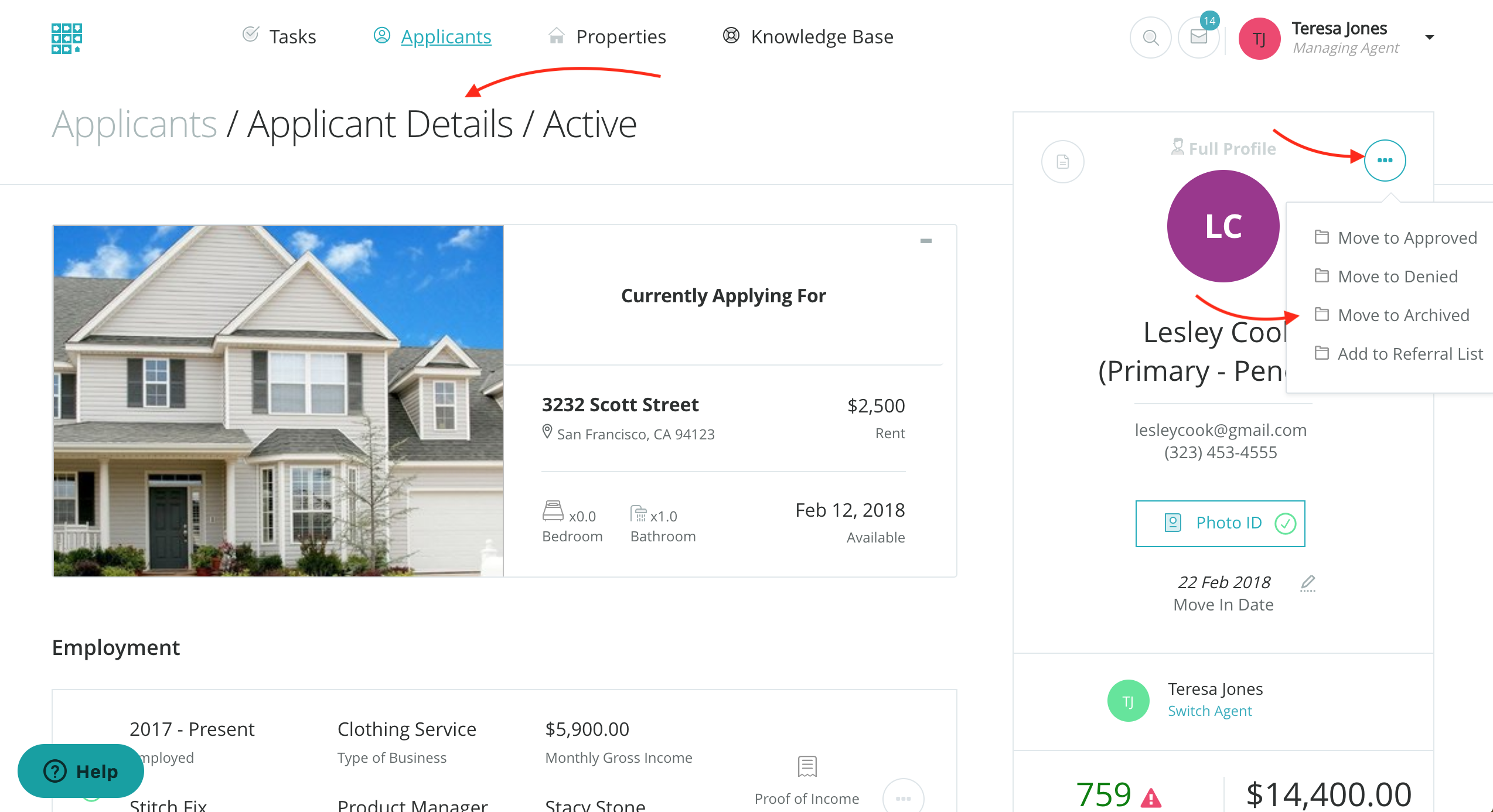
Before applications are submitted
To stop the automated process before an application is submitted, navigate to your settings. See also, Application Criteria
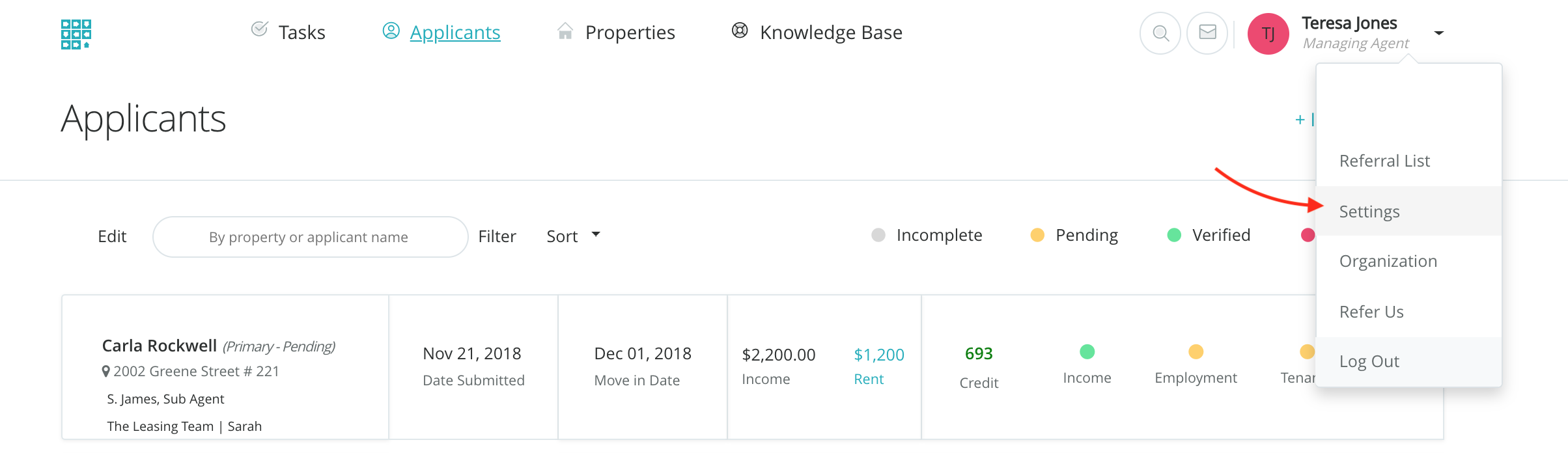
Application Criteria > toggle the verification you choose to OFF
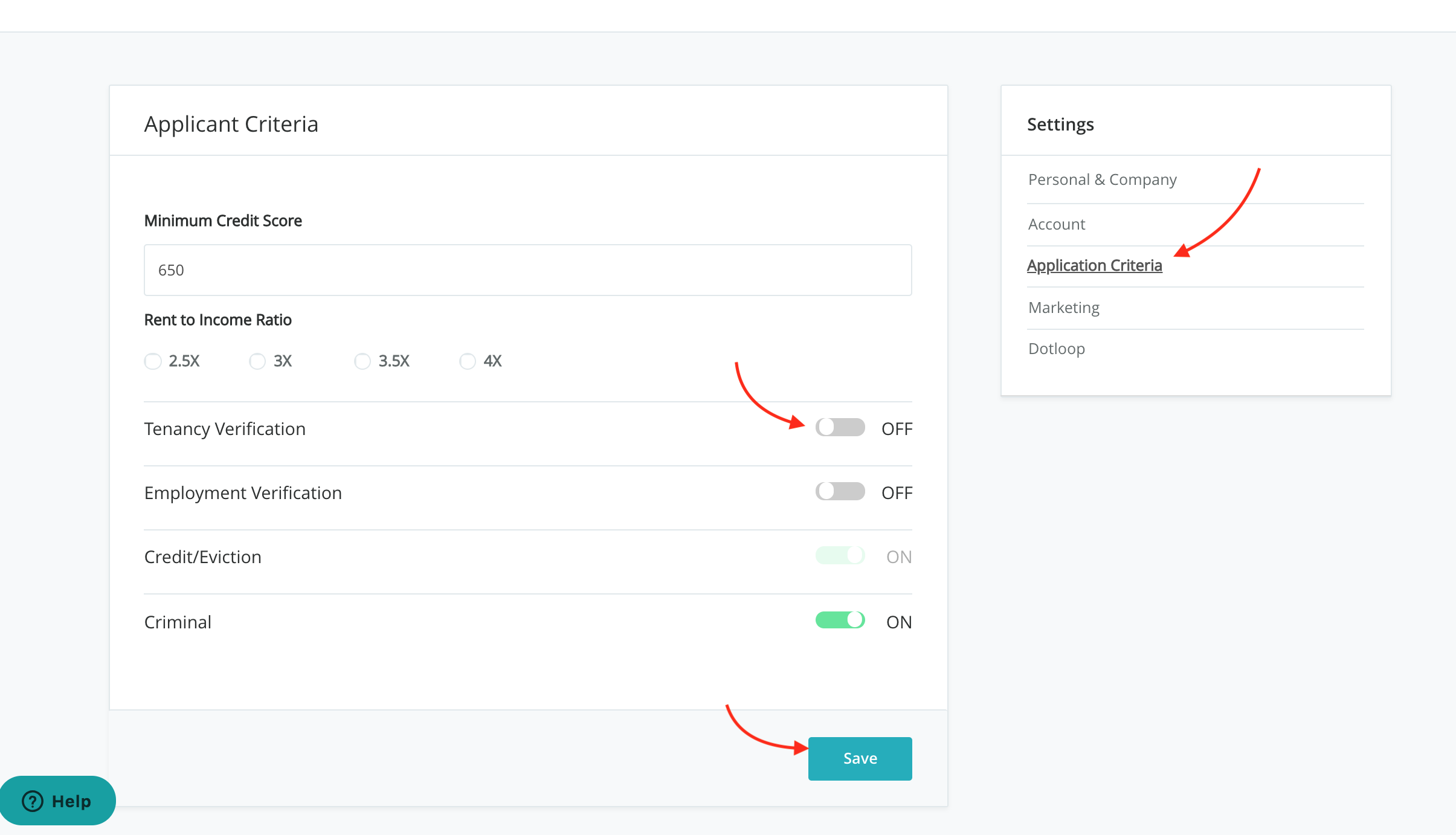
Still need help? Submit a support request here.