After an application has been submitted, you will be able to review the questions that were sent to employment and tenancy verification contacts, and/or download the signed authorization to release forms.
Applicant Details
Navigate to the Applicant Details page by clicking on the applicant's name.
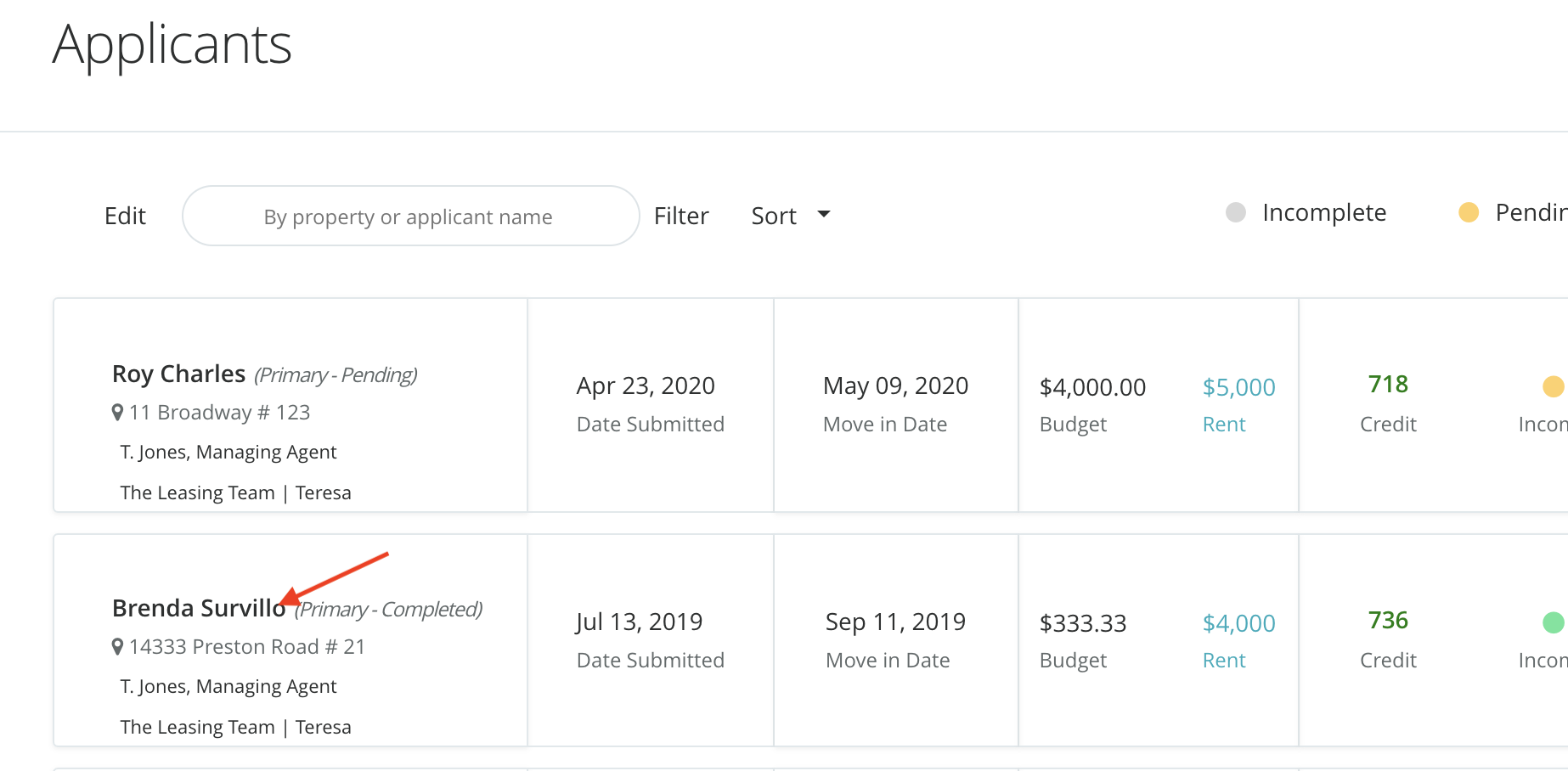
More Options
Click on the More options icon (...)
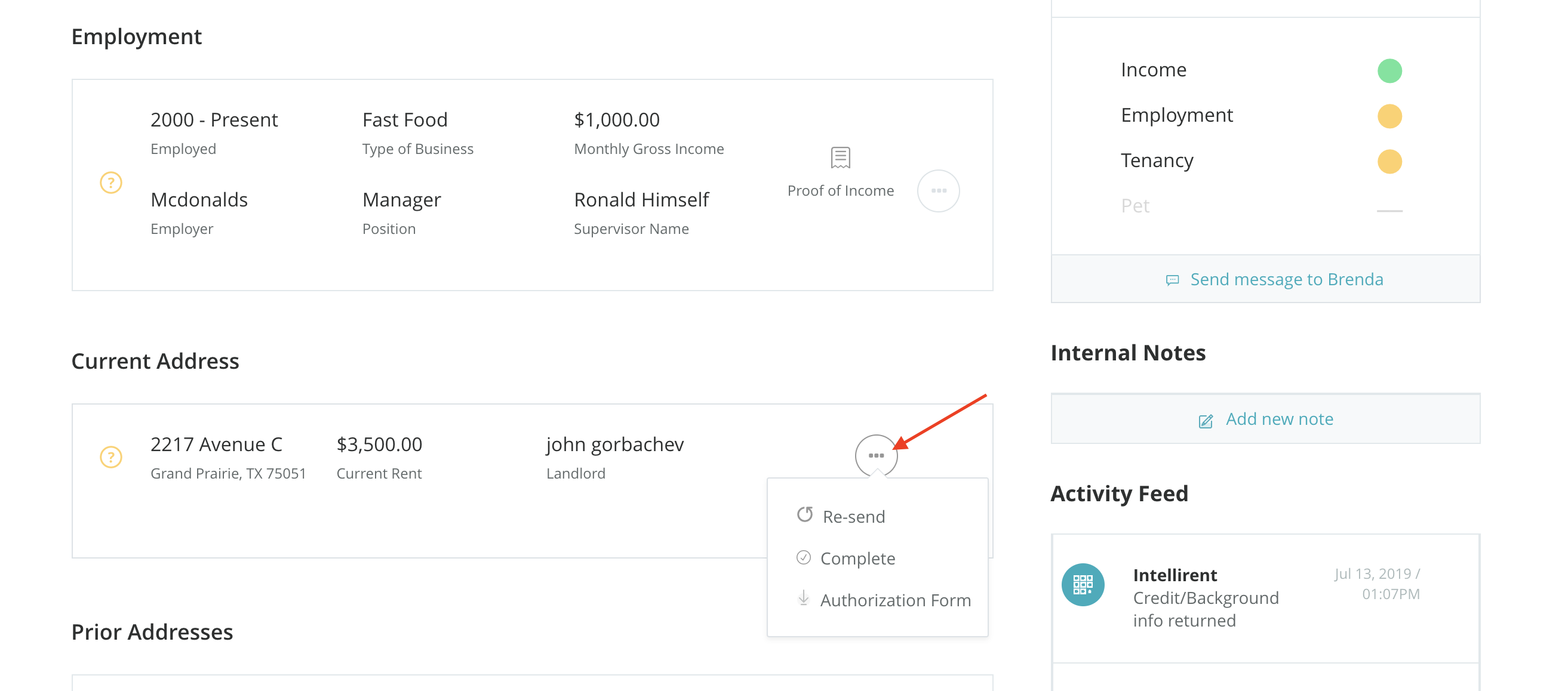
Resend
Resend, Complete, or download the Authorization to release form.
![]()
Renter Resume
You can also include the completed employment and tenancy verification forms in the Renter Resume file when downloading.
Click Filter Export.
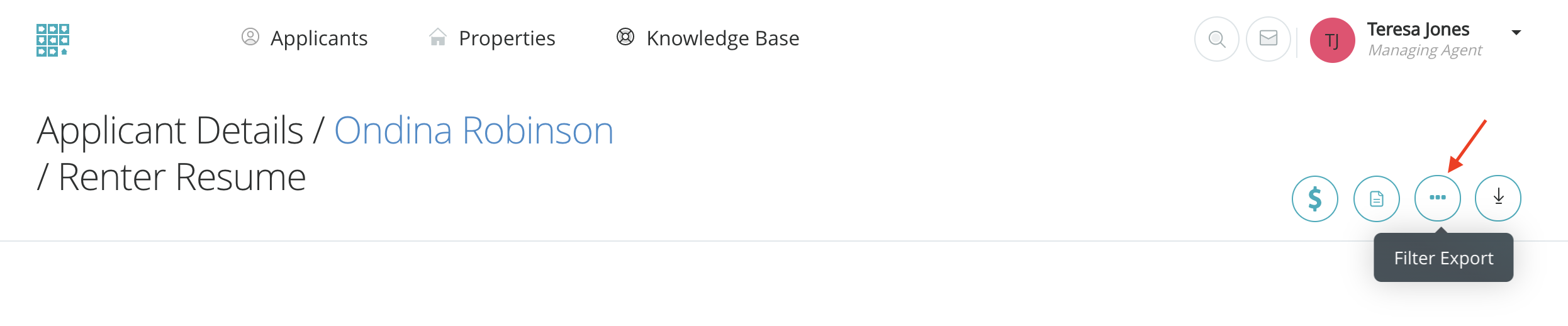
The authorization forms will only be visible in the Renter Resume after they have been completed.
By default the form options will be unchecked.
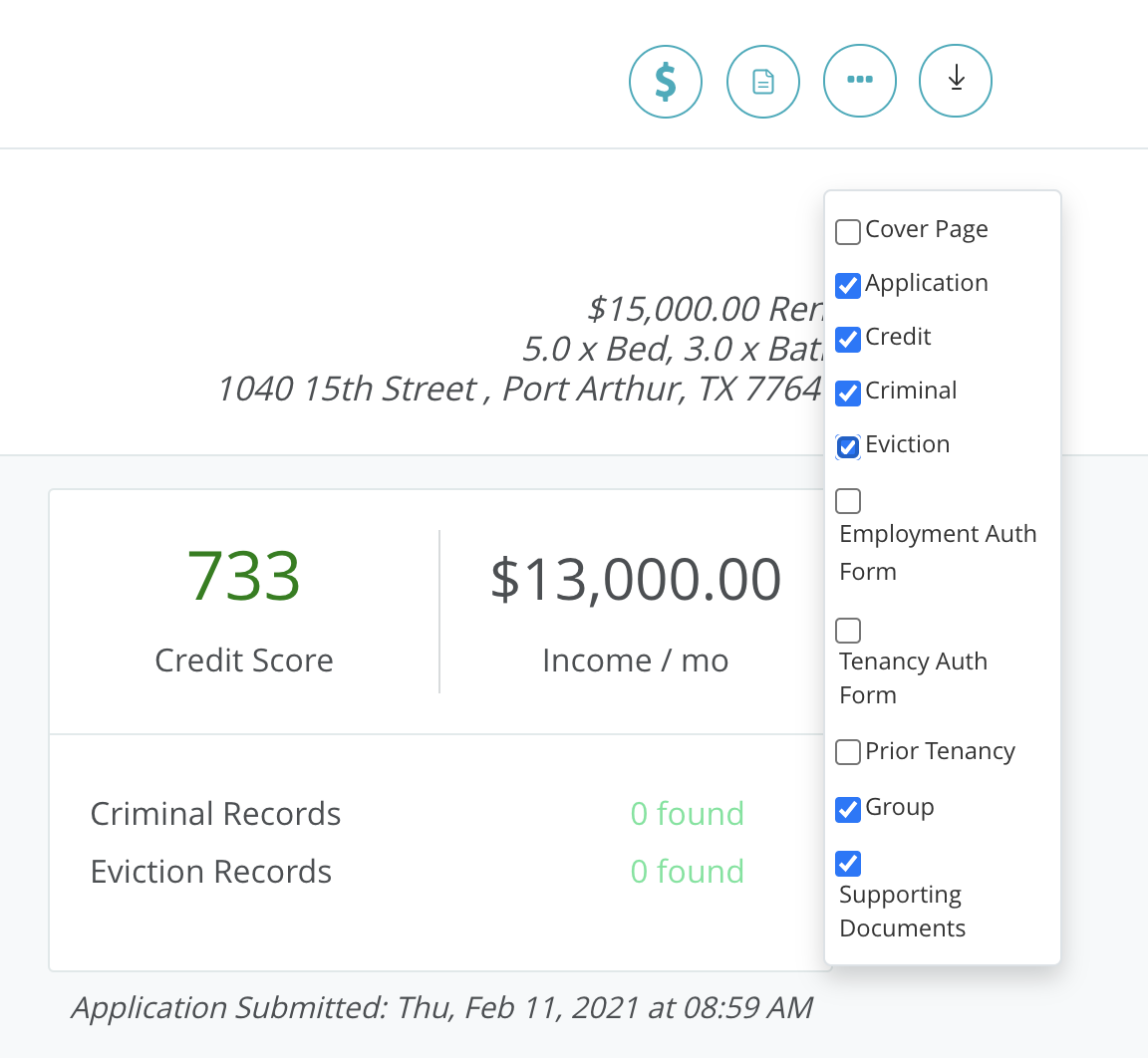
Click the checkboxes next to the verifications you'd like to include to view online and on the downloaded PDF.
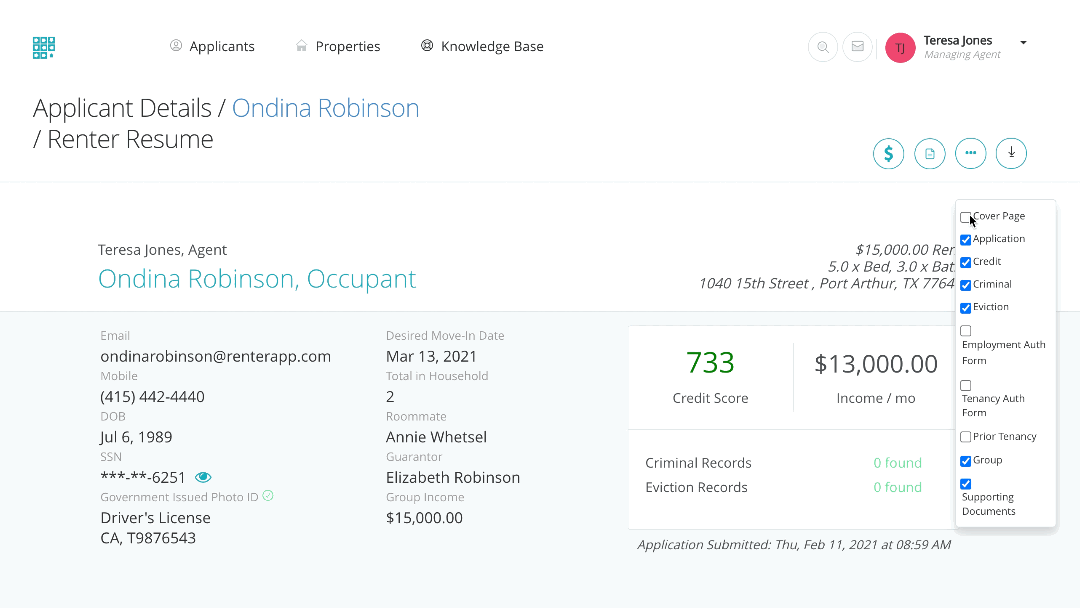
The selected verification forms will now be visible in the renter resume and from the left menu bar.
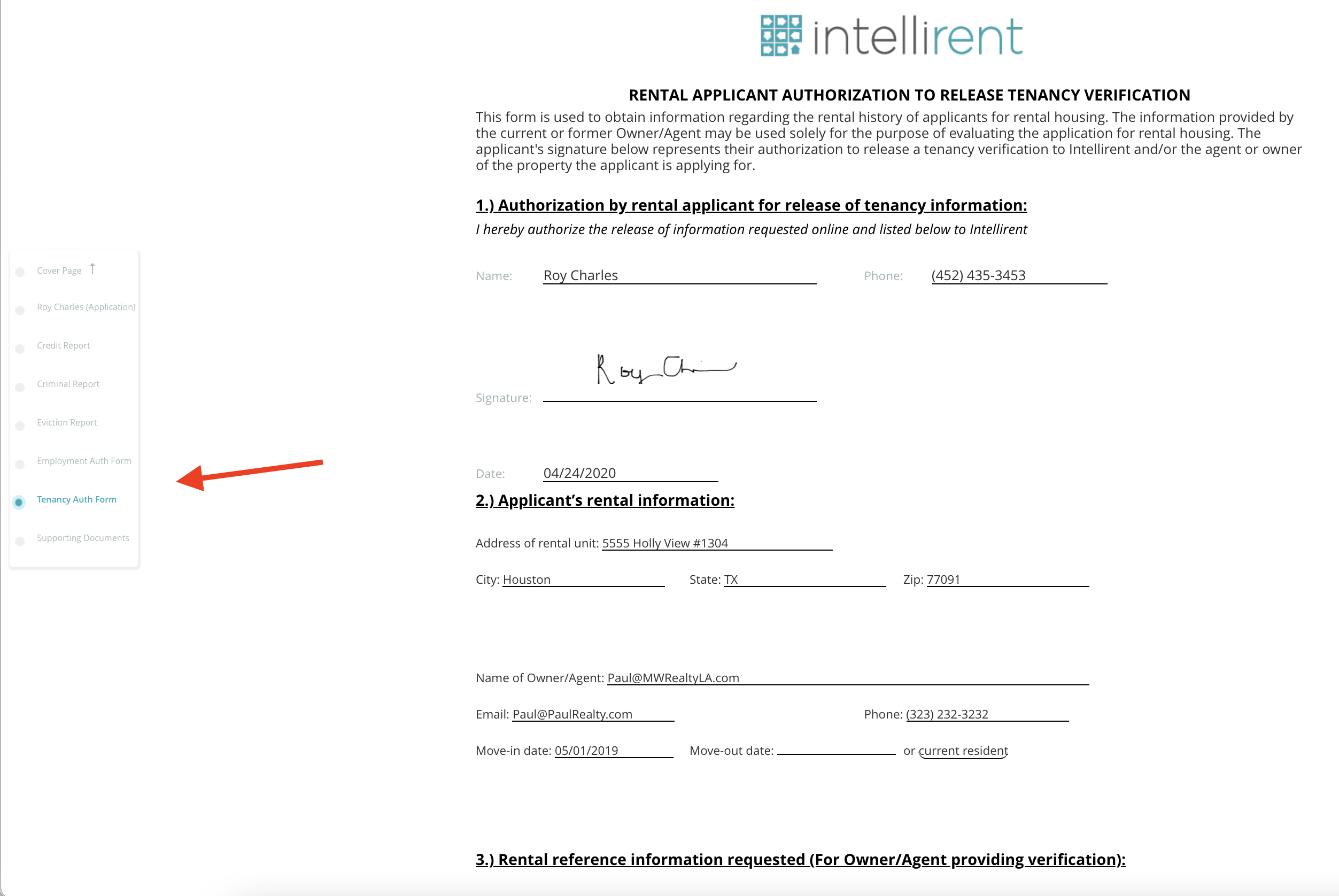
Still need help? Submit a support request here.