If you are needing to deny an applicant you can generate a pre-populated Adverse Action letter.
To find the Adverse Action letter, click on the applicant's name to navigate to the Applicant Details page, select the more options icon (...) on the right of the renter's initials then select Move to Denied.
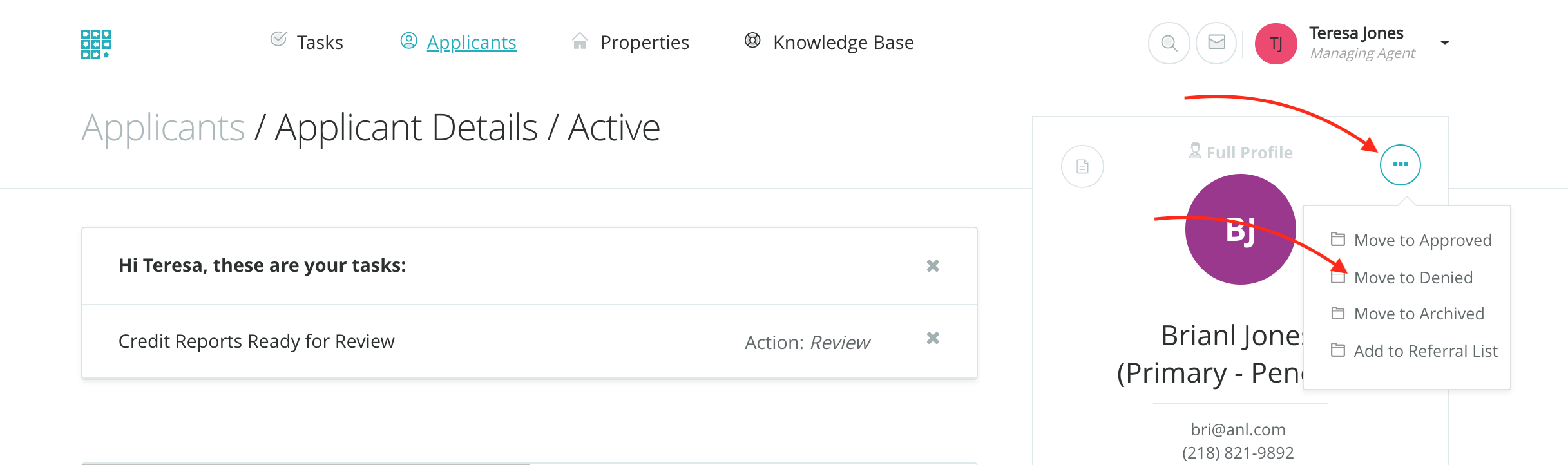
A modal will pop up allowing you to Notify the Applicant (optional), open a preview of the letter, or download the letter in Intellirent Messaging.
The adverse action letter will have the applicant's information pre-populated on the letter. You can review the Denial Letter by selecting, "Download Denial Letter", to open the file in a new window, and send at your convenience.
Moving applications to different folders does not notify the applicant. If you have accidentally moved an application, simply follow the same steps to move them back.
Intellirent never communicates approvals or denials to your applicants.
Still need help? Submit a support request here.