A potential renter must complete the online Application to Rent in order to be screened. An agent should provide interested renters with the online application that's associated with their account.
*Please do NOT ask potential renters to go directly to myintellirent.com – potential renters cannot create an applicant account from Intellirent's public website. The applicant must be linked to an agent account.
Agents can either 1) invite the applicant (send the application) from their Intellirent account, or 2) copy the application URL to send directly.
There are two ways to invite an applicant from your account. Opening the Invite option will always provide you with the URL to copy from (see "Application Invite").
This article provides details on the following:
After an application is submitted, you will be notified via email. For security, you will need to login to your Intellirent account in order to review all submitted information.
Send a general application
A general application is not property specific. An applicant will not see one specific property when applying, instead the applicant would either choose from a drop down list of your published properties, or enter a custom address. See the Payment page in Application Process for Renter.
Navigate to Applicants and click + Invite Applicant.
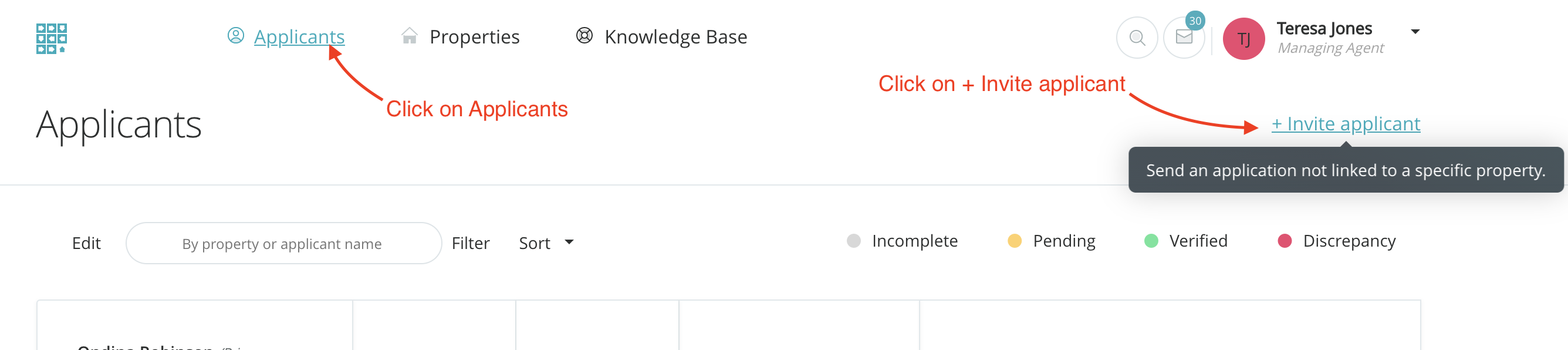
Send a property specific application
Send an application specific to a published property.
Properties list
From the Properties Published list view, click the property name or address to navigate into the Property Details page.
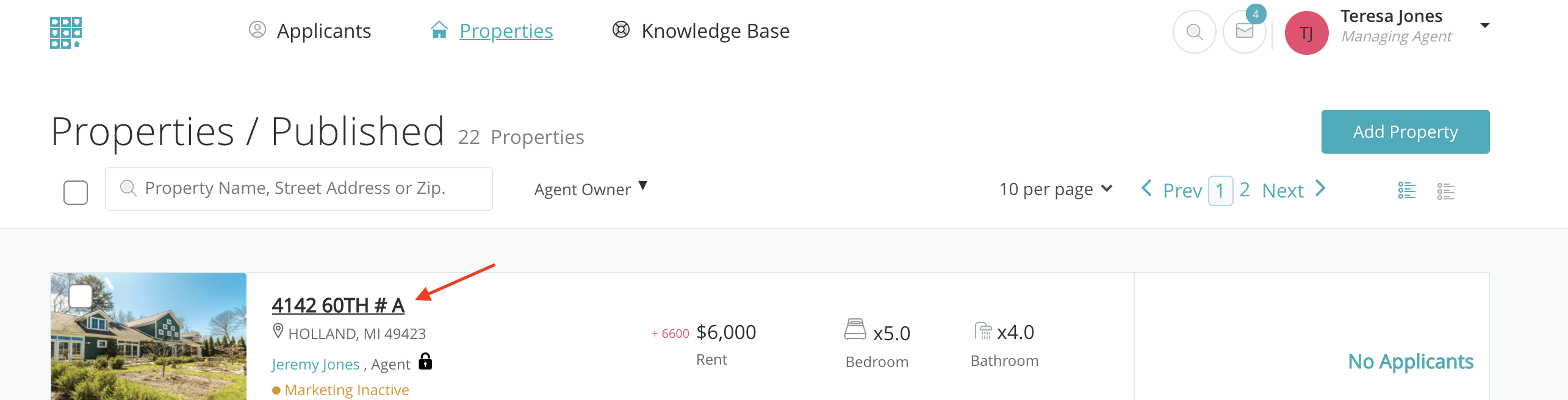
Property Details
Once in the Property's details, on the right side, click on Invite New.
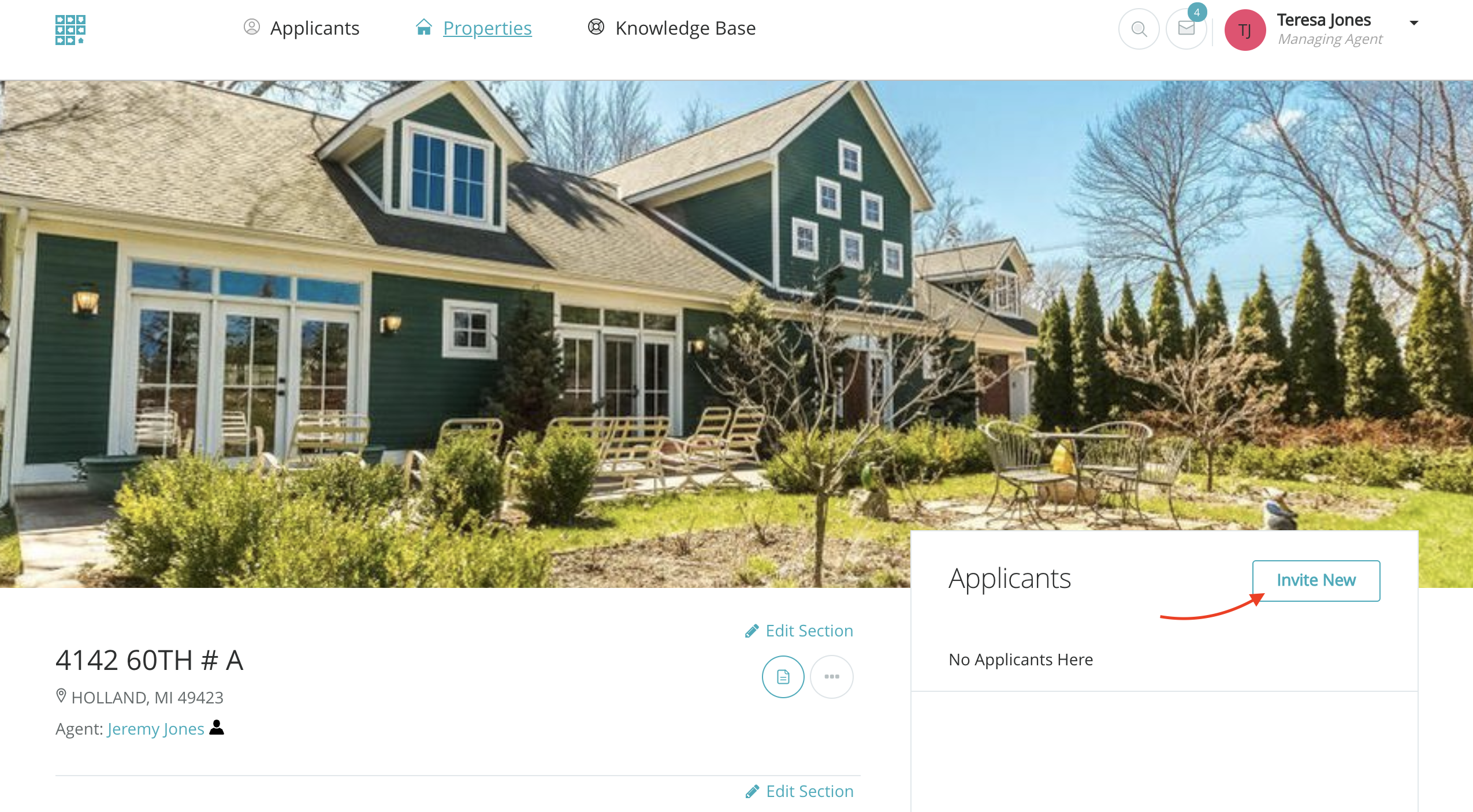
When inviting an applicant from the Property Details page, applicants will see that property on the payment page of their application.
Sending an application linked to a specific property will help organize applications as they come in, however publishing a property is not required to receive an application.
Application Invite
After clicking on either +Invite Applicant or Invite New, a modal will pop up.
First and last name are not required but provided to help you track the invites you are sending through Intellirent.
Or copy the application URL to send outside of your Intellirent account.
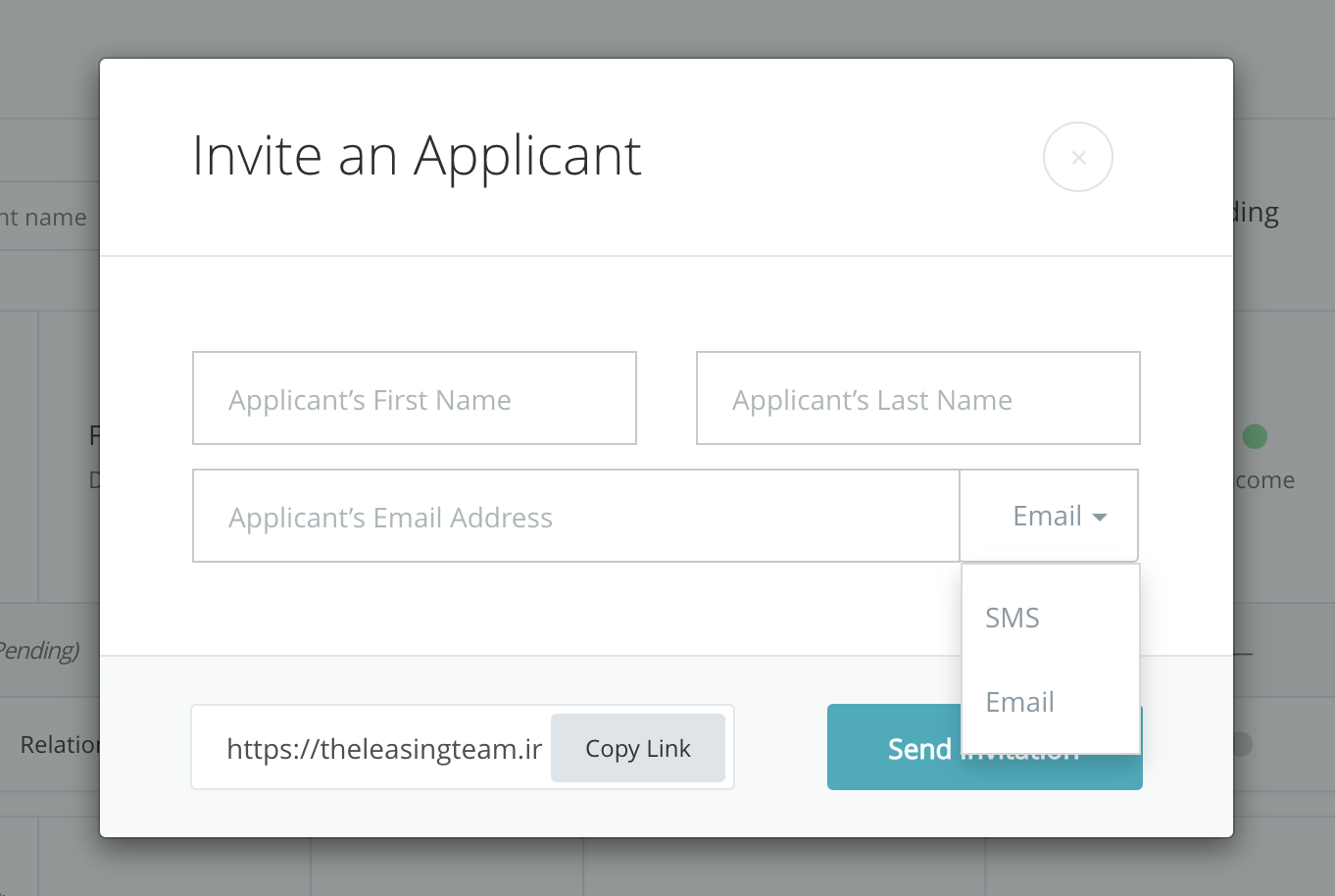
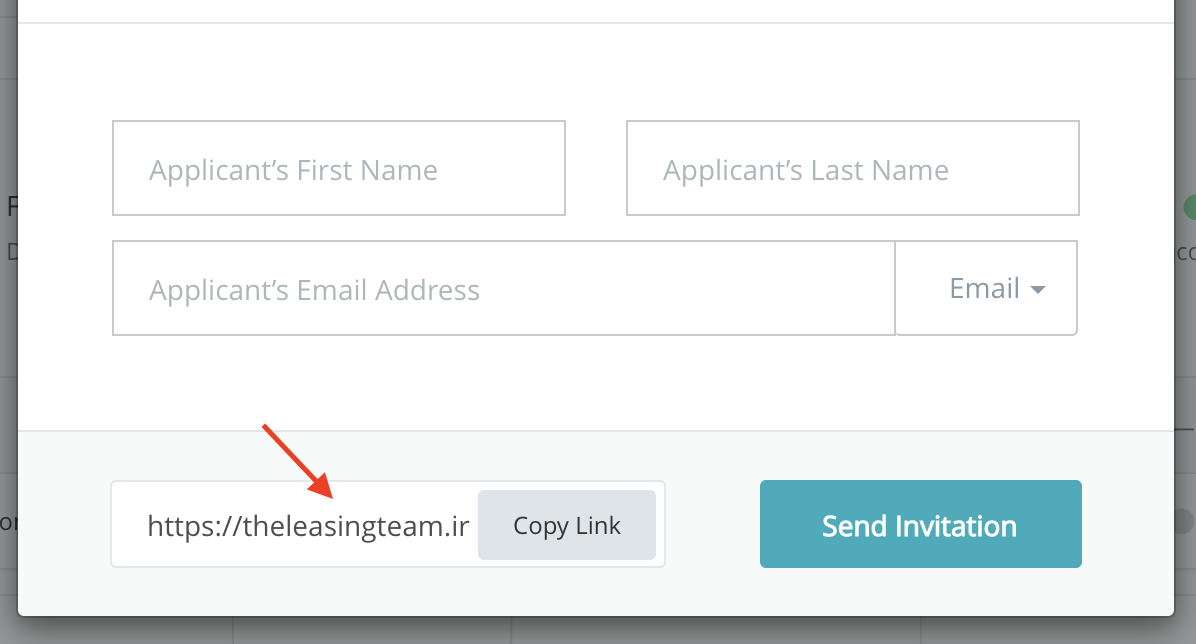
*IMPORTANT: If you have a group of applicants applying together, only send one primary applicant the invitation to apply.
Email Reminder
When sending the application directly through your Intellirent account, if the applicant has not created their account, they will receive a reminder email every 24 hours for 5 consecutive days.
The applicant has an option to select I am no longer interested to stop the reminder emails and notify you of their decision.

Still need help? Submit a support request here.