Publishing your property on Intellirent is private until you activate Rental Marketing. Only published properties will have the option to activate Rental Marketing.
An agent can activate and manage rental marketing for all published properties or for a single property:
- For all Properties
- Zillow Group for all Properties
- Zumper for all Properties
- For a Single Property
- Zillow Group for a Single Property
For all Properties
If you are managing several available rentals and would like to activate marketing for all, navigate to your Settings using the drop down by your name.
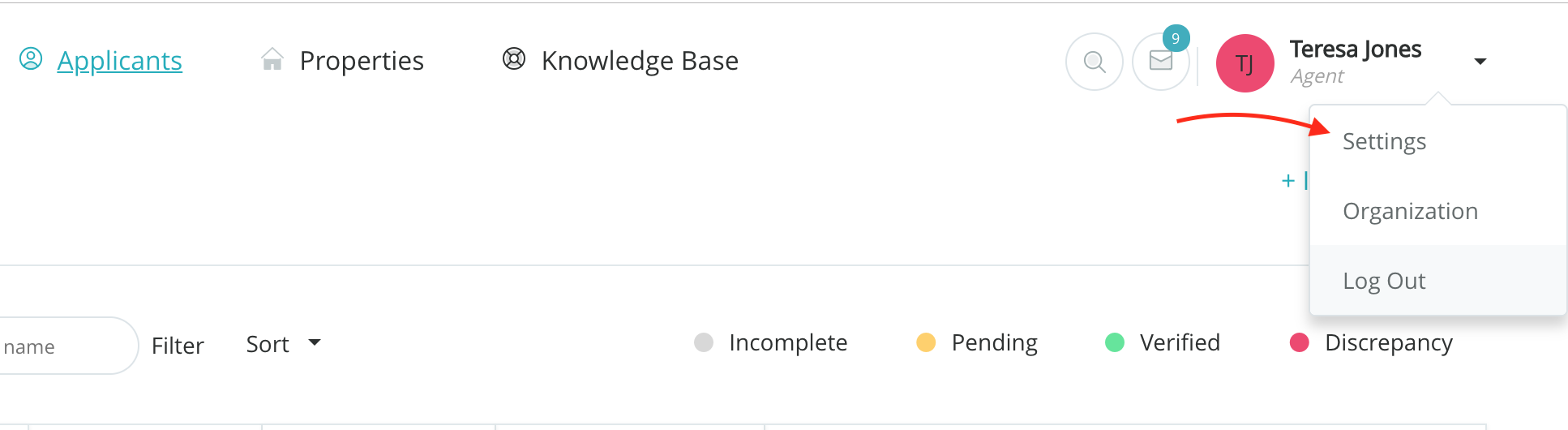
Click to toggle Marketing: Active
From the Settings menu on the right, click Marketing, then click on the toggle next to Marketing Inactive toggle Marketing Active for all published properties.
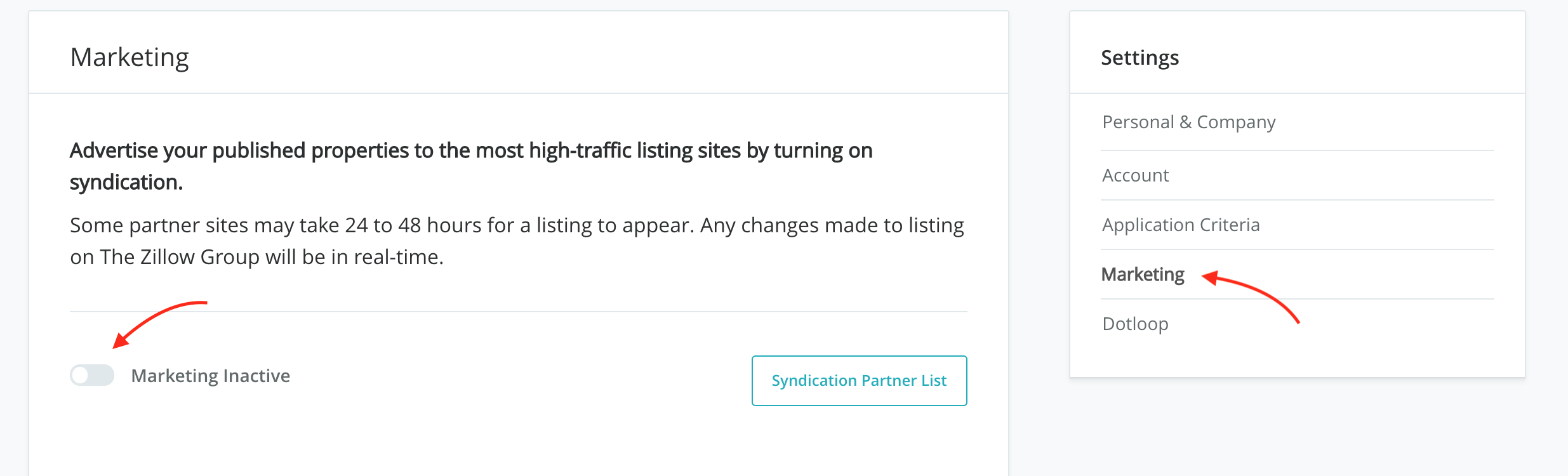
Click OK to accept the change for all published properties.
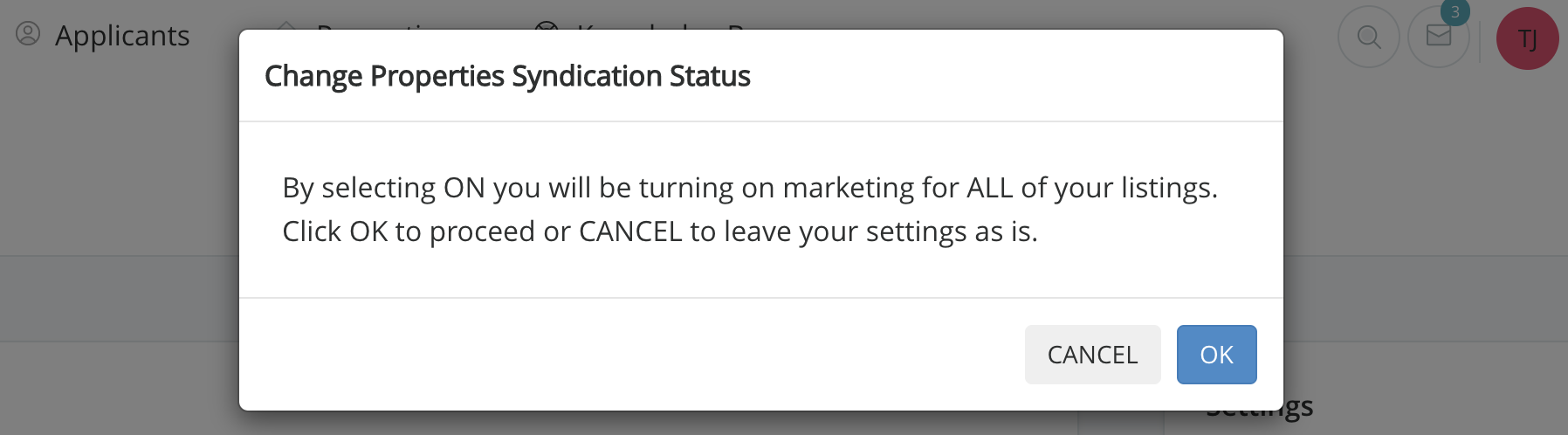
Once marketing is activated in your Settings for all, current published properties and newly published properties thereafter will automatically have Marketing: Activated.
IMPORTANT: Once you have marketing activated for all from your Settings, toggling Marketing OFF, from your Settings will then deactivate for all as well.
Zillow Group for all Properties
Due to the Zillow Group Paid Policy Agreement requirement, Zillow and their sub-listing sites will not immediately be activated when toggling Marketing Active for all.
An agent can activate or deactivate Rental Marketing for Zillow Group separately from all other listing sites. Activating marketing for all will not automatically activate for Zillow Group, an agent will need to confirm/activate marketing for the Zillow separately.
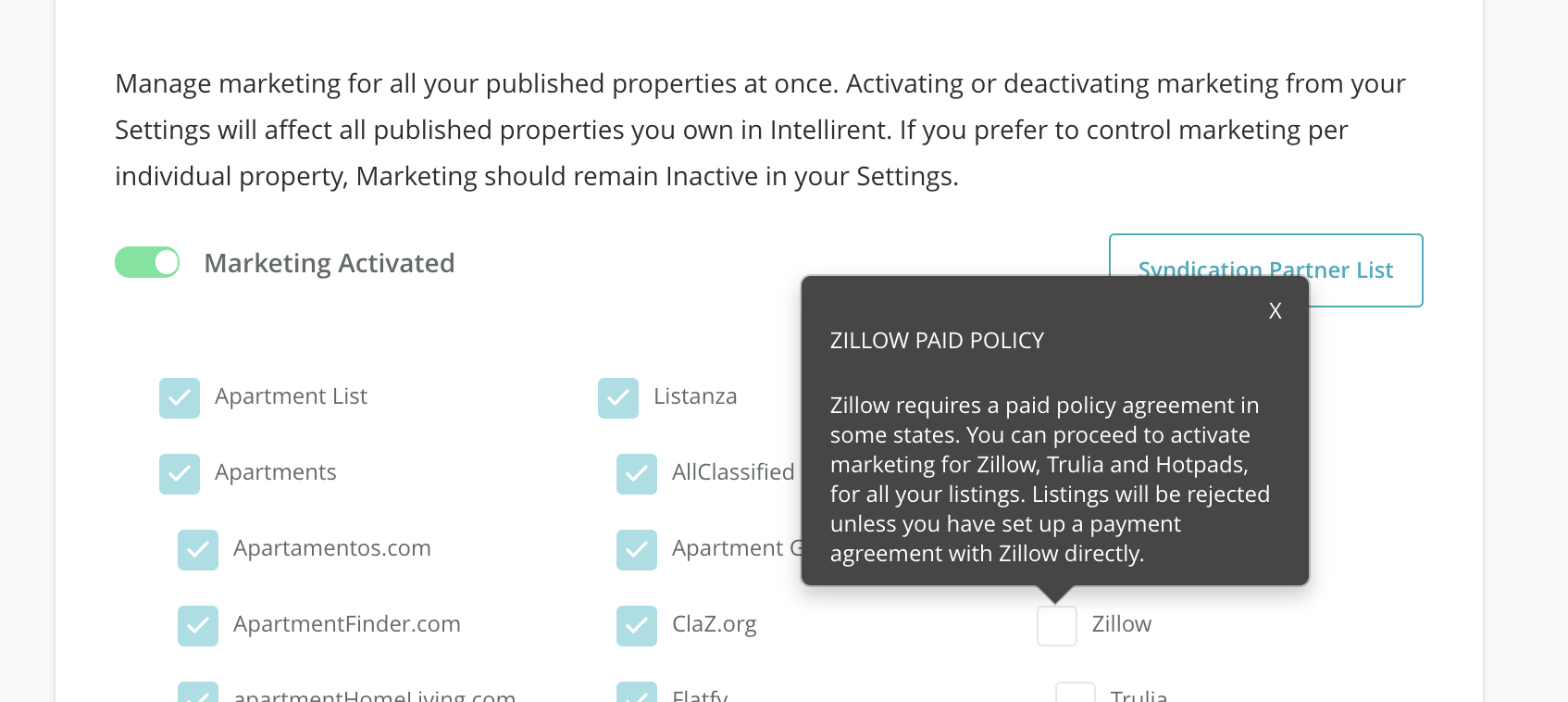
Zumper for all Properties
Due to the Zumper Paid Listing Plans, Zumper and their sub-listing sites will not immediately be activated when toggling Marketing Active for all.
An agent can activate or deactivate Rental Marketing for Zumper separately from all other listing sites. Activating marketing for all will not automatically activate for Zumper, an agent will need to confirm/activate marketing for the Zumper separately.
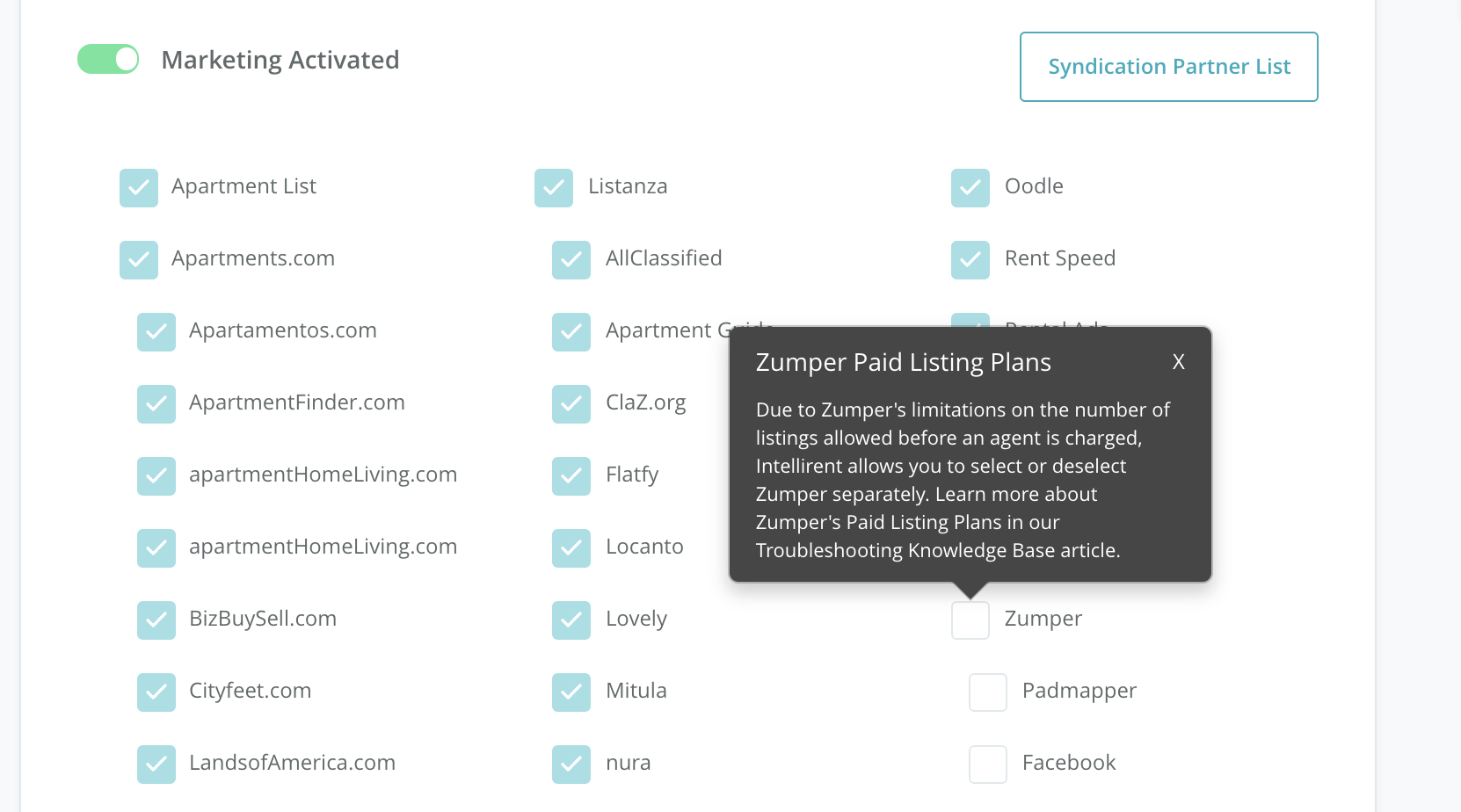
For a Single Property
Navigate to your Properties/Published page. *You cannot activate marketing for an Archived or Draft property.
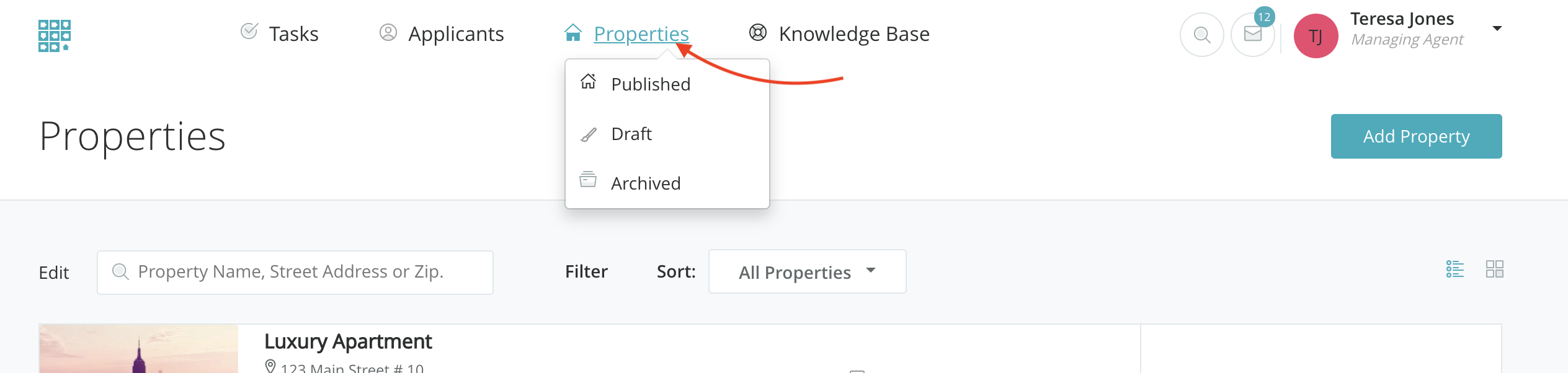
Select the Property Name or Street Address to see the Property details.
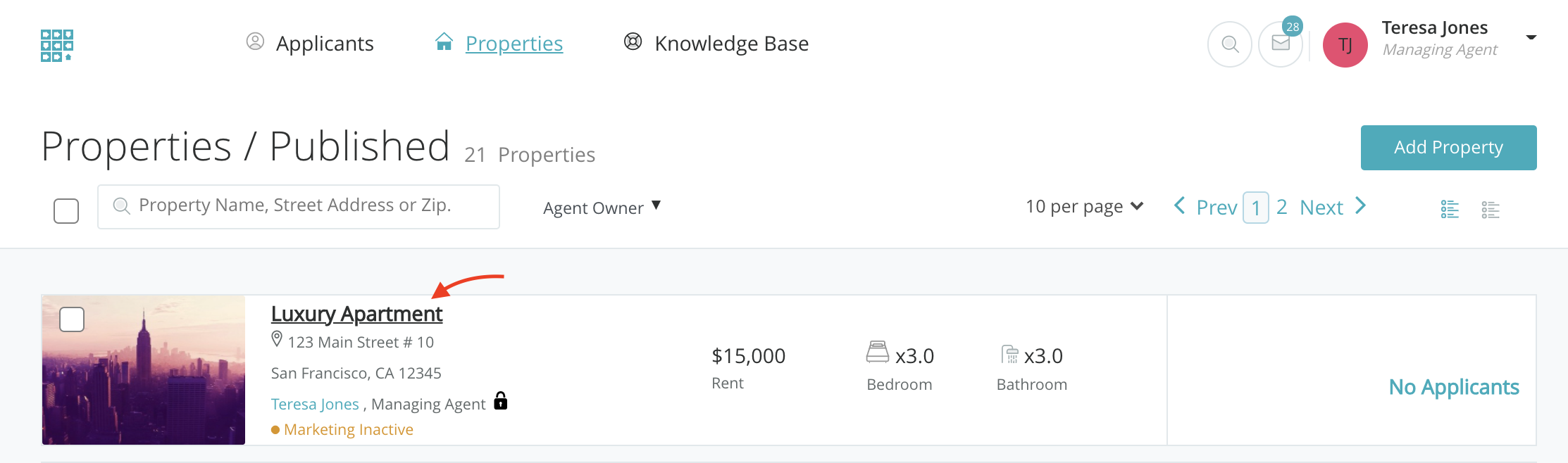
Click to toggle Marketing: Active
Scroll down. On the right panel, Marketing: Inactive, click to toggle Marketing: Active for the single property.
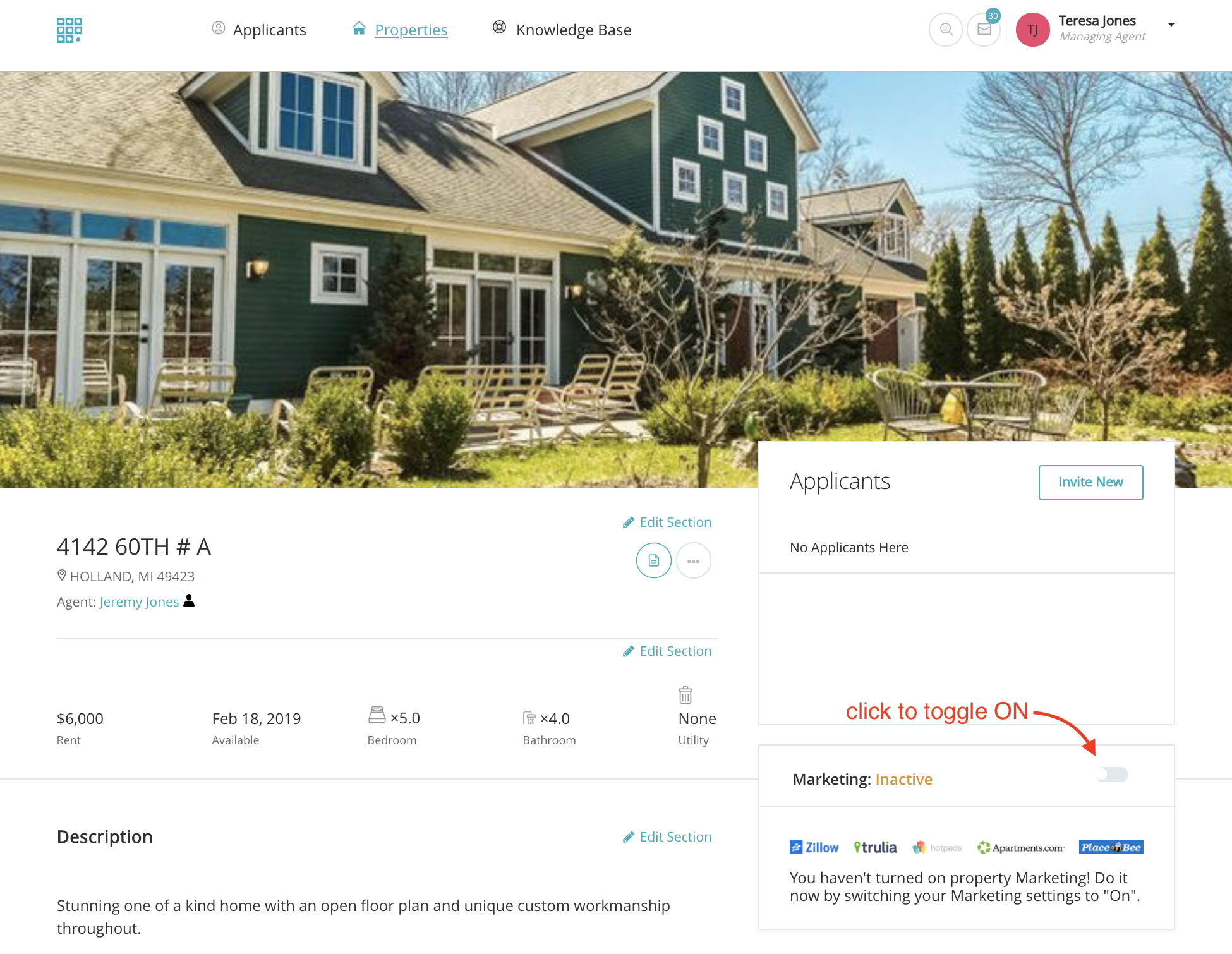
When the toggle is green and the label says "Marketing: Active", you'll know it has been turned on. After a listing is live, you'll be able to view select live links within the property details.
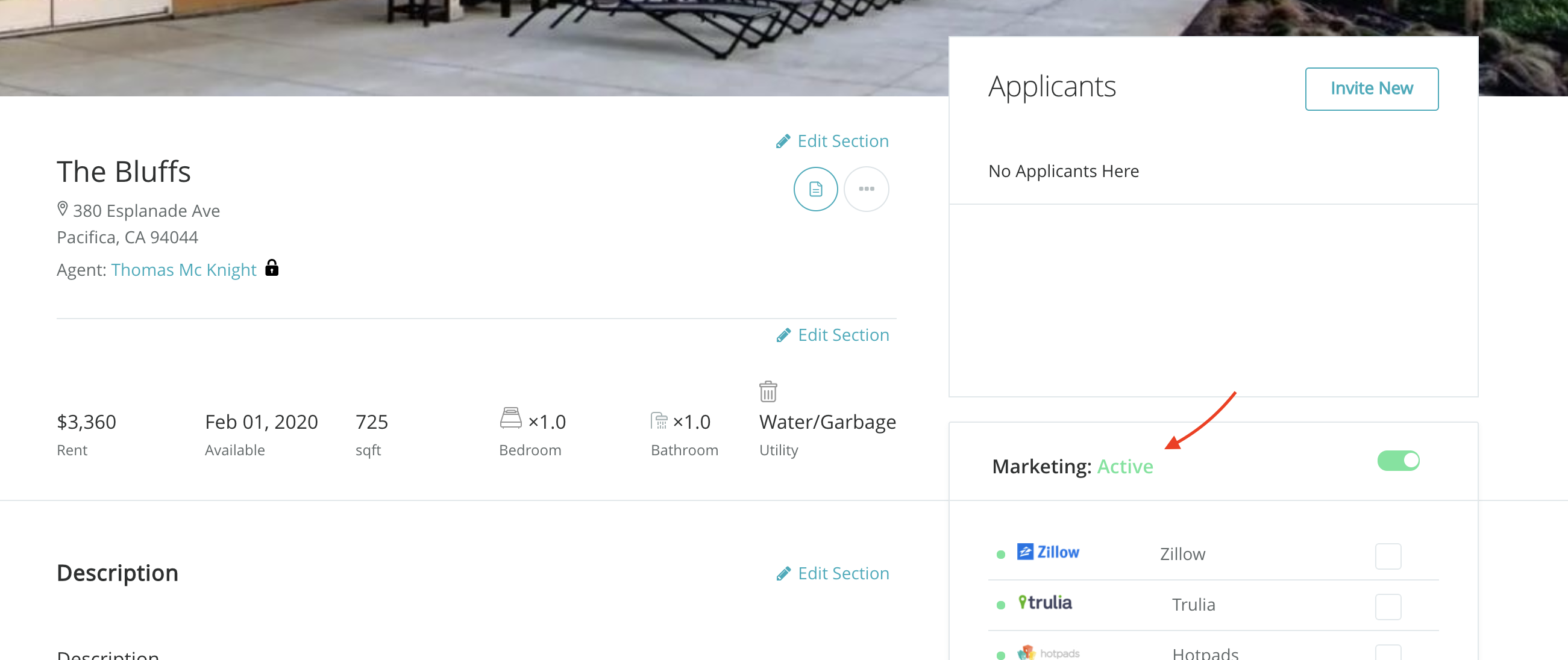
Zillow Group for a Single Property
Since Zillow Group requires a Paid Policy Agreement, once you have activated Rental Marketing you will again need to confirm/activate marketing for the Zillow Group as well.
To activate Zillow Group, check the box next to Zillow.
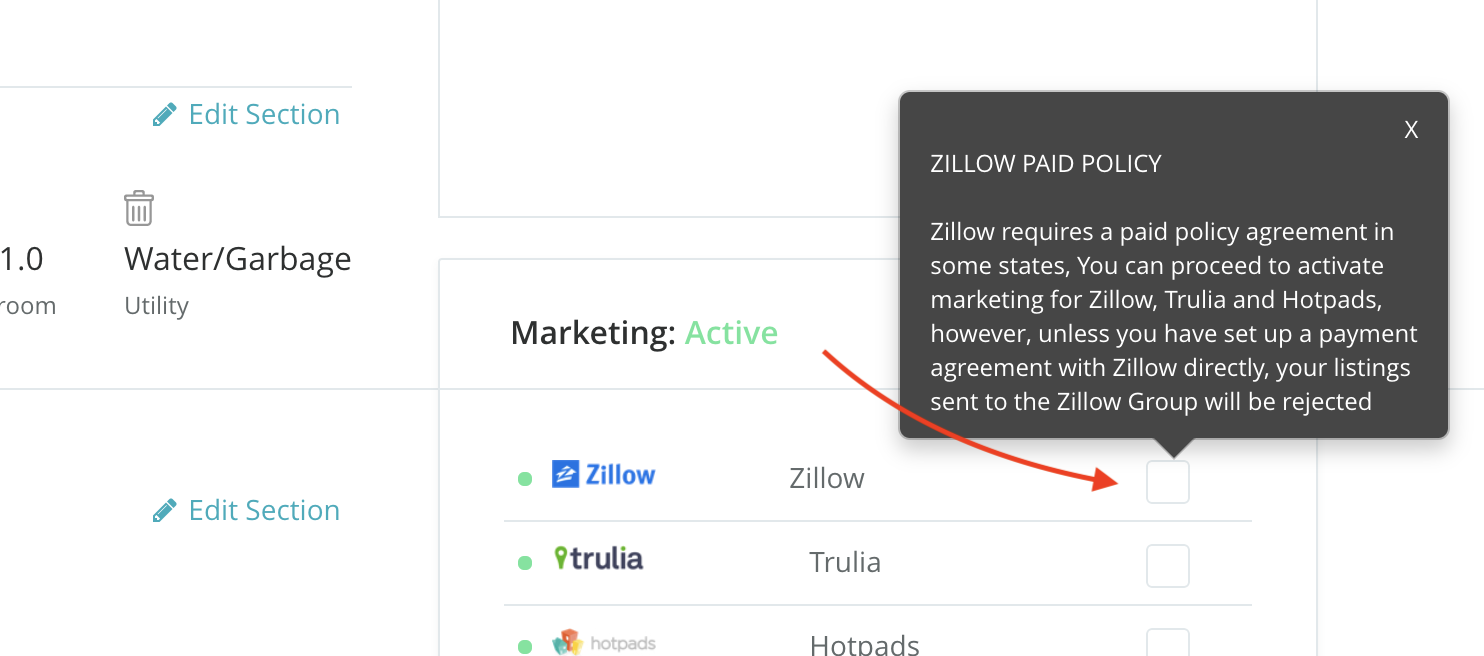
In your Properties/Published list view, you can now see the properties that are actively being marketed.

Marketing: Active
For verified accounts, once a property is activated, Intellirent sends the published data to our partner sites immediately, however, the listing sites must then accept the listing before the advertisement is published online.
Please allow anywhere from 4 to 6 hours for new properties to be accepted by the listing sites. Check out some basic troubleshooting tips: Property Rejected, or Not Posted.
Remember, Intellirent is not a listing site. We partner with multiple Internet Listing Sites to syndicate available listings. For a full list of Internet Listing Sites your properties will be marketed to, click here.
Still need help? Submit a support request here.