You can hide your rental property's street address from being displayed on partnered listing sites by selecting Hide Address while creating the property, or from your Settings: Marketing.
*Hiding your rental property address may reduce the exposure of your listing on partnered listing sites. Only a the Zillow Group, Apartments.com (single-family), and Zumper, offer the option to hide listing addresses, however, Intellirent will attempt to send your listing to the remaining sites. The remaining listing sites may accept or reject the listing since full, correct street addresses are a requirement.
Creating a Property
When adding or editing a property you will see an option to Hide Address on the first page in the pop up modal. Click on +Add a Property

At the bottom left corner, check the box next to Hide Address.

For published properties, you will see the same option when you click Edit Section in the property address section.

Settings: Marketing
Navigate to your Settings from your account menu dropdown. In Settings, select Marketing.
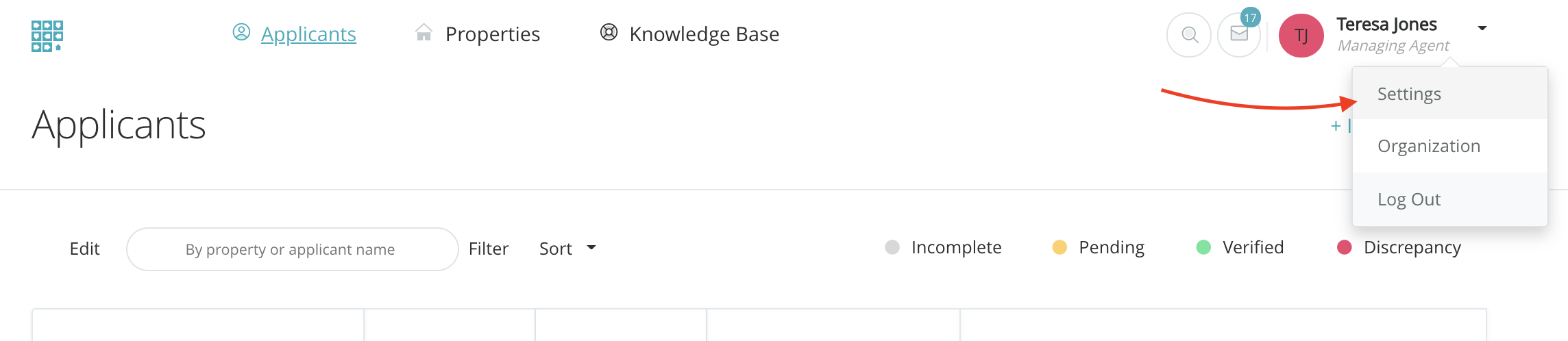

Scroll down to Hide Address.
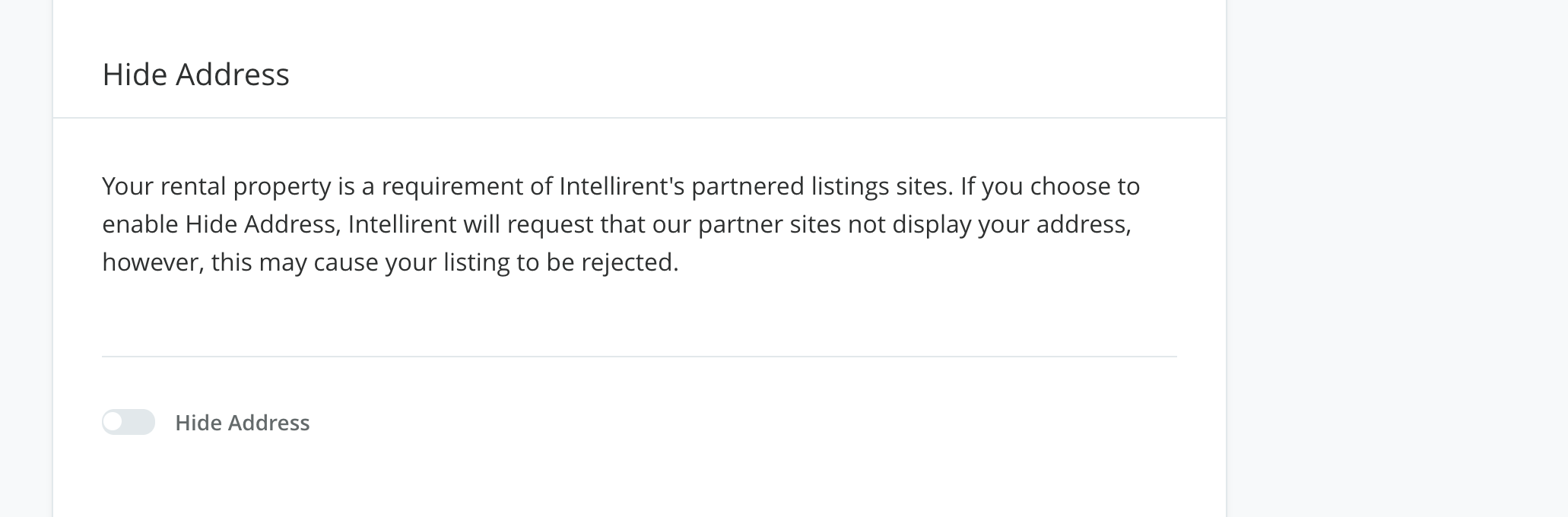
Still need help? Submit a support request here.