When activating rental marketing, Intellirent must send your property and contact information to the partner Internet Listing Site (ILS). This allows the ILS to fully market your listing to potential renters, leads, who then contact you directly.
A lead will either email or call you. If you do not wish to have your phone number listed with the ILS, you may choose to hide your phone number.
The option to hide your phone number is only accepted with the Zillow Group (Zillow, Trulia and Hotpads). Since partner listing sites require both property and contact information to publish your listing on their site, using the Hide Phone Number feature may result in your listing not being accepted on the remaining partner sites.
To hide your phone number, navigate to your Settings.

From Marketing, scroll down to Hide Phone Number.
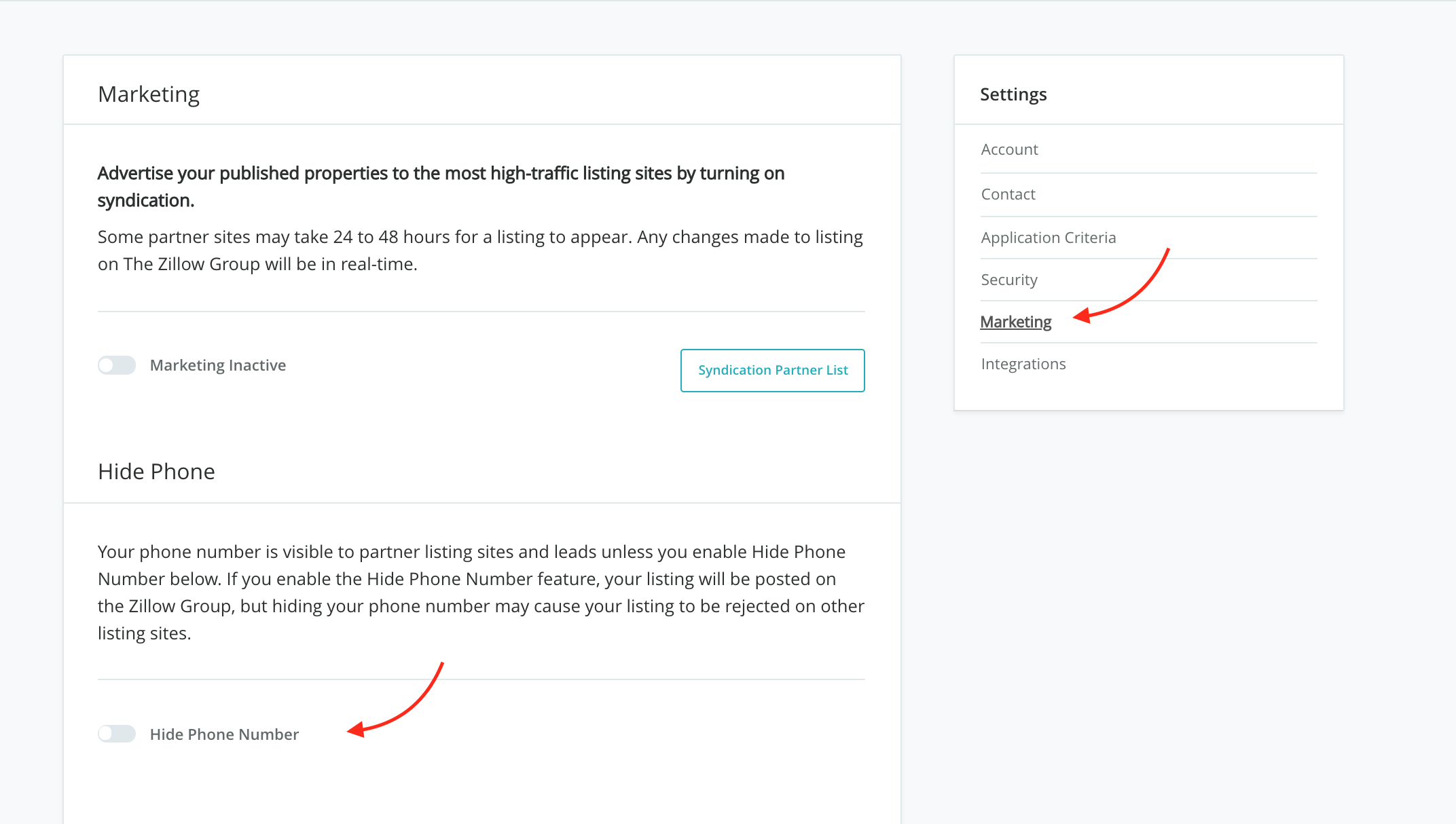
Click. When the toggle is green, your phone number is now hidden.
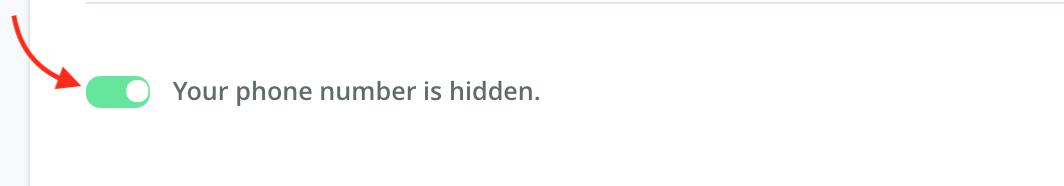
Still need help? Submit a support request here.