Only published properties labeled Marketing: Active are pushed to parter listing sites.
To remove or delete an advertisement from partner listing sites, you will need to deactivate rental marketing. Moving a published property to the Archived folder will deactivate Rental Marketing for that property: Archive a property.
In addition, a property can be deactivated the same way it was activated:
From Property Details
To deactivate marketing for a single property, click on the property name or address to open up the Property Details.
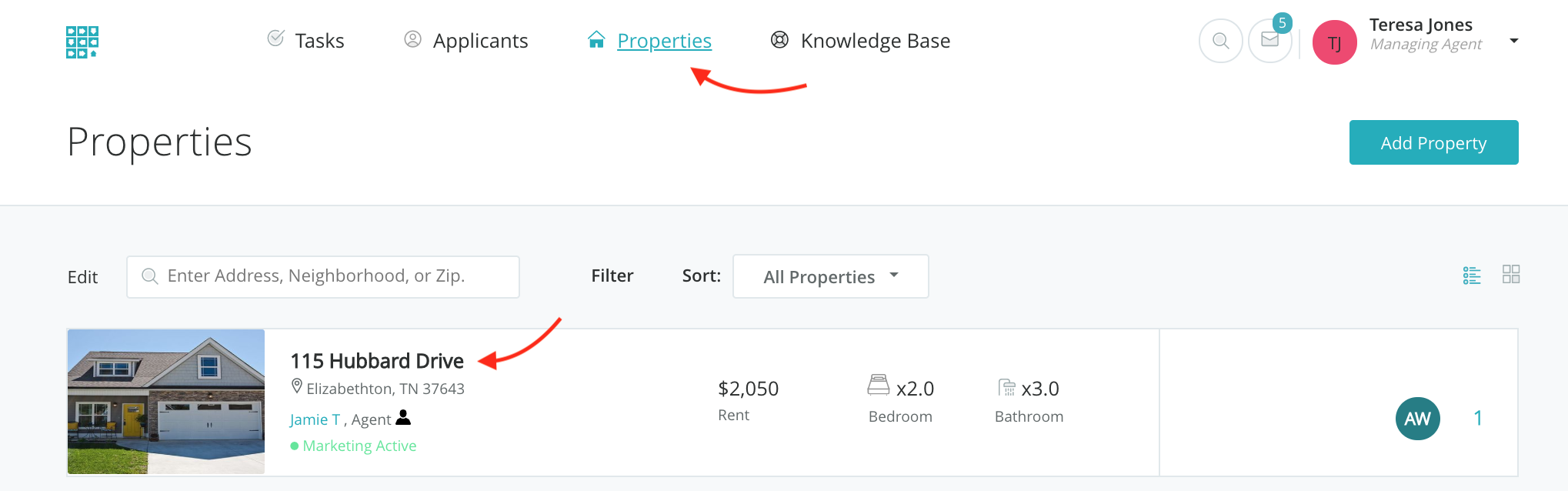
On the right, below Applicants, you'll see Marketing: Active. Click the green toggle to deactivate.
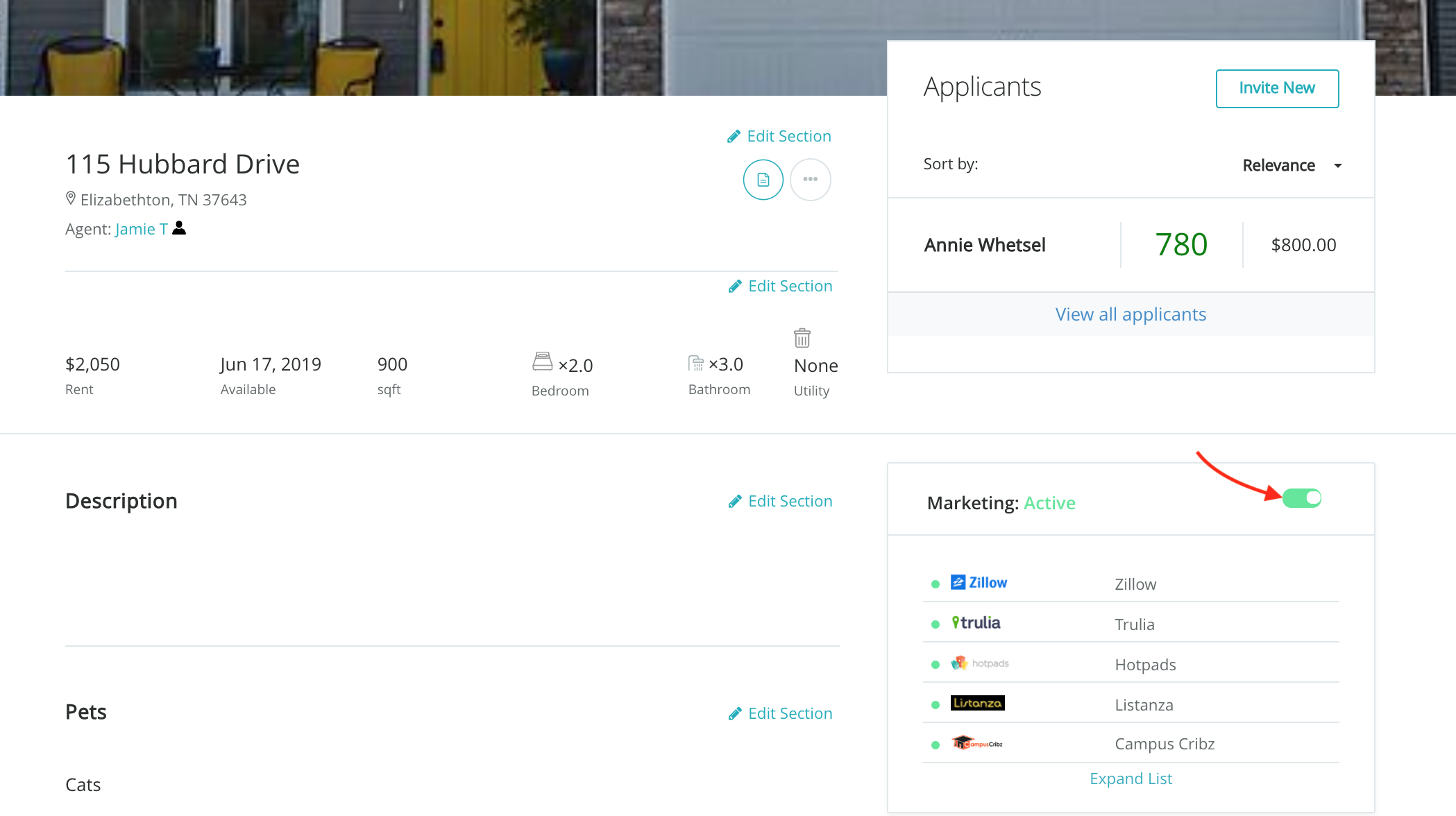
Marketing: Inactive
After clicking the green toggle, the section heading will change to Marketing: Inactive. Intellirent will immediately remove the listing from the partnered syndication feeds. A partner site should deactivate the listing from their site within 6-24 hours, if not sooner. If you see that a listing site has kept your listing published after 24 hours, please contact Intellirent support. Our team will communicate with the partner site directly requesting the listing be removed.
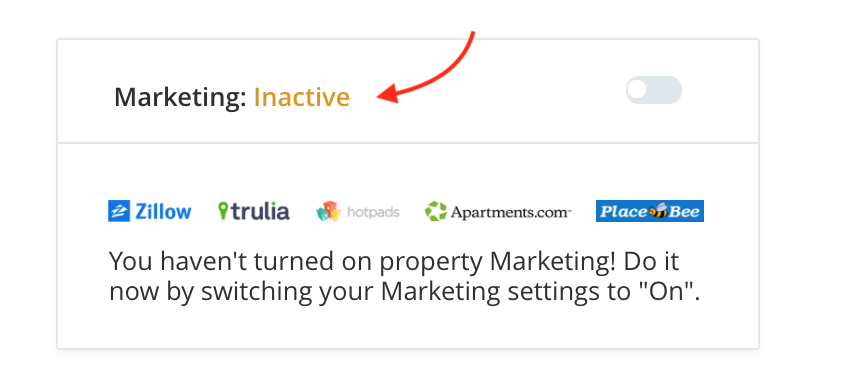
From Settings: Marketing
To deactivate marketing for all published properties, click on your account drop down menu, Settings, Marketing. Click the green toggle.
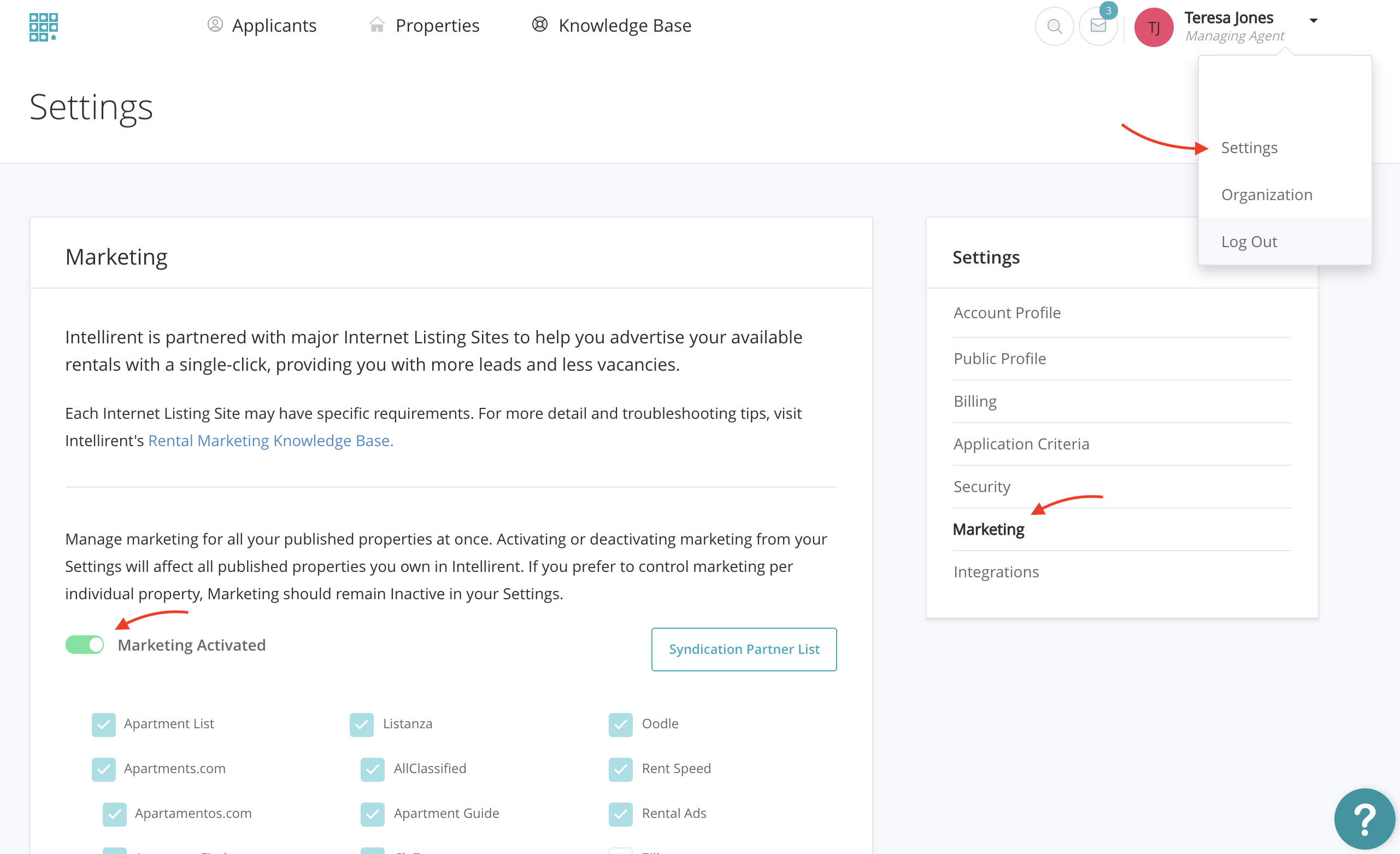
Change for All Published Properties
When deactivating Rental Marketing from Settings, the change will affect all published properties. Click OK to accept the change for all.
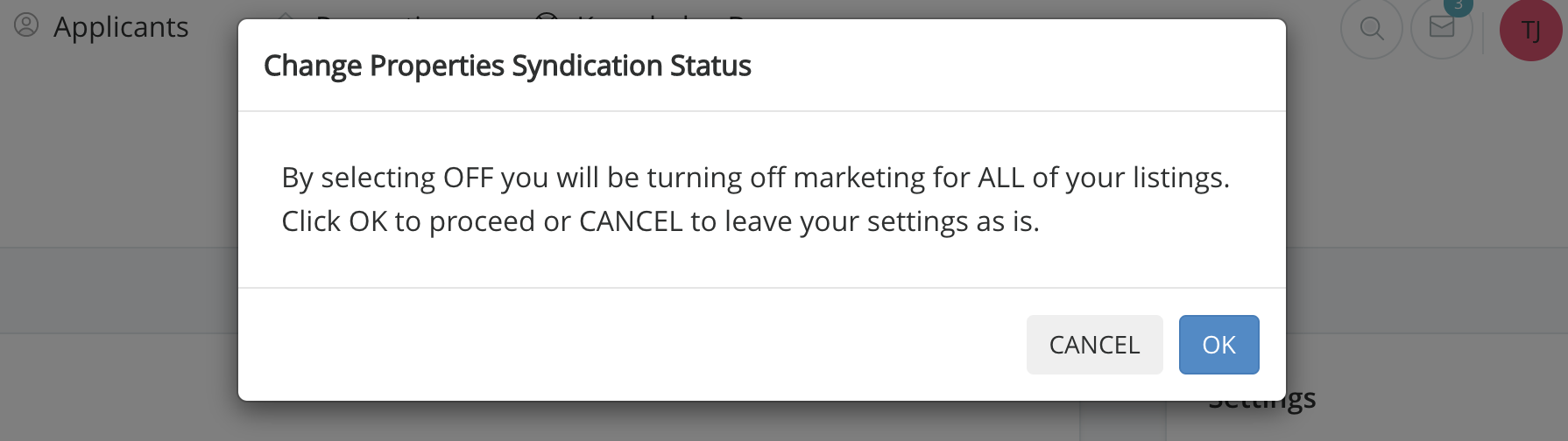
Marketing Inactive
The toggle changes to Marketing: Inactive. Intellirent will immediately remove the listing from the partnered syndication feeds. A partner site should deactivate the listing from their site within 6-24 hours, if not sooner. If you see that a listing site has kept your listing published after 24 hours, please contact Intellirent support. Our team will communicate with the partner site directly requesting the listing be removed.
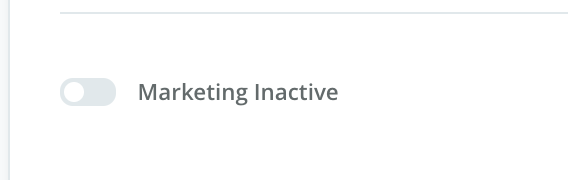
Zillow Group Only
An agent can activate or deactivate Rental Marketing for Zillow Group separately from all other listing sites. If Zillow Group is active, deactivating for all will also deactivate for Zillow Group.
Alternatively, an agent can deactivate for the Zillow Group separately without deactivating all.
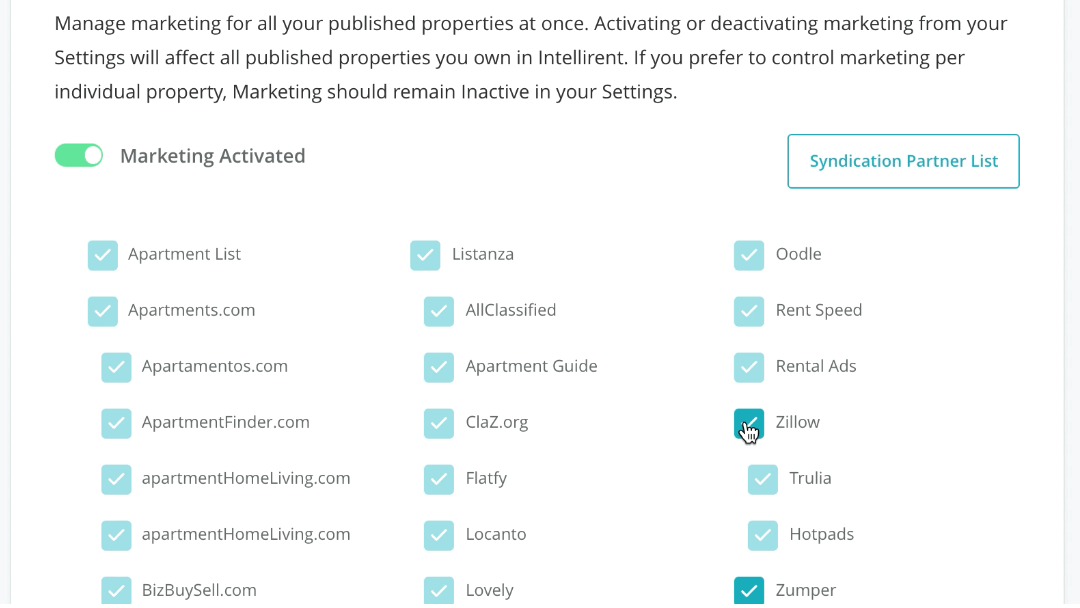
Directly list on Zillow
If you are deactivating marketing in order to directly list from your Zillow account, in your Zillow account you will need to create an entirely new listing.
Zumper Only
An agent can activate or deactivate Rental Marketing for Zumper separately from all other listing sites. If Zumper is active, deactivating for all will also deactivate for Zumper.
Alternatively, an agent can deactivate for Zumper separately without deactivating all.
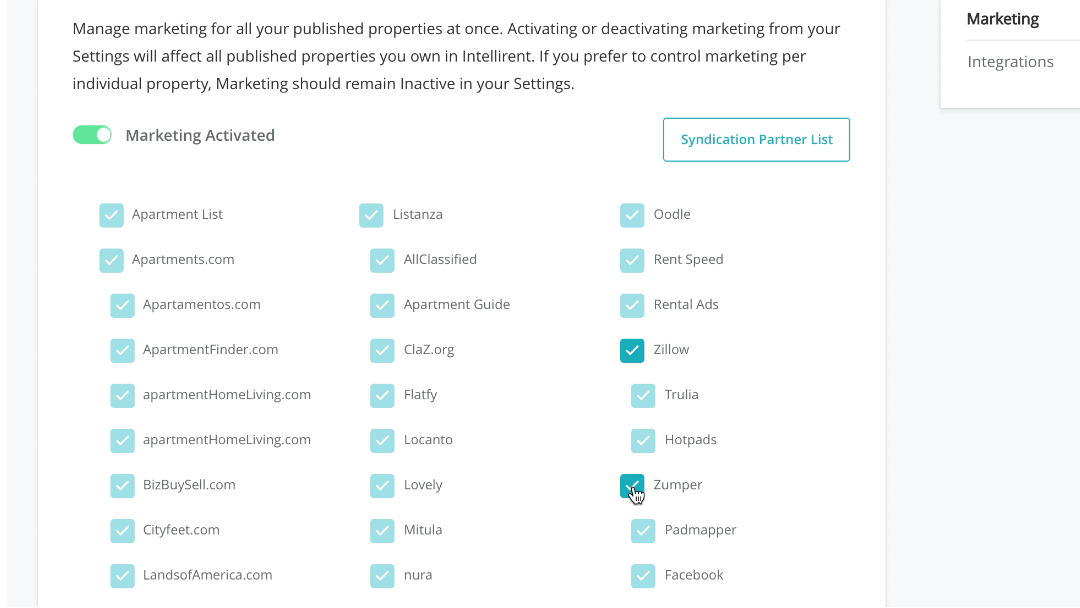
Still need help? Submit a support request here.