If currently employed, an applicant is asked to state their monthly gross income.
If self-employed or unemployed, an applicant should state their monthly income. Depending on their situation when self-employed or unemployed, the stated income could be gross, or net.
No matter what an applicant's employment status is, the stated income should be supported by the uploaded documentation. An agent will compare the stated income with the documentation in order to assess affordability of the rental.
Before submitting an application
On the Employment section of the Application to Rent, an application should select their status and enter all requested data.
Currently Employed
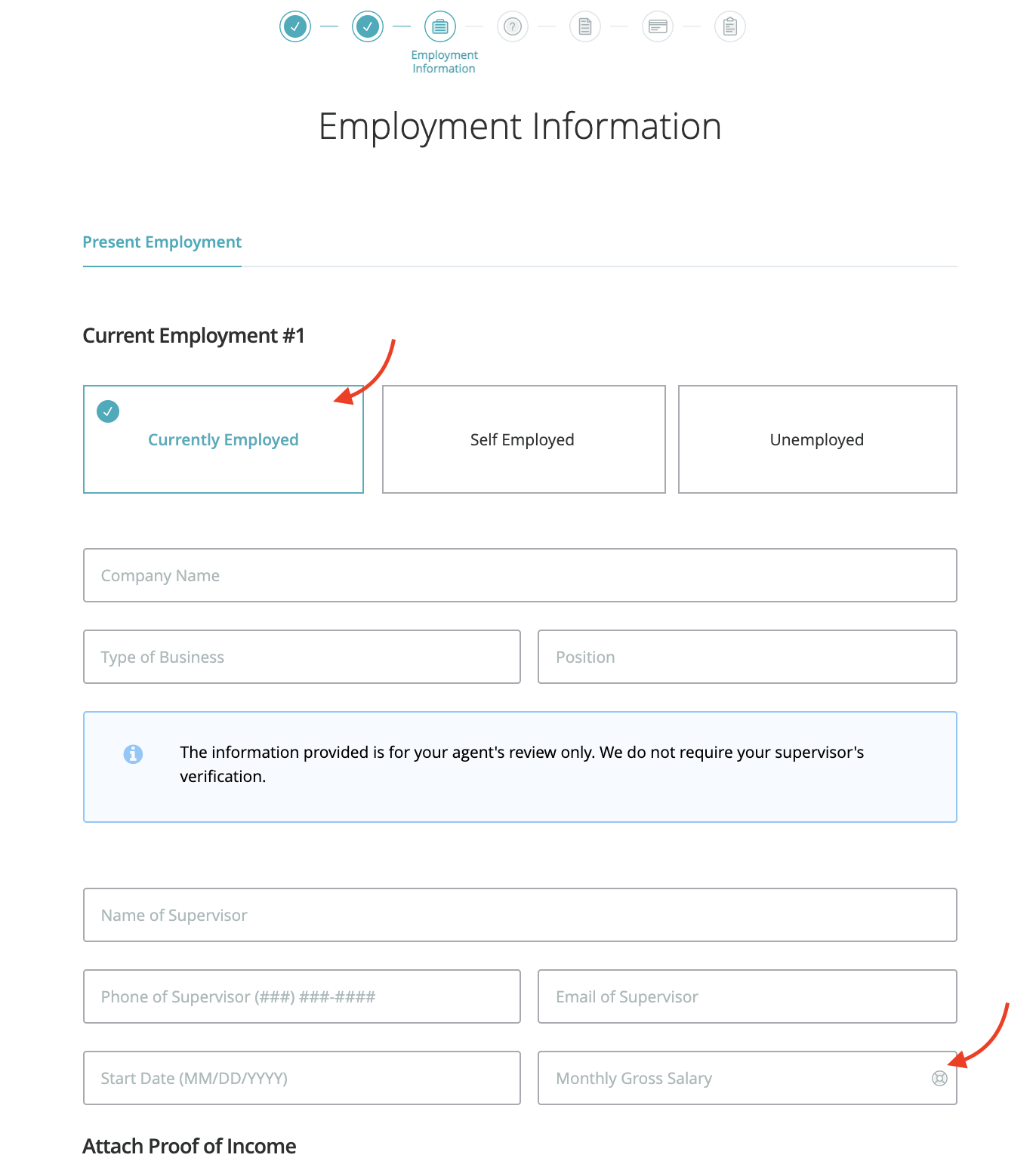
Self employed or Unemployed
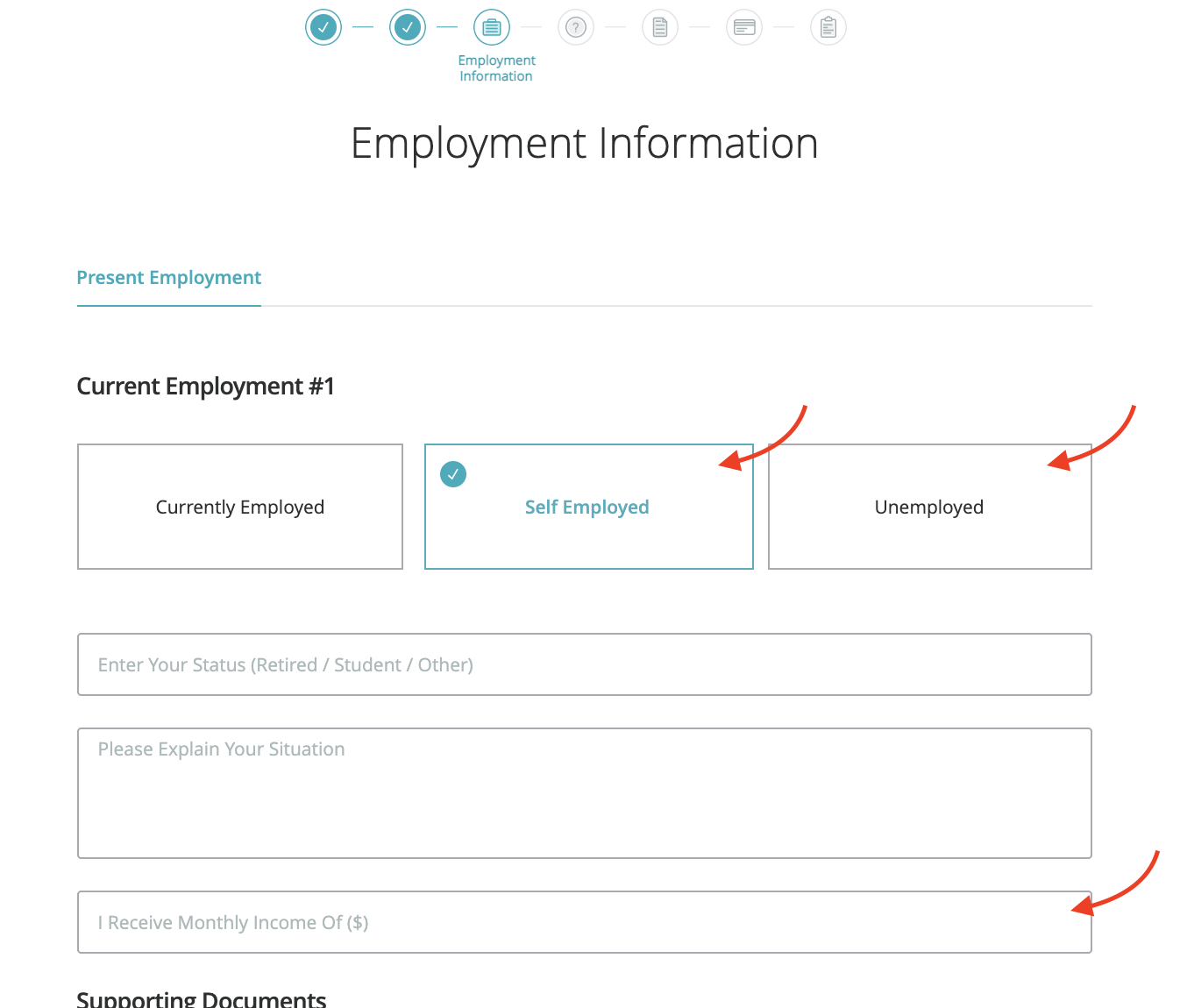
After Submitting an Application
After an application is submitted, applicants will land on their dashboard where they can review all submitted data. If an applicant feels they have made an error on their stated monthly income, they can edit the information by selecting Employment Information, find the income income field, then save.
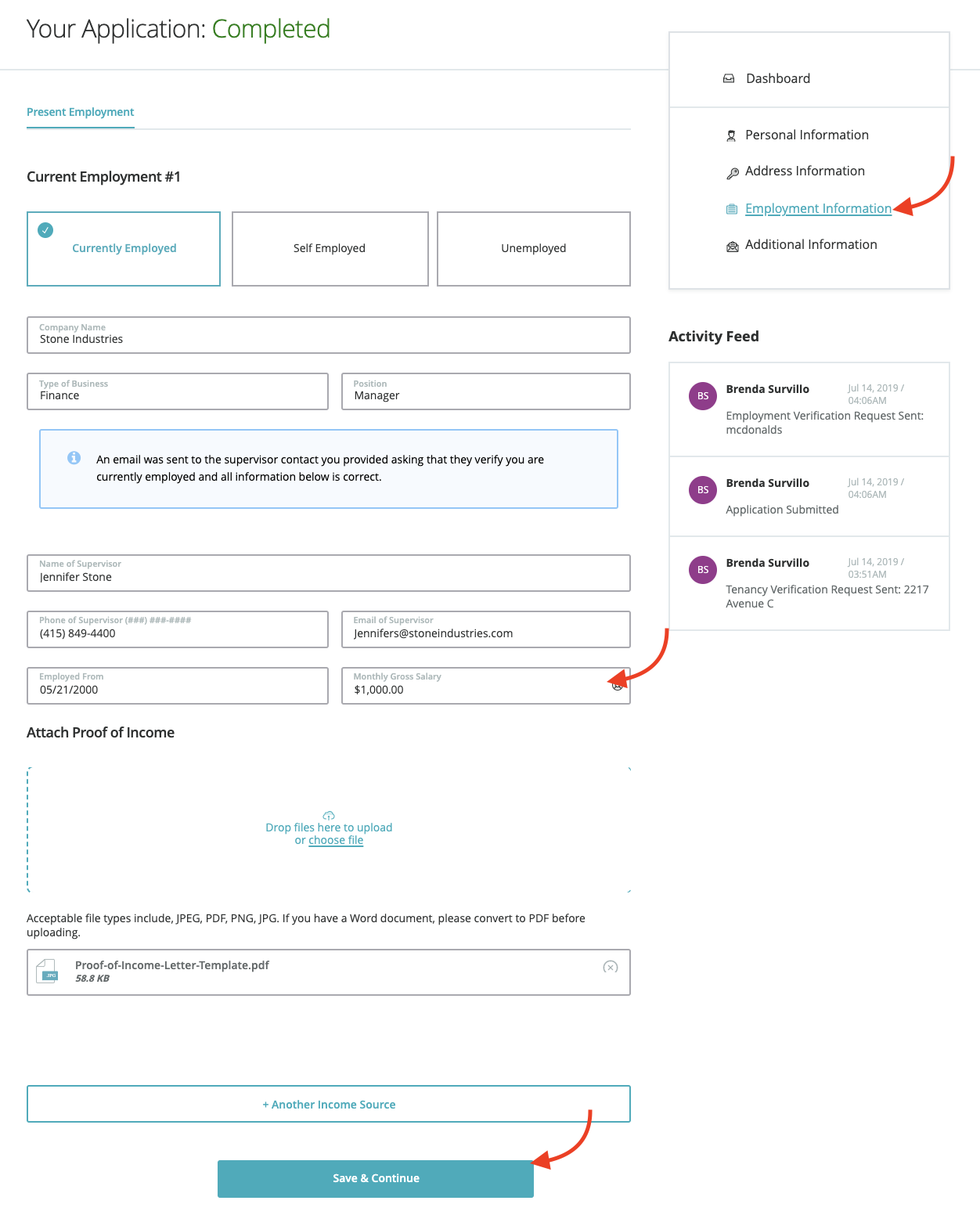
If currently employed, editing any of the submitted information will trigger a new email request to the current verifier.
Cannot edit monthly income
Once the verifier/supervisor or HR contact has completed the employment verification, an applicant cannot edit the stated monthly income.
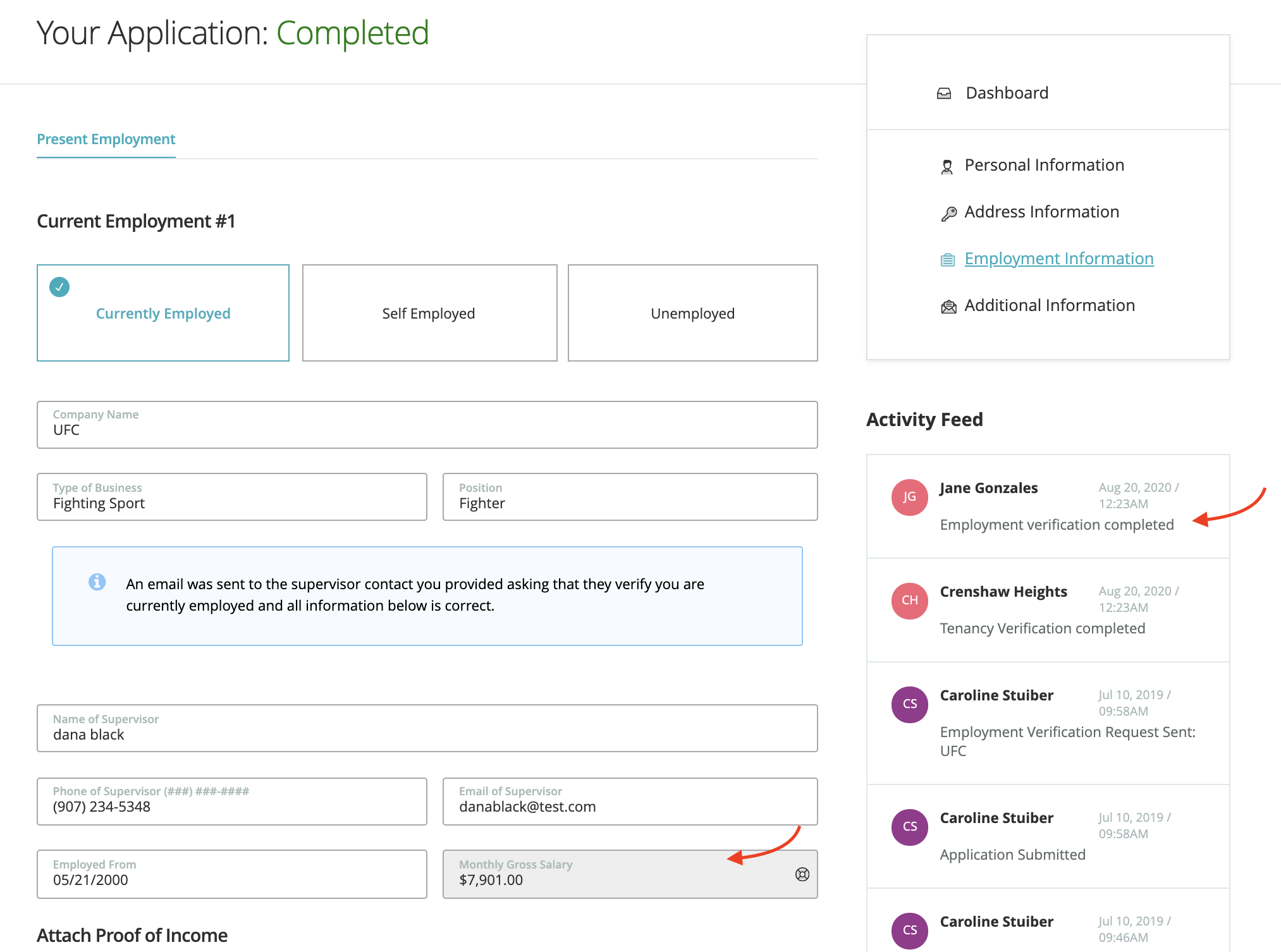
Still need help? Submit a support request here.