Internet Listing Sites may each have specific requirements, however, there are some basic troubleshooting steps you can follow for all. This article covers,
General Troubleshooting
- Confirm the full address of your property is correctly published in Intellirent.
- Do not add statements in the address fields.
- Include the apartment number (if applicable) – missing apartment numbers are considered a wrong addresses.
- Hiding your address, may cause most listing sites to reject the property.
- If accepted, the listing may still not show up on maps since there will not be an address to map to.
- Confirm if a property was added to any other syndication tool
- If a property is being sent to listing sites using a different syndication source other than Intellirent, this may impact the ability to post through Intellirent.
- Upload at least one property image.
- Confirm your contact information is correct. Visit your Settings > Public Profile.
- Allow between 2 to 4 hours for most sites, some may take up to 24 hours
- As a security measure, all partner listing sites may take a some time to verify then add your listing to their site.
- Intellirent suggests an agent publish and activate marketing before 4 PM Pacific, 5 PM Mountain, 6 PM Central, and 7 PM Eastern. (Zillow Group updates fastest throughout the day)
Zillow Group
Zillow Group encompasses Zillow, Trulia and Hotpads.
Not Posted
In your property details page you may see Zillow, Trulia and Hotpads are red. Hover over the company names on the right and you will see the reason why the property is red.
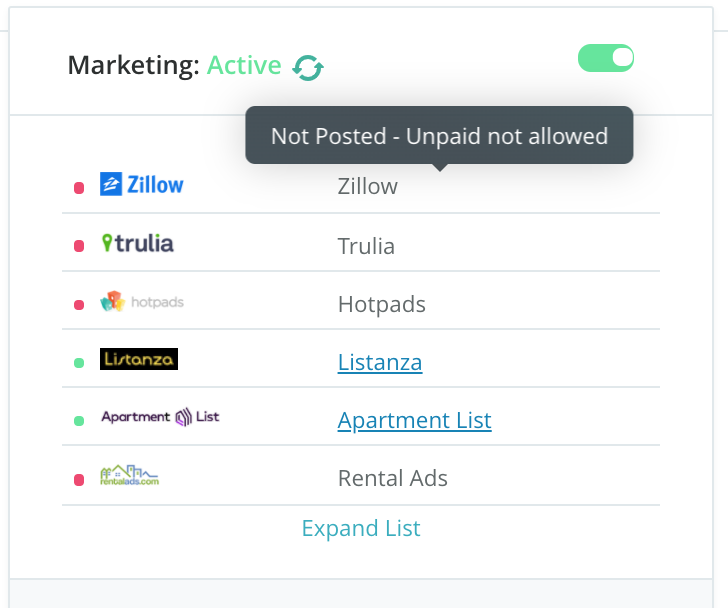
*Not all listing sites provide Intellirent with a reason why the listing was rejected. You will only see a reason upon hovering for companies who return that specific data to Intellirent.
If your property is not being posted to Zillow, Trulia or Hotpads, it may be due to their updated policies in select states.
Paid Inclusion Policy – Property "Not Posted"
Affected rental properties are located in Alabama, Arizona, Arkansas, California, Colorado, Connecticut, D.C., Delaware, Florida, Georgia, Illinois, Indiana, Kansas, Kentucky, Louisiana, Maine, Maryland, Massachusetts, Minnesota, Mississippi, Missouri, Nebraska, Nevada, New Hampshire, New Jersey, North Carolina, Ohio, Oregon, South Carolina, Tennessee, Texas, Utah, Vermont, Virginia and Wisconsin.
*Starting July 1 2020, Zillow Group will start charging for all California rental property advertisements.
For more details, see Zillow's detailed guide on Paid Inclusion.
Paid Policy
Historically, Zillow Group has required a paid policy for rental listings in buildings over 50 units. Now Zillow will begin charging for any type of rental listing in select states, eventually charging throughout all 50 states.
If you choose to pay for advertisements on Zillow, Trulia or Hotpads, Zillow Group has advised that agents reach out to their paid inclusion support team. You can also email RentalsHelp@ZillowGroup.com. A Zillow sales representative will be in contact with you.
Communicating with Zillow:
- Provide your full name and email address that is associated with your Intellirent account.
- Inform them you are using Intellirent's feed.
- Provide any rental addresses that are published and actively marketed through Intellirent – this will help them find the property and see it's coming from Intellirent.
- If you have a company name, add it to the Company Name field in your Intellirent Settings under Public Profile, Company Information.
- Zillow may ask for a company name – this is not required.
- If company name is not applicable, simply inform the Zillow representative you do not have a company name.
Once the payment is set up through Zillow directly, you'll see the listing live through Intellirent as well.
If you do not set up the payment plan with Zillow directly, your listing will simply be rejected through Intellirent's syndication. You will not be charged.
If you have already set up a payment policy with Zillow Group but after activating Intellirent's Rental Marketing your rentals are still not being accepted, please first contact RentalsHelp@ZillowGroup.com. Zillow should advise Intellirent support on your rental's specific issue if any, as those details are not disclosed to Intellirent.
Zillow Feed Connect
If you are new to Intellirent and would simply like to connect your Zillow and Intellirent accounts, you will still need to reach out to Zillow and inform their team you will now be using Intellirent's feed. Contact Zillow's feed connect team at RentalFeedInquiries@zillowgroup.com, or learn more about Zillow's Feed Connect here.
Zillow: I only have one listing. Will I be charged?
- "The first listing activated in your account is free until it expires (see “Which listings require payment?”), so there will be no charge for the first listing in your account. Only one account per household is eligible for this free listing."
Per Zillow's comment above, your first free listing is only offered when you post directly through Zillow.
Zillow: Connected accounts
When an agent has an existing Zillow account, if the email address associated with your Zillow account is the same as the email address associated with your Intellirent account, both accounts will be connected.
Once your accounts are connected, you will only need to manage your properties through Intellirent. Those Intellirent connected properties will be visible on your Zillow account, however, you will not be able to edit the listing in Zillow.
Zillow does not send listings to Intellirent. If an agent has first published a listing in Zillow, that listing will not be visible in your Intellirent account. An agent should first delete the listing in Zillow, then publish the property in Intellirent.
Room for Rent
"If you are posting a Room for Rent listing through Zillow Rental Manager, your listing will be posted to HotPads and Trulia and show 'Declined' on Zillow. Zillow does not host listings in this category."
If you need help adjusting this selection in your property details, we're happy to assist.
Apartments.com
Apartments.com is currently reviewing their policies on free listings for large apartment buildings. Apartments.com will not accept some apartment unit listings from Intellirent. If attempting to post directly, agents are asked to call their support line.
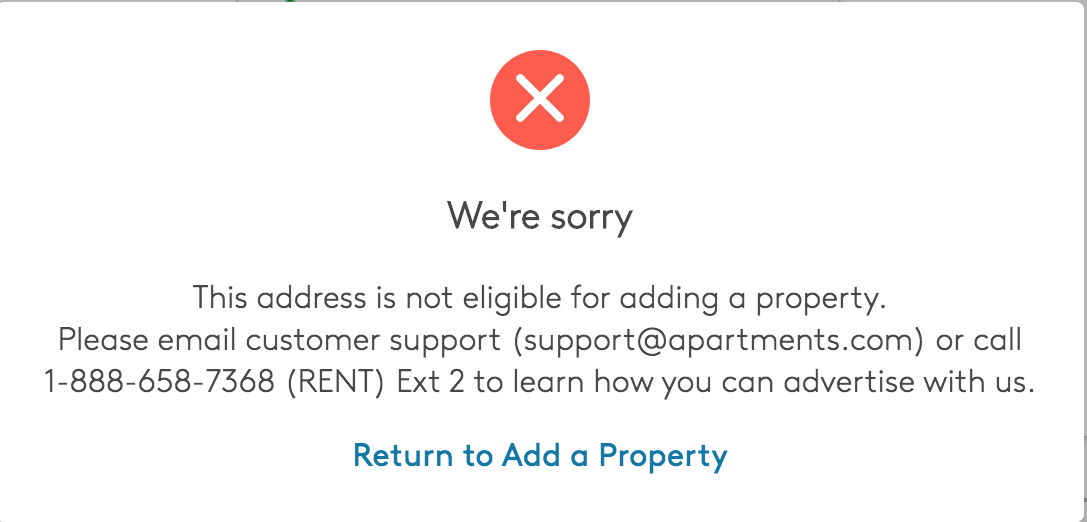
At this time, it is unknown how Apartments.com is defining large apartment buildings. Intellirent has found this to be relevant to buildings with more than 50 units.
Apartment List
Apartment List will only posts rentals once per street address. If a rental is in a building with more than one listed available rental, Apartment List will only post one listing, once per street address.
Single-family should not be affected.
Although the listing site requirements are not within Intellirent's control, our team remains committed to continually growing and improving technology that enables agents to work better and manage a sustainable business.
Zumper
Zumper may reject a listing if the following criteria are not met...
-
Up to five free listings per brokerage/agent but may reject listings above that limit
-
Must have a contact phone number & email address
-
Must provide an address or intersection
-
Must have a reasonable price
-
Must have at least one photo and description of min 50 characters
-
Property, email or phone number previously flagged as “spam” by Zumper
-
Property may have been previously blocked or blacklisted by Zumper
-
Properties may also be blocked by various errors that keep Zumper from parsing. These are addressed on a case by case basis.
Please note this list does not include every reason Zumper may not accept a listing. Please allow up to 24 hours for the property to be displayed before reaching out.
For more information on Zumper’s feed policy - please click here.
Still need help? Contact Intellirent support.