Once your listing has been accepted by the partner sites, the live links for selected listing sites will be available within the Listing's detail page.
Navigate to your Published Listings page and click on the listing name or street address of the Marketing Active property.
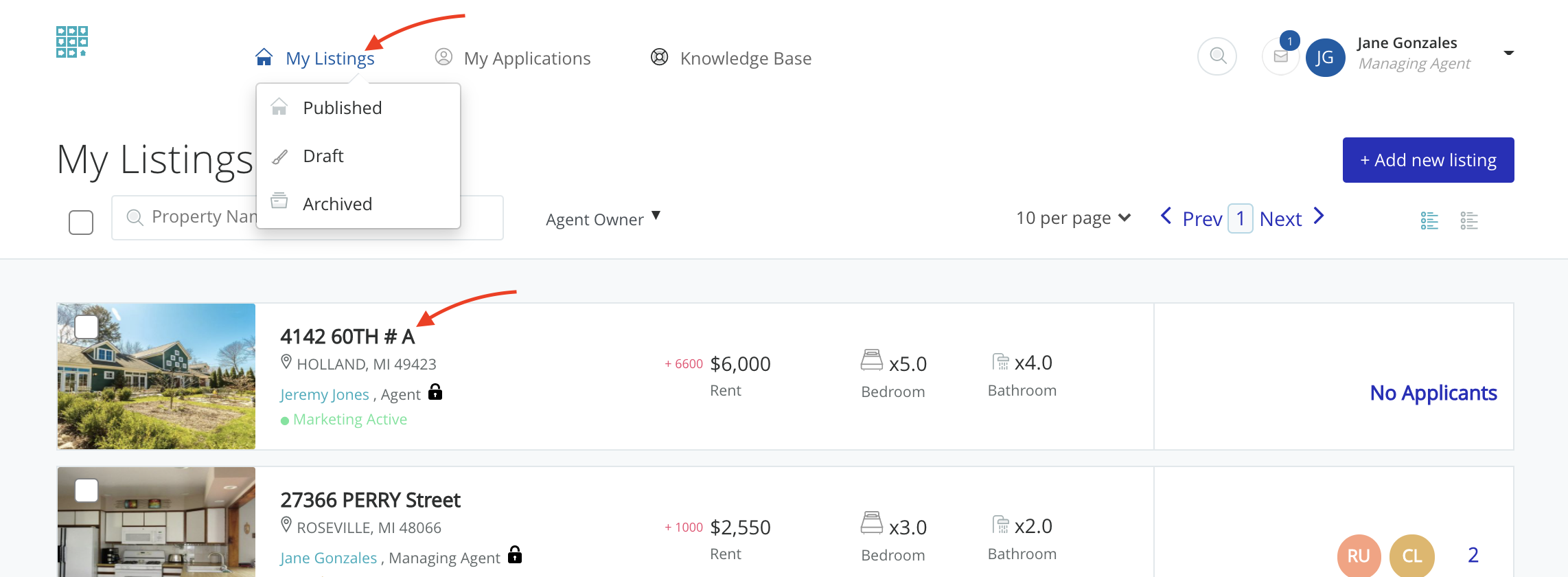
From with the Listing's detail page, scroll down, on the right, under Applicants, you'll see the Marketing section with the short list of partner sites.
When offered by the listing sites, Intellirent can identify the live links and display them for you within the listing details.
For the select number of partner sites, the site name will have a hyper link. Click on the hyper link to open a new tab with your active listing.
If the hyper link is not present, click on the refresh icon to populate the links.
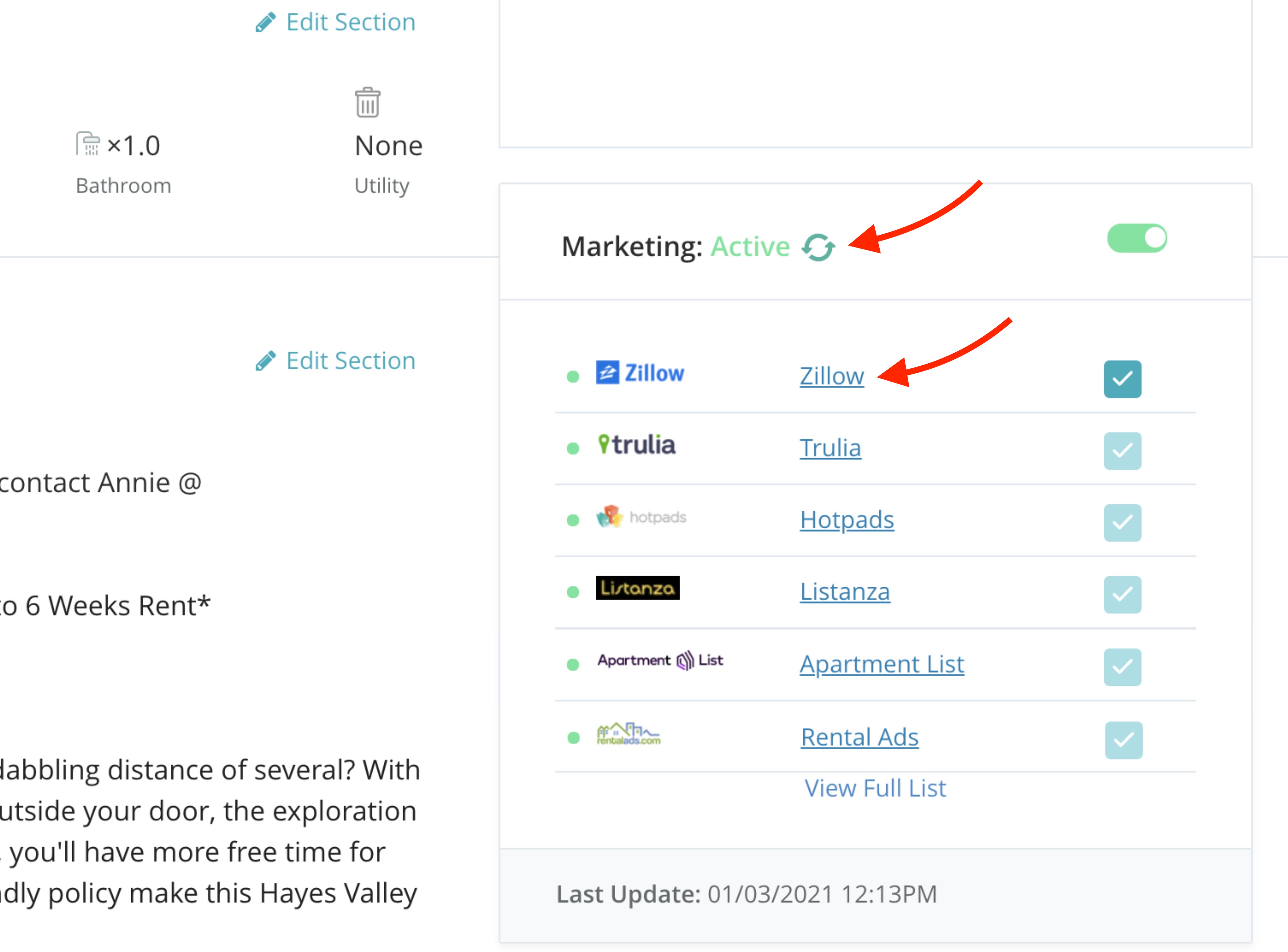
If both the hyper link and the refresh icon are not present, it's possible the listing has not been accepted by the partner sites. Please wait at least 12 hours for your listing to be accepted.
There could be a number of reasons why a partner site has rejected the listing. For assistance, Intellirent suggests these troubleshooting techniques.
Intellirent depends on our partner sites to return the active links. Since not all partner sites provide this feature, not all partner sites will be listed in this section.
Still need help? Submit a support request here.