If you started to create a property but did not hit Publish, your property will be saved in Drafts.
Hover over Properties until you see the drop down. Select Draft.

Click on the desired property address to go into the Property Details page. You will see several Edit Sections. Click on the options (three dots) button and you will see a drop down. Publish or Delete permanently.
Hit Publish to move your property to the current Properties list view.
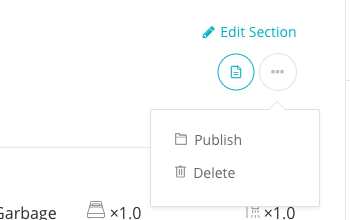
When you start to create a property but use the X to leave the Add a Property modal before hitting Publish, your property will not be published and you will not see it in the current Properties list view. Instead, you will see it in the drafts page.
When you add a property, in the Images and last page of adding a property, there will be a Publish button at the bottom right corner of the modal.
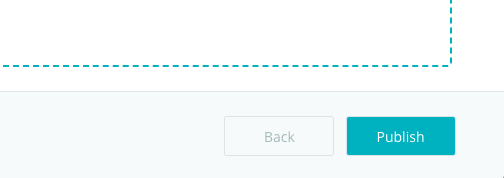
Publishing your property on Intellirent does not automatically advertise/market your property to our partner listing sites. You must turn on Syndication from your settings in order to utilize this marketing function.
Still need help? Submit a support request here.