Now that you've published your properties, you'll want to begin marketing them to our partner listing sites.
If you'd like to turn on marketing for all of your listings at once, you can do so from your account settings menu.
Select Settings > Marketing
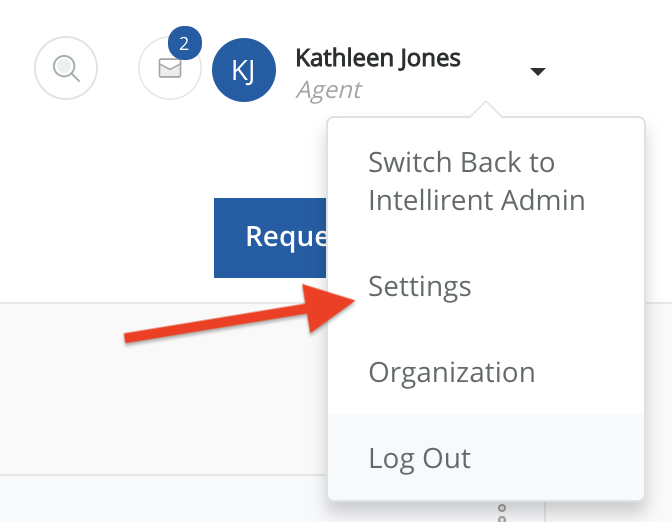
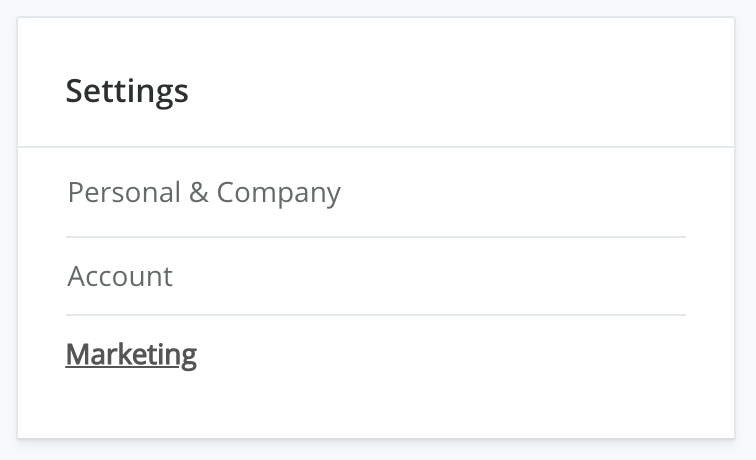
Click the toggle next to "Marketing Inactive".

Confirm by selecting "OK".


You also have the option to turn marketing on / off for specific properties.
Select the property address of the listing you'd like to post.

Click the toggle next to "Marketing: Inactive".

When the toggle is green and the label says "Marketing: Active", you'll know it has been turned on.

You can also verify that the property has successfully syndication in the main properties page.

Read more about where your listings are syndicated to here.
Still need help? Submit a support request here.