You can edit any listings that have been created in your Intellirent account.
Hover over My Listings to navigate to the desired Published, Draft or Archived listing. Published listings will always be the default list view.
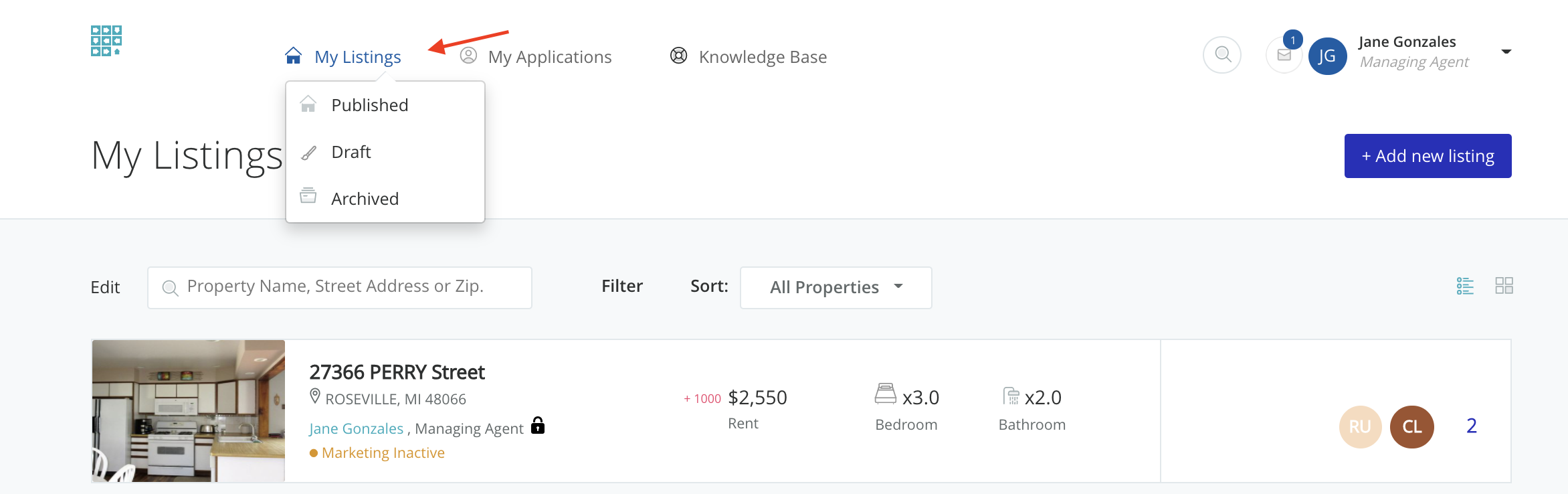
Click on the listing's name or street address to open the listing details.

Once in the listing details, click on Edit Section for any of the desired sections you would like to edit.
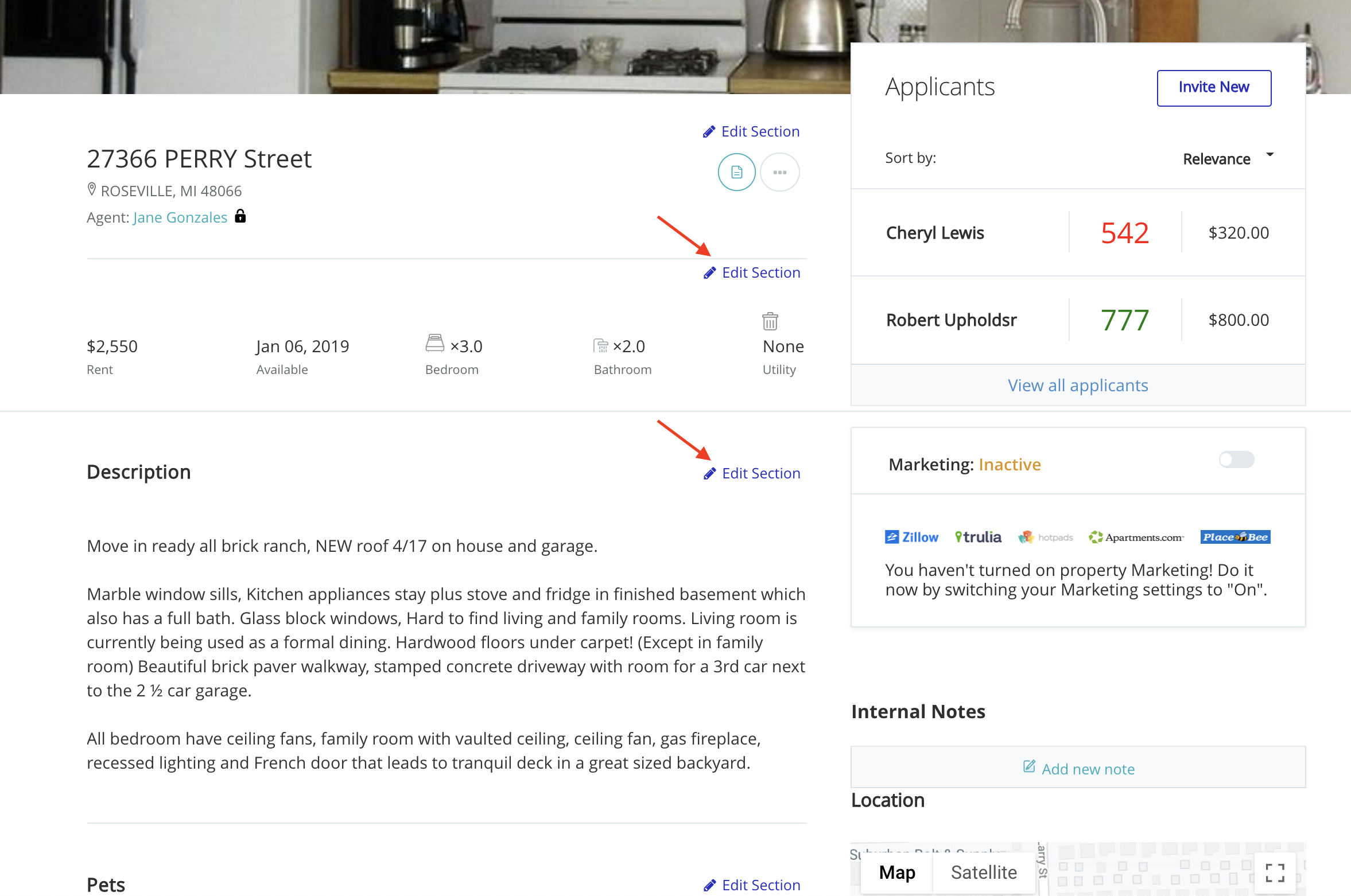
Make edits to the section and be sure to click Save Changes before exiting.
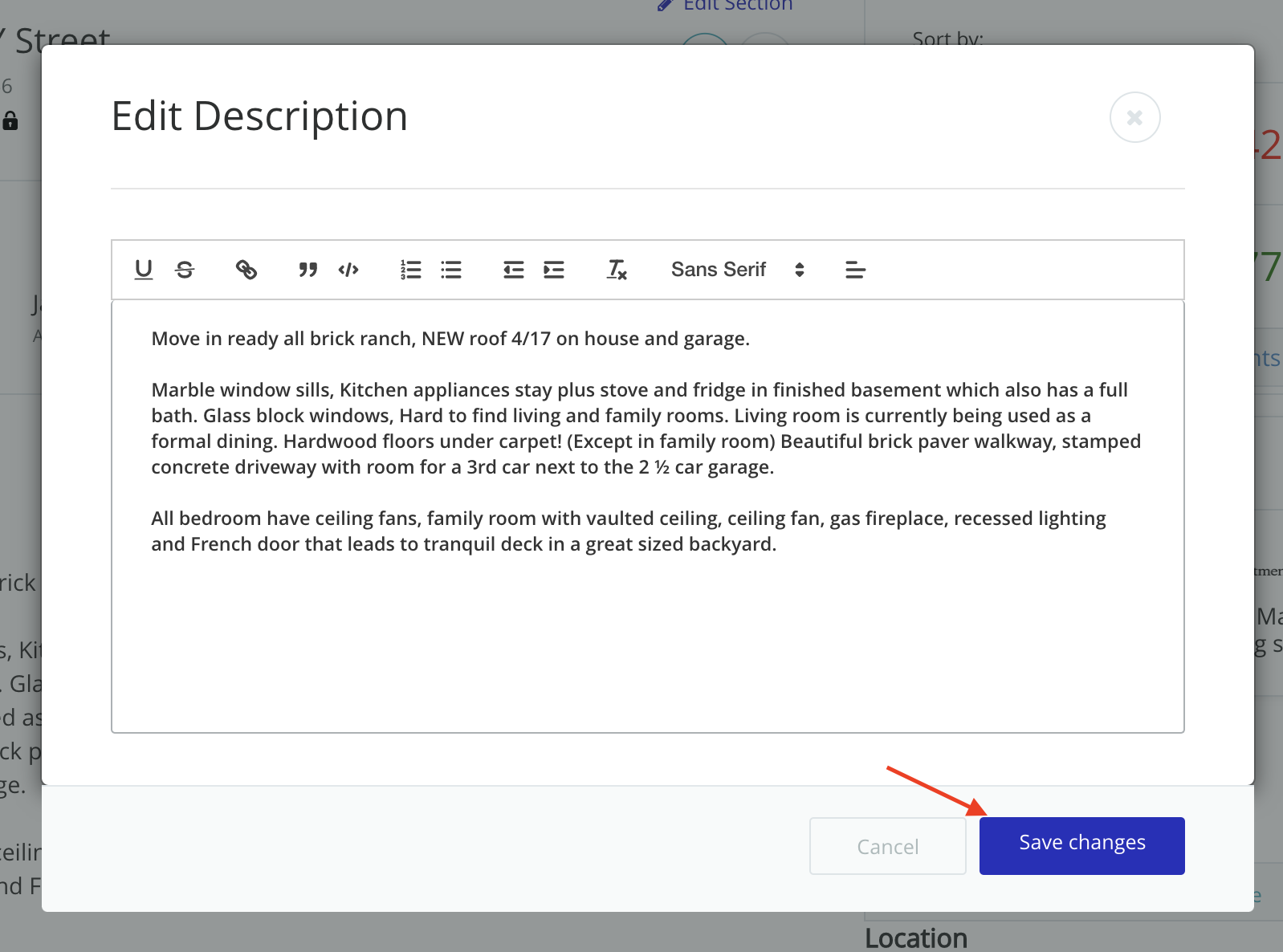
Still need help? Contact a support representative here.