If you started to add a new listing, but did not publish, that listing will be saved in your Draft folder. You can publish listings that are in your Draft folder.
Hover over My Listings and click Draft.
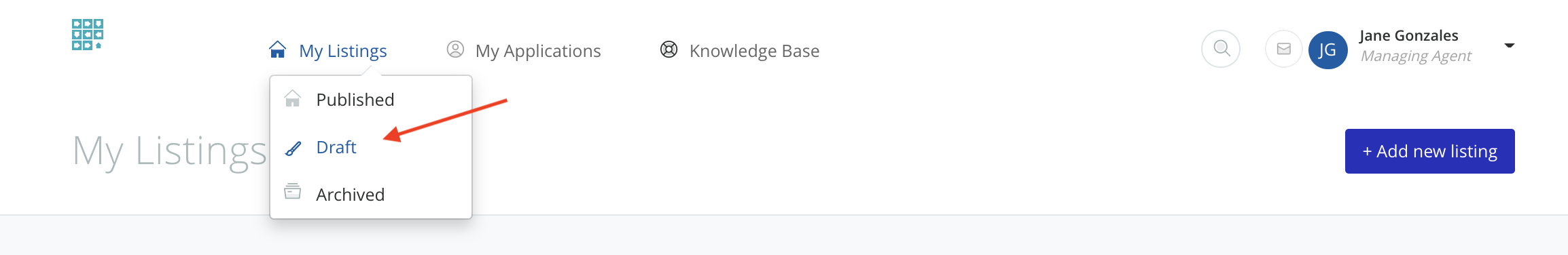
Once in the Draft folder, click on the listing name or address to edit the individual listing.
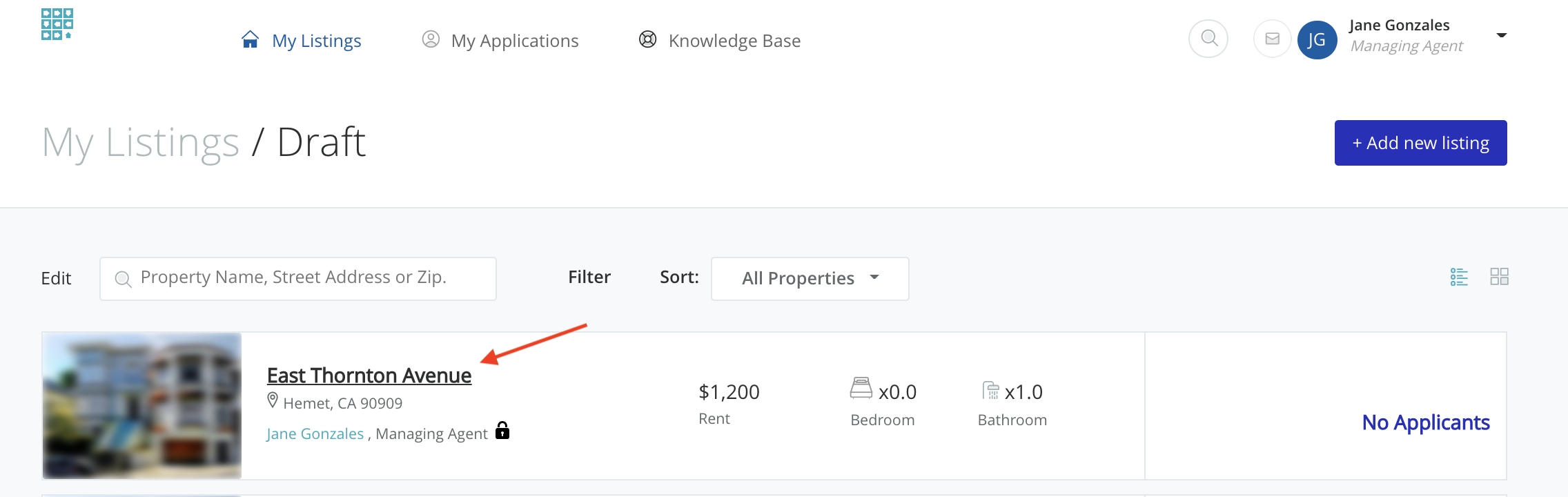
From the listing details, click on the horizontal ellipsis (...More Option icon), then select Publish.

Still need help? Submit a support request here.