Follow up with all of your leads you've sent applications to by filtering your view in My Applicants. You can filter to see only applications that are Completed, only applicants that have been Invited, or all applicants (Invited & Completed).
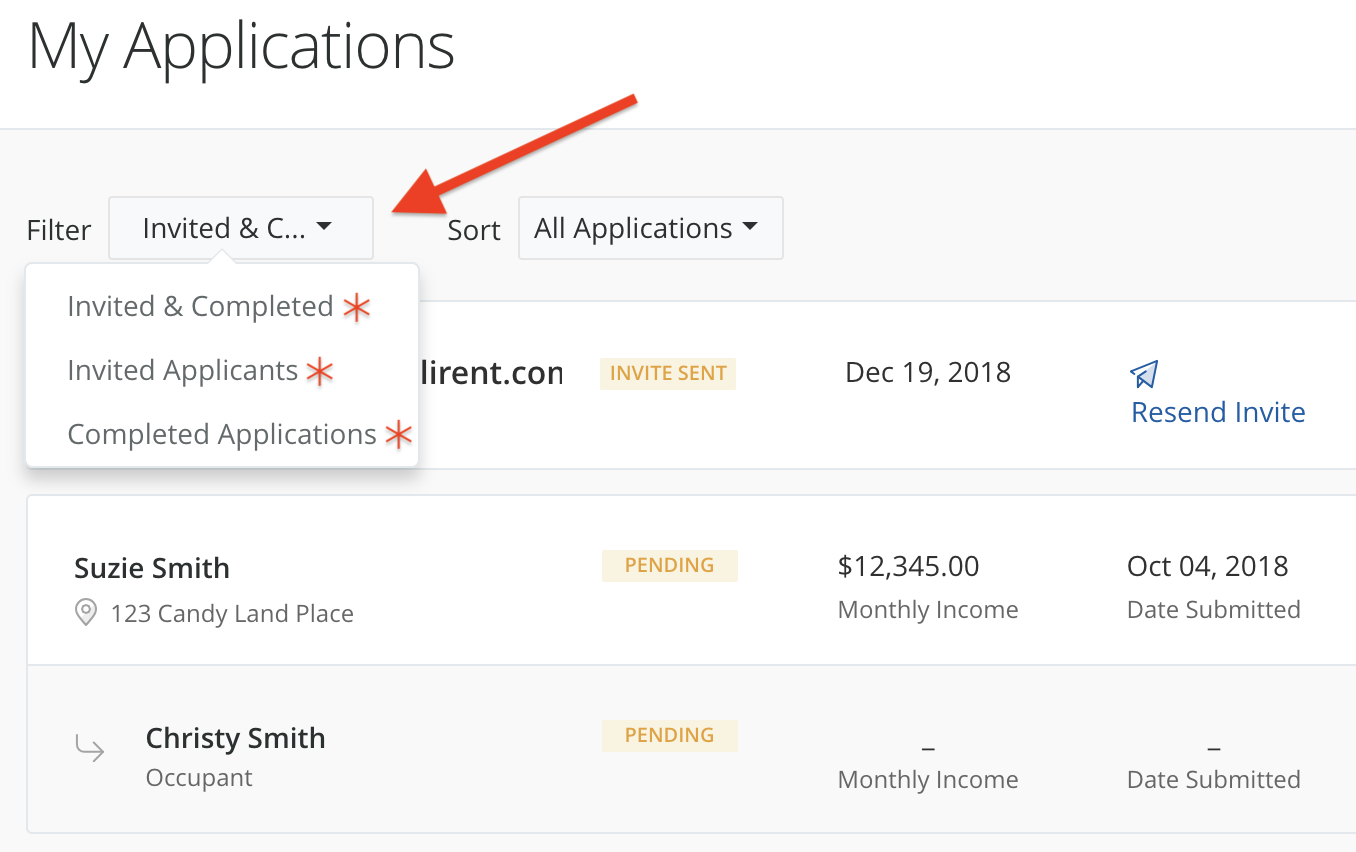
You can also sort your applications by the Property they are tied to.
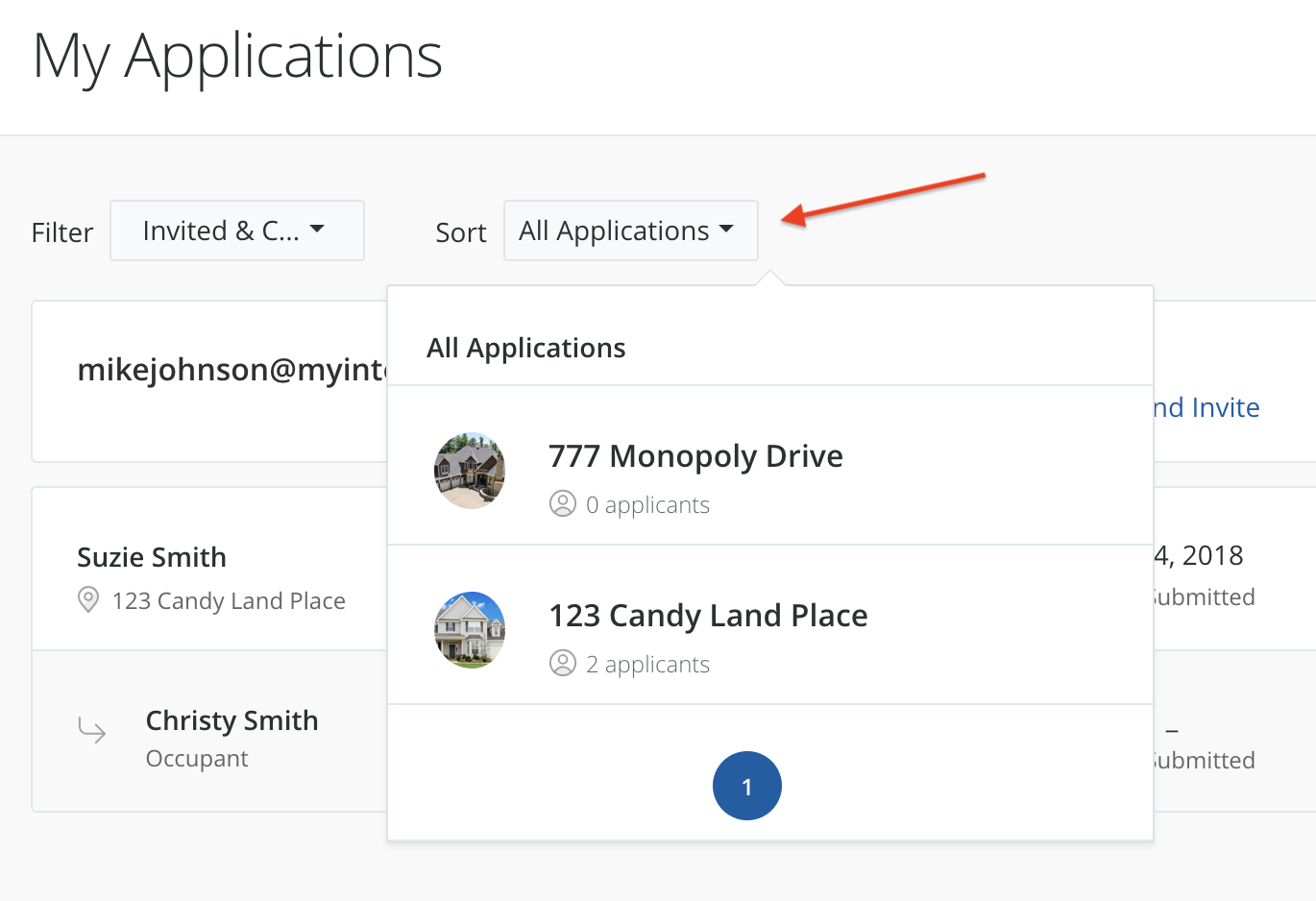
If you did not send (invite) the application via email or text, you will not see those applicants in the Invited view. Copying and pasting the application link is not inviting an applicant to apply via email or text.
For instance, if you are pasting the link within a Craigslist ad, all submitted apps from that link will be visible to you in your account, but never listed in the Invited page.
*Once an application is submitted from that invited lead, they will no longer be found in the Invited view. They will be listed in the Completed view.
Still need help? Submit a support request here.