Question
How do I delete an attachment from my application?
Answer
If you are still completing your application, you can delete an attachment by clicking the "x" icon in the right hand corner of the box where your upload appears.
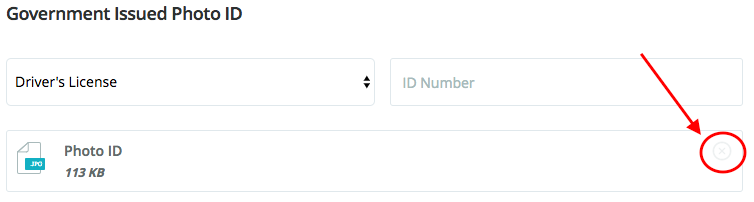
If you have already submitted your application, you can delete the attachment from your application dashboard only in the Files section of your application.
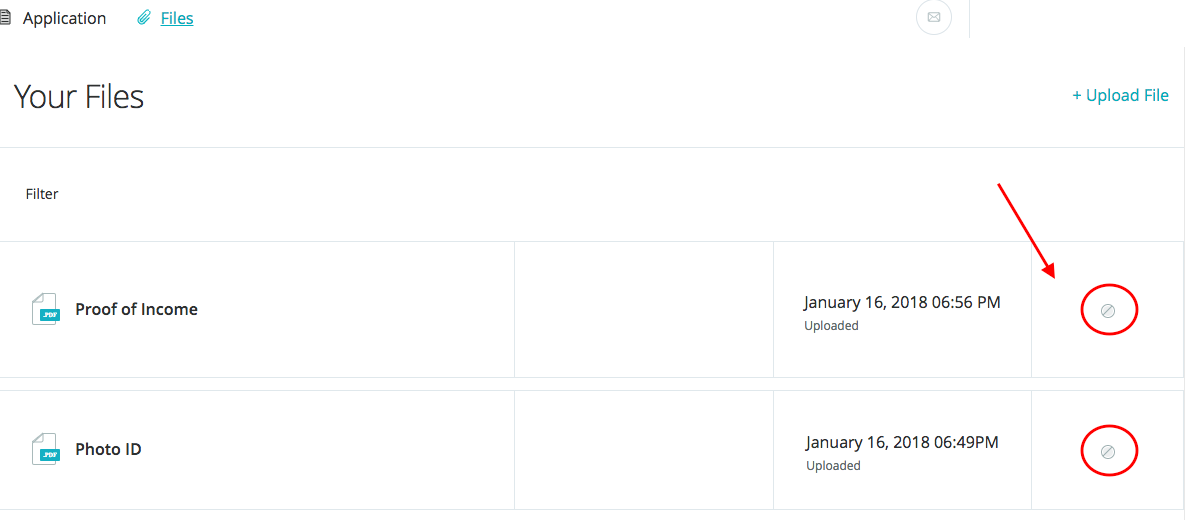
If you are still experiencing issues, please submit a request with our live support team HERE.