All adult applicants must submit a separate application and pay a separate fee. Co-occupants under the age of 18 are minors and do not have to submit a separate application.
Learn more about Applicant User Roles: Primary, Roommate, Occupant, Guarantor/Co-Signer
Only a Primary applicant can add Roommates. All applicants can add a Guarantor/Co-Signer.
Adding co-applicants can be done either before submitting or after submitting:
Before an application is submitted
If you are the Primary applicant and have not paid, your application is not yet submitted. Navigate to the Personal Information section of your application by clicking the first icon at the top of the page.

In the Personal Information section, select the Total Number of Occupants. Any number greater than one indicates that there are co-occupants/Roommates and the Co-occupants invite section will appear at the bottom of the page. 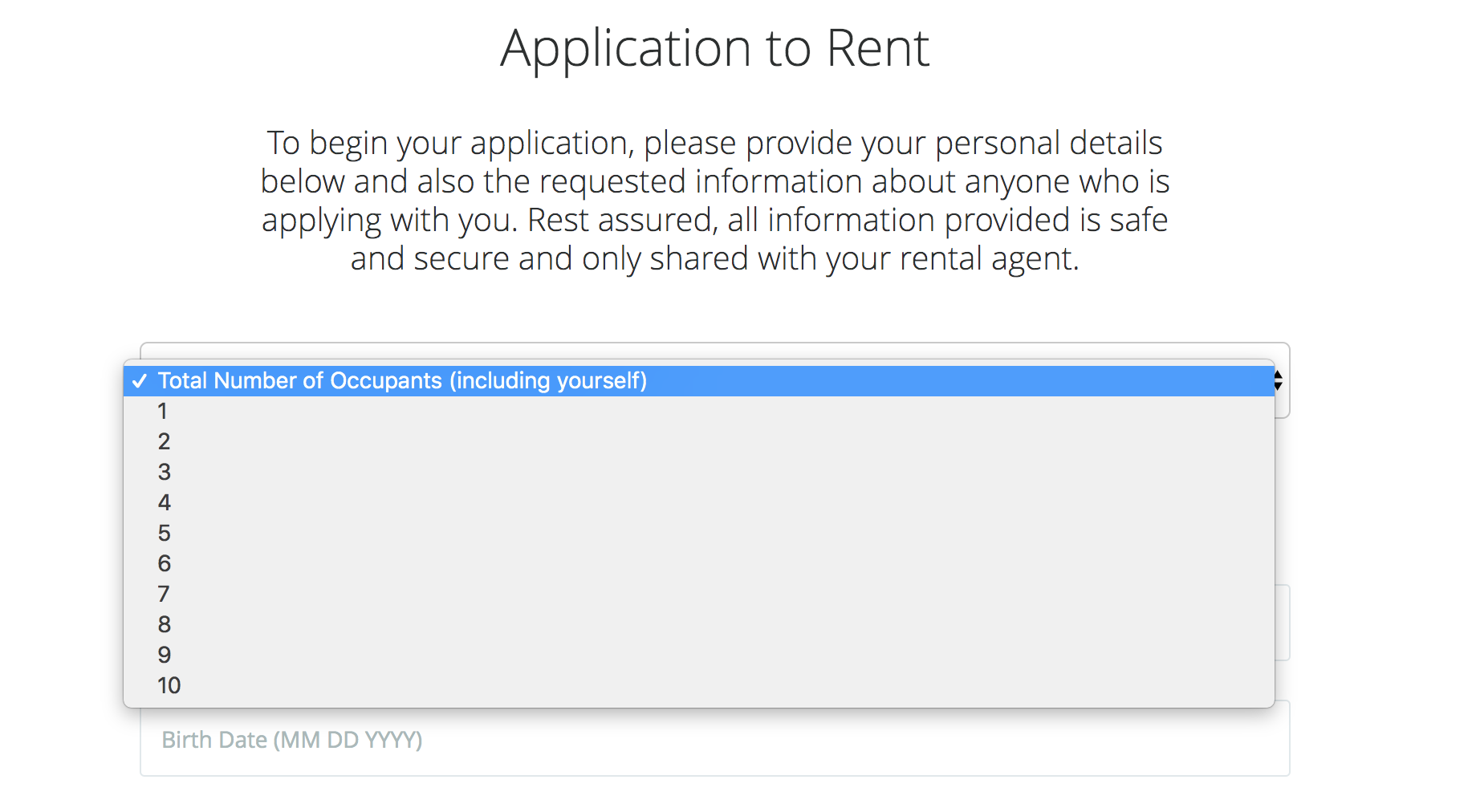
Add Co-occupants/Roommates
Scroll down to the Co-occupants section. All adult co-occupants are required to submit a separate application and pay a separate fee. Enter your co-occupant contact information and click Save & Continue. After saving each adult occupant will receive an email inviting them to submit their separate application.
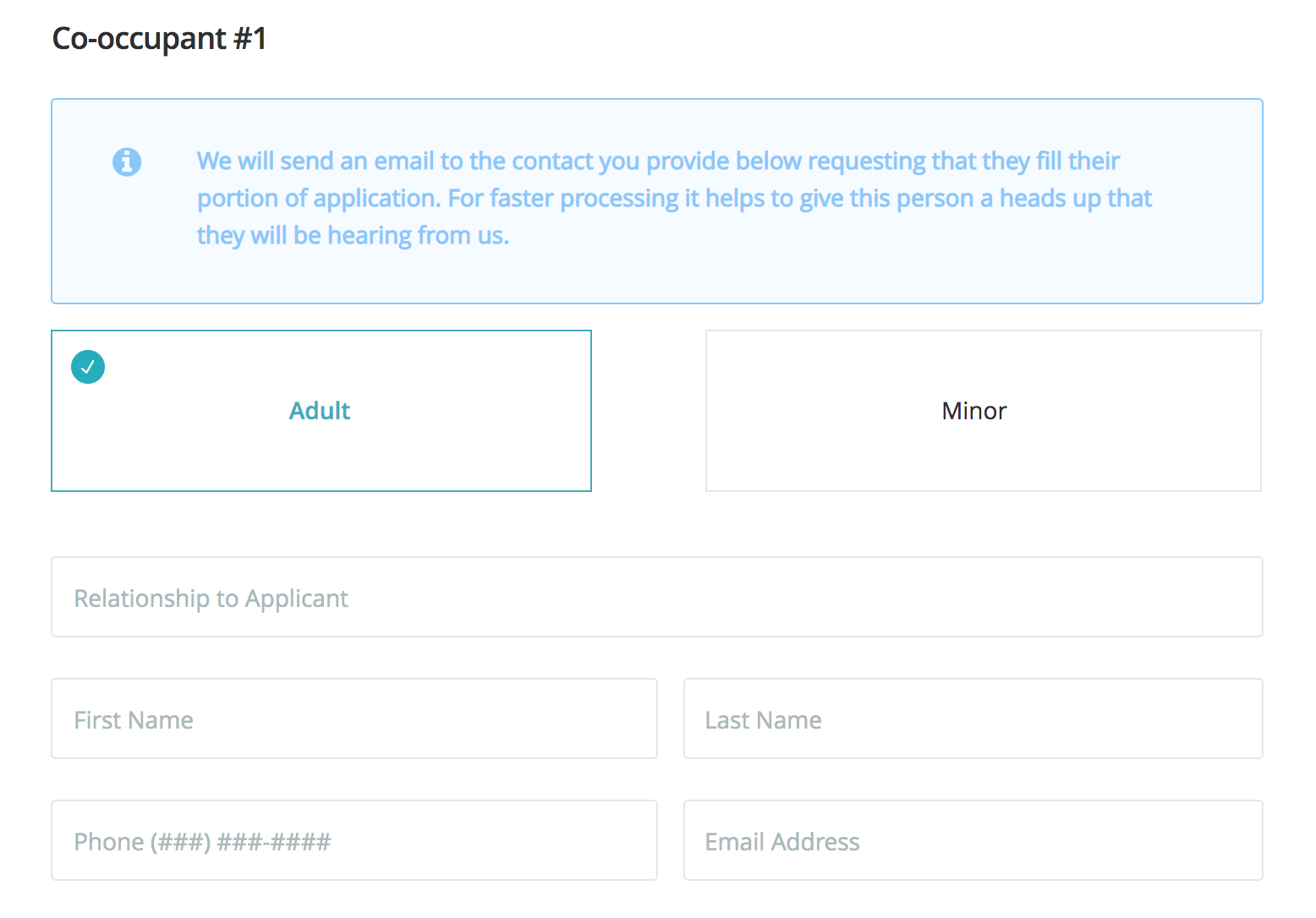
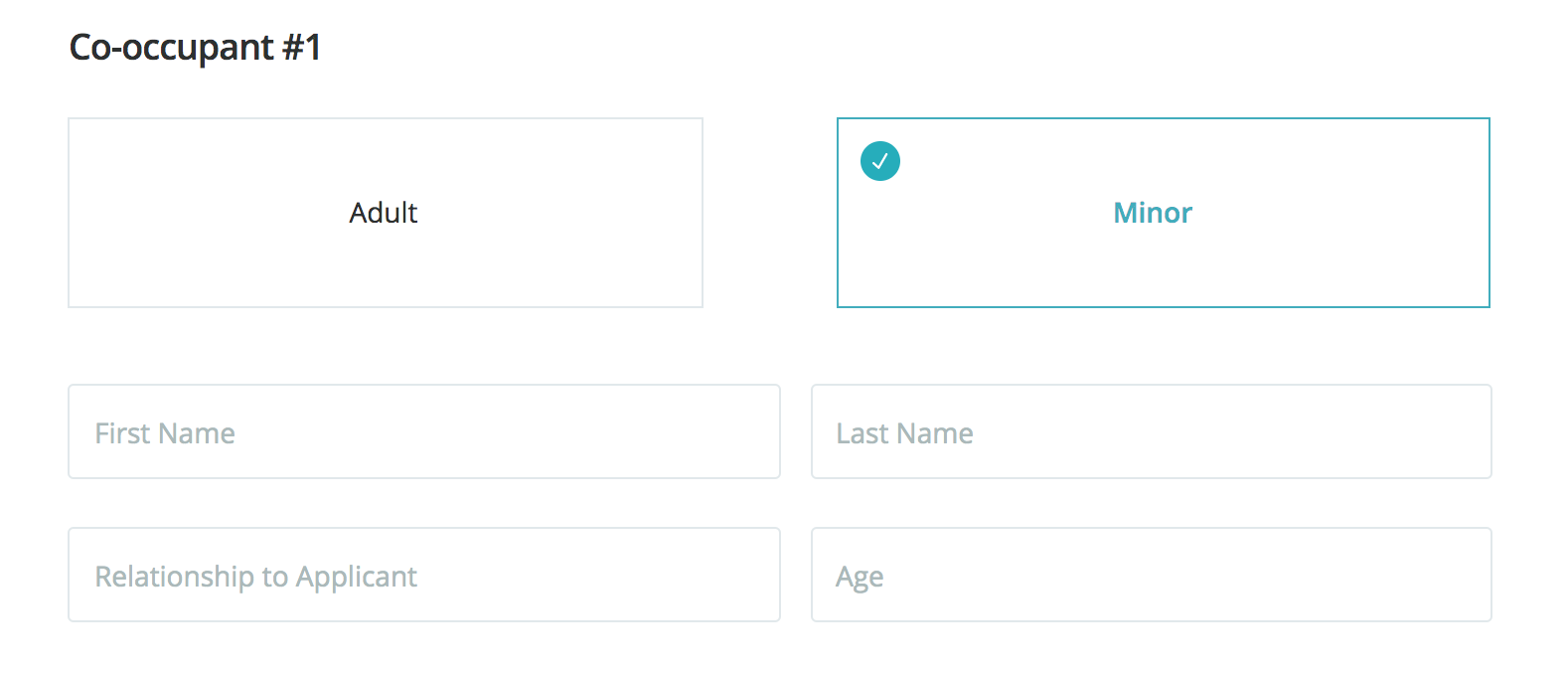
Add a Guarantor
Every applicant has the option to invite one Guarantor unless this option has been disabled by the agent/landlord.
Before an application has been submitted, click on the Personal Information icon to navigate to the first section of your application.
![]()
Scroll down to the bottom of the page and you'll see the Guarantor section. If an applicant does not see the Guarantor section they are encouraged to continue in submitting their application then discuss the option to invite a Guarantor with their agent/landlord representative who can enable this section for the applicant on their dashboard. See after submitting: Guarantor.
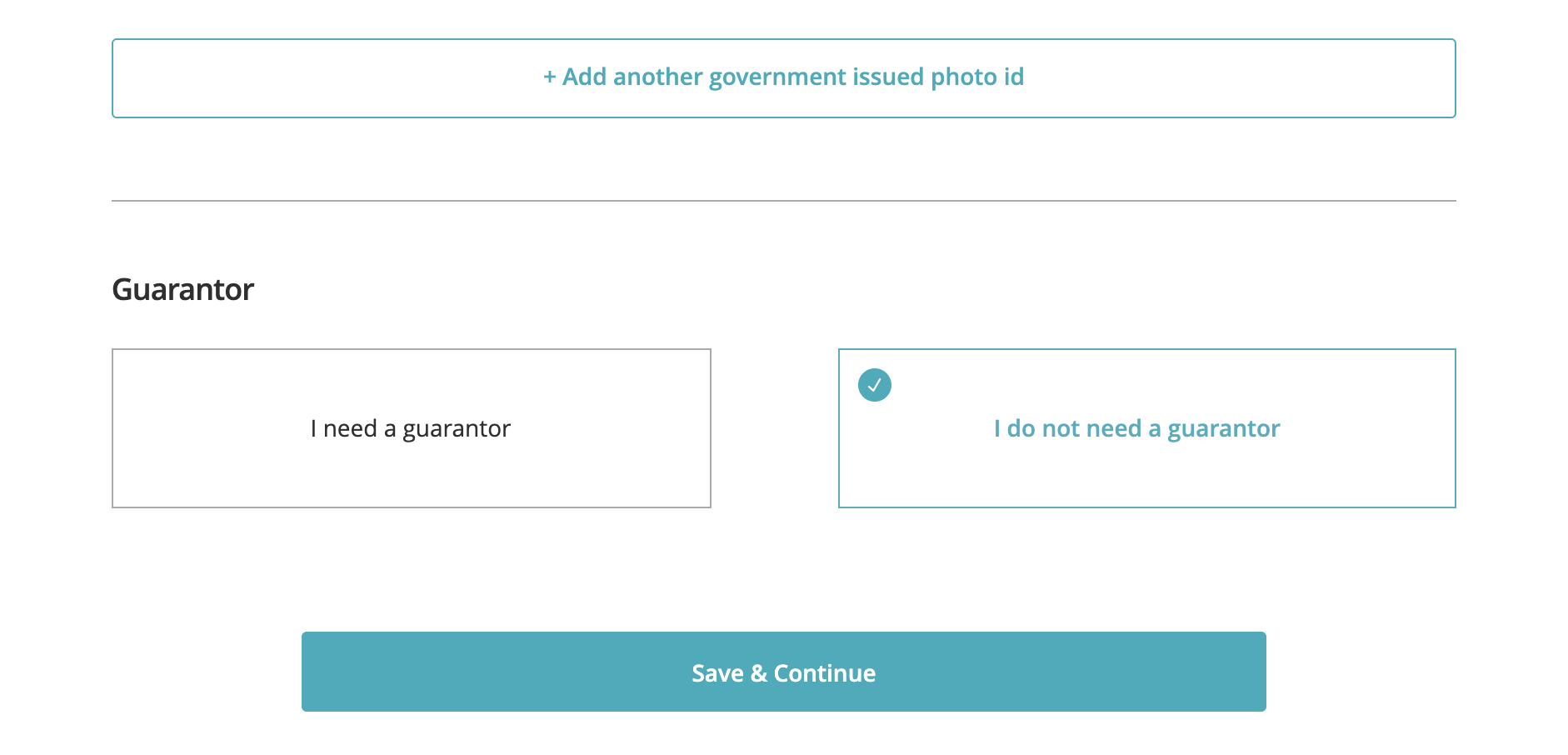
I need a guarantor
Click I need a guarantor and the required fields will populate. Each adult applicant, including Guarantors are required to submit a separate application and pay a separate fee. Enter the Guarantor's contact information then click Save & Continue. The Guarantor will receive an email inviting them to apply separately.
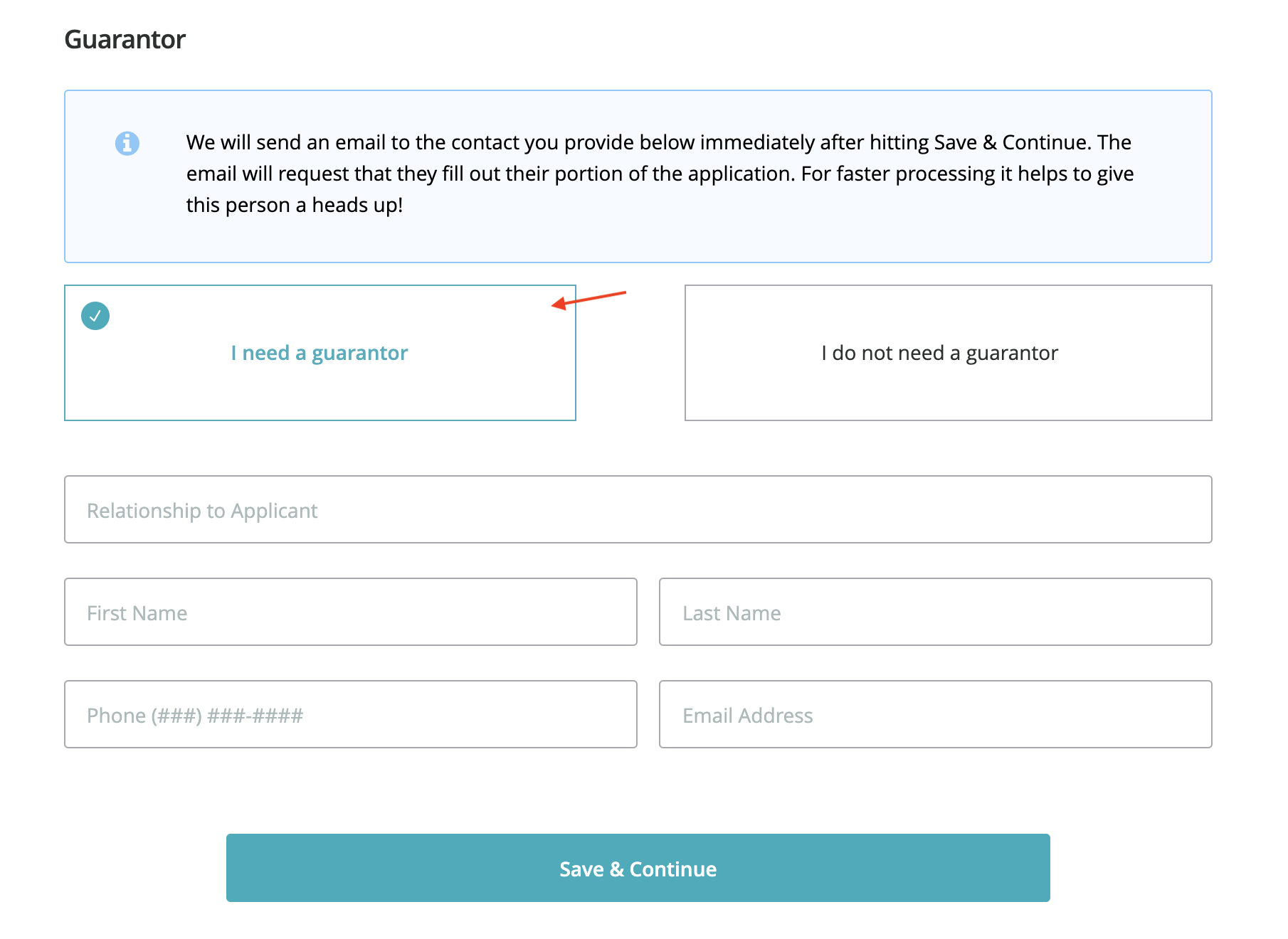
After an application is submitted
If you have already submitted your application, you will need to login to your application to add a Roommate.
Add Co-occupants/Roommates
Once logged in, from the Dashboard, click Personal Information, then click Co-occupants.
All adult co-occupants are required to submit a separate application and pay a separate fee. Enter your co-occupant contact information and click Save & Continue. After saving, each adult occupant will receive an email inviting them to submit their separate application.
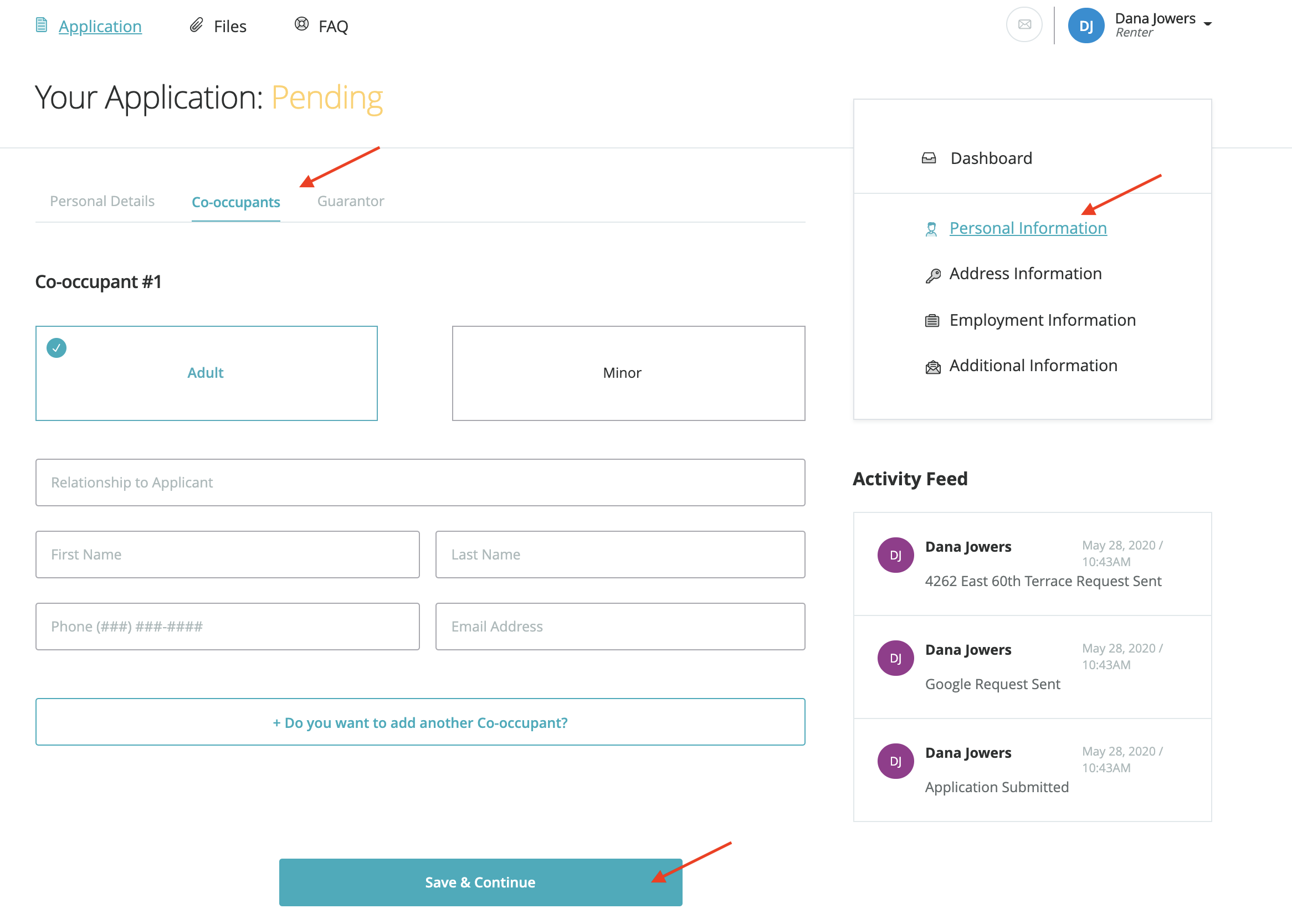
Add a Guarantor
From the Dashboard, click Personal Information, then click the Guarantor tab. A Guarantor is required to submit a separate application and pay a separate fee. Enter the Guarantor's contact information and click Save & Continue. After saving, each the Guarantor will receive an email inviting them to submit their separate application.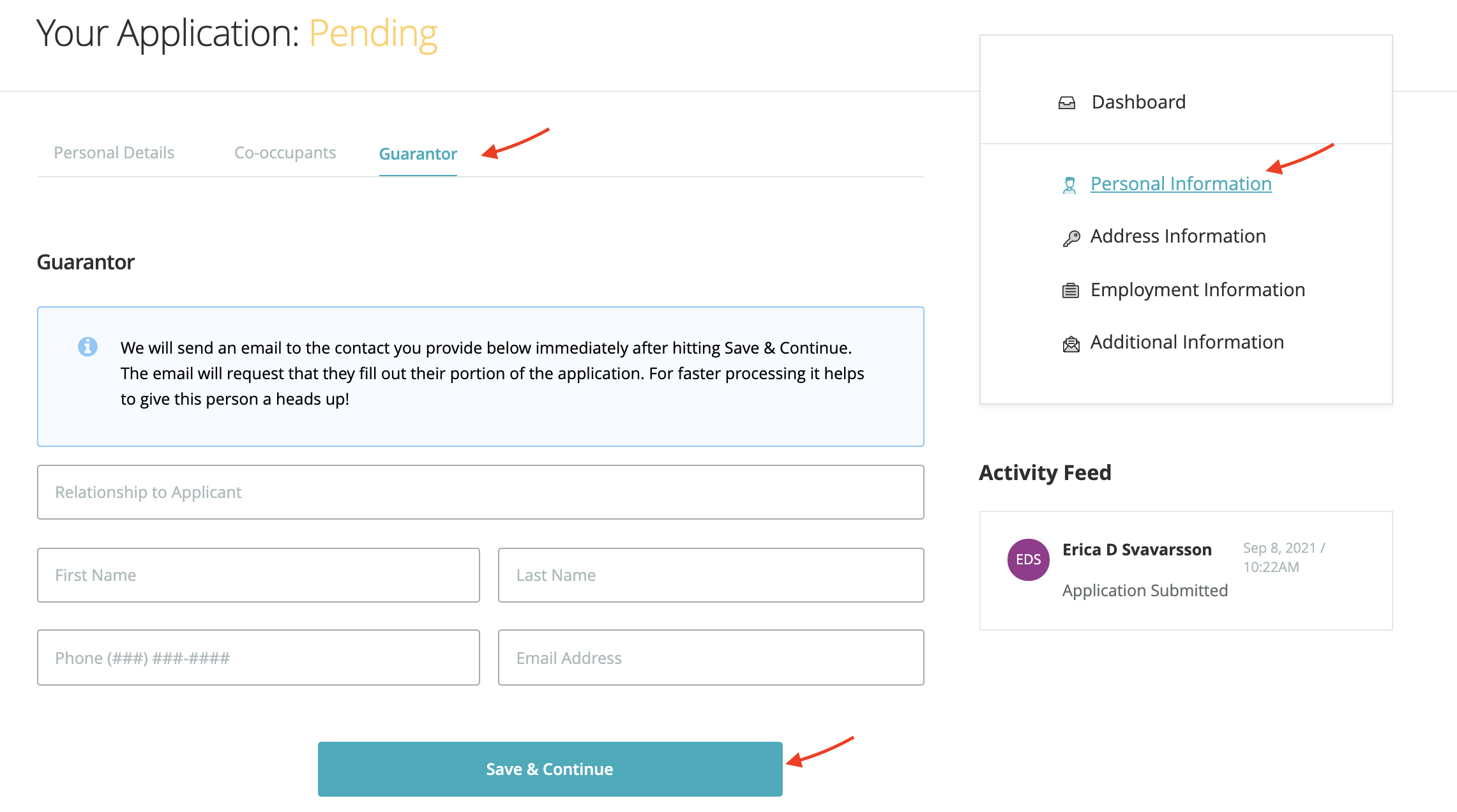
Still need help? Submit a support request here.