If you are have created an account as an Applicant (Occupant or Guarantor), and need to update your address information, you can do so by logging into your account and following the steps below.
Your navigation will display differently depending on whether you have submitted your application or not:
Before submitting
If you have not paid and landed on your dashboard, use the page name icons at the top of the page to navigate your application. Hover to display the page name, then click to jump to the desired section.
![]()
After submitting
Login to your existing application account. From your dashboard, click Address Information from the right panel Dashboard navigation.

Select the desired address type you would like to update, Present or Prior, and make changes accordingly.
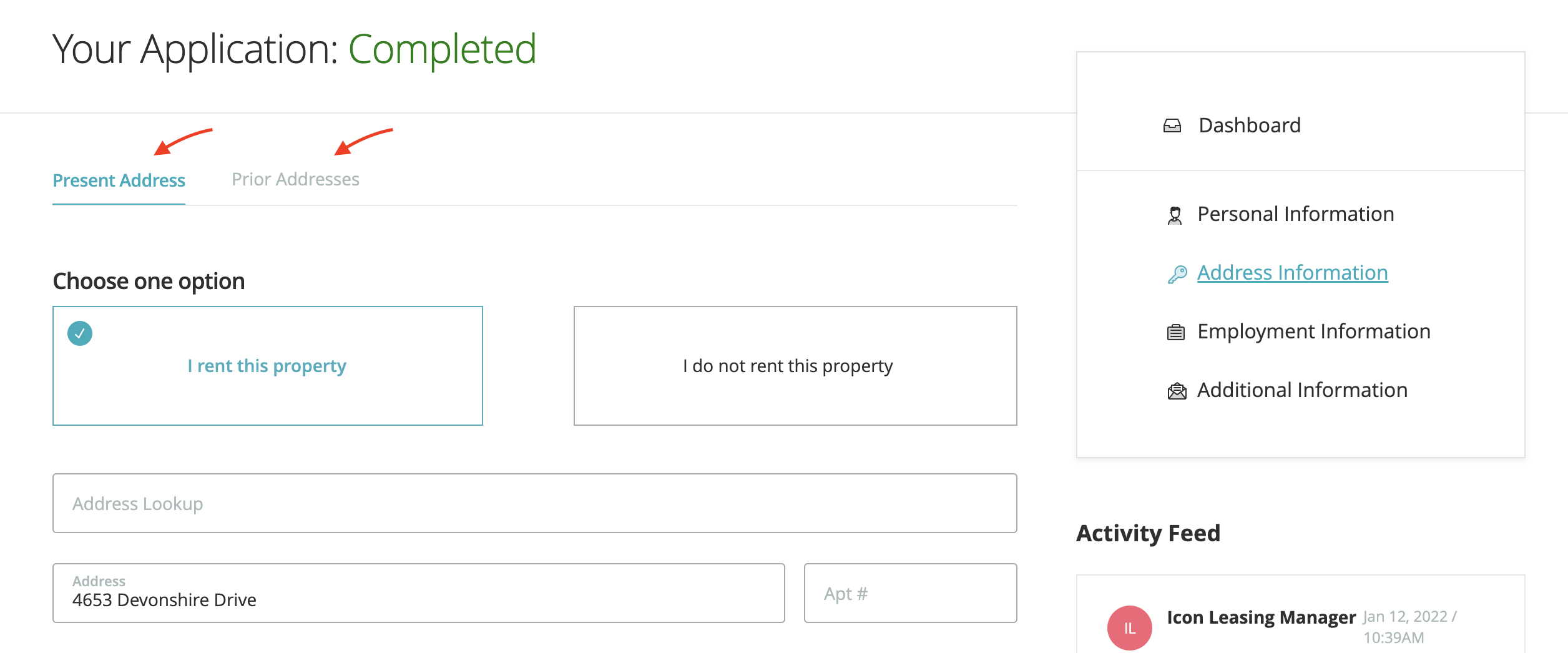
Pending
Rental address information can only be edited if the verification has not been completed. After making changes, be sure to click Save & Continue at the bottom of the section.
When saving new contact information, the request for verification will be automatically sent. You can view the time stamped activity in the Activity Feed.
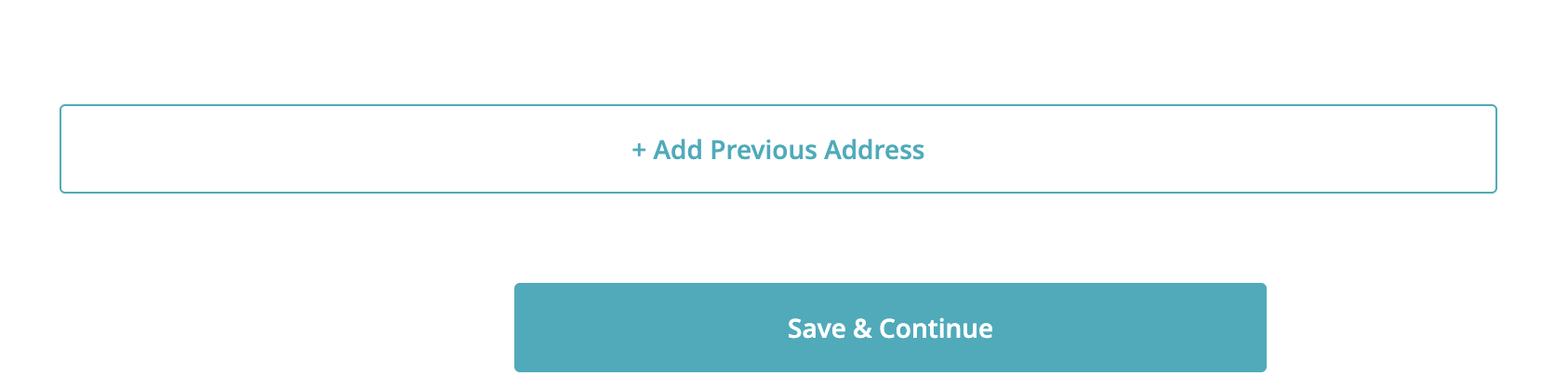
Intellirent is a software provider for leasing professionals and owners. Intellirent does not make decisions on application approvals of denials. Please contact your agent directly if you wish to inquire about the rental property or final status of a submitted application.