Question
How do I update my landlord’s contact information?
Answer
- Log back into your application through: https://www.myintellirent.com/sessions/new with the email address and password you created
- Select “Address Information” from your dashboard
- Select “Present Address” for your current location or “Prior Addresses” for previous locations
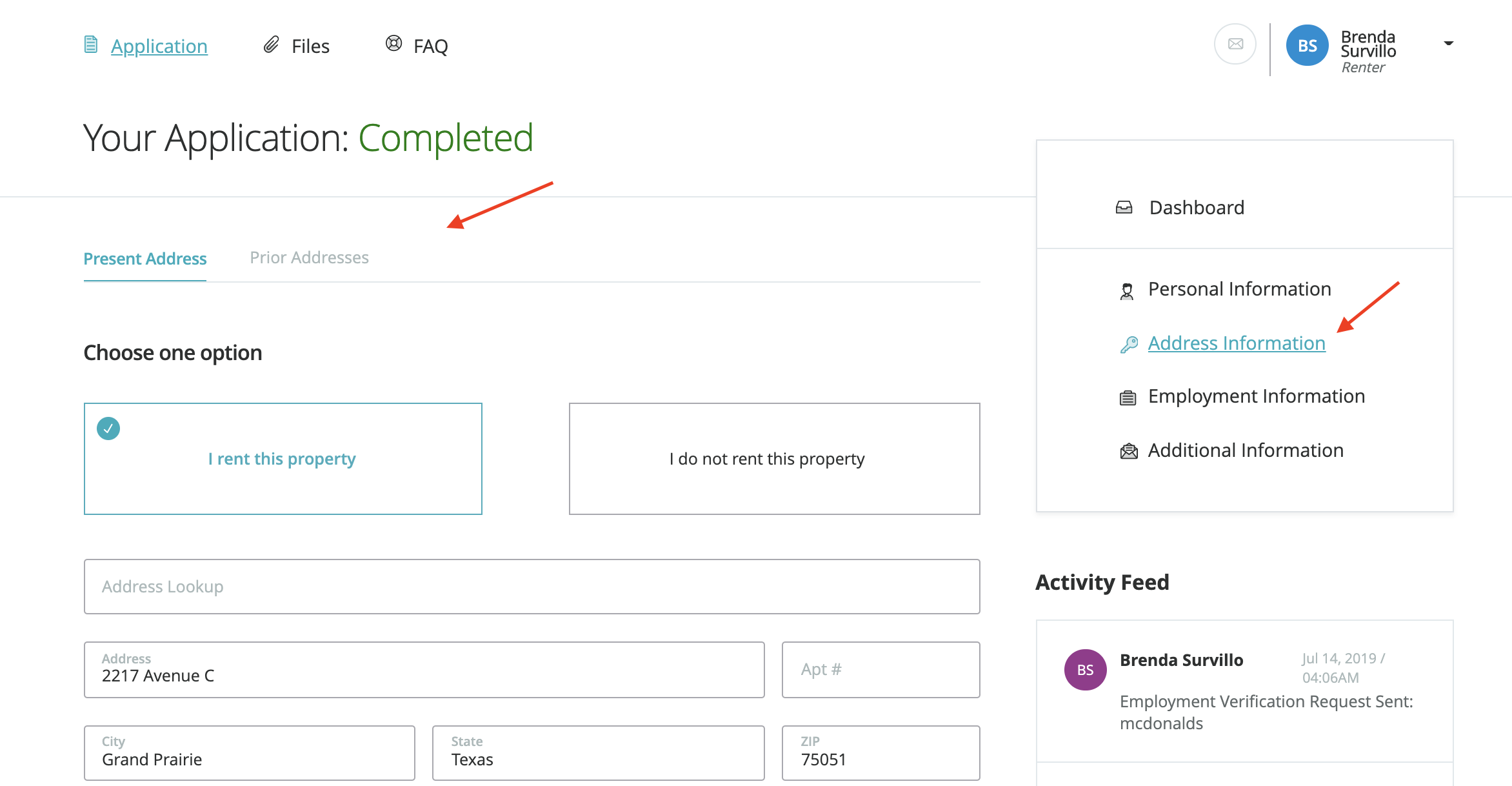
- Update necessary contact and select Save & Continue at the bottom of the page.
- Once landlord’s information is updated, the verification will be emailed to the updated email address