Intellirent's Organization feature helps teams stay organized and working together in one spot. There are 3 different tiers, or account types within an Organization.
1. Managing Agent account types are the first tier of an Organization. A Managing Agent is able to view all properties and all applications within their organization.
A Managing Agent can invite another Managing Agent or Agent to their organization from their settings drop down, Organization.
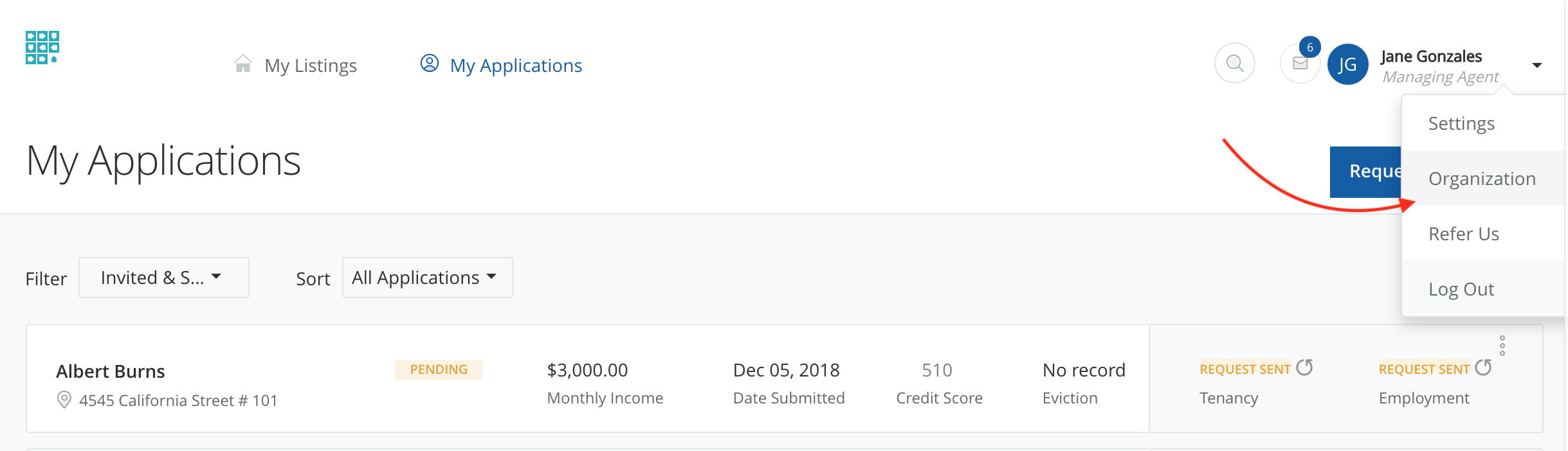
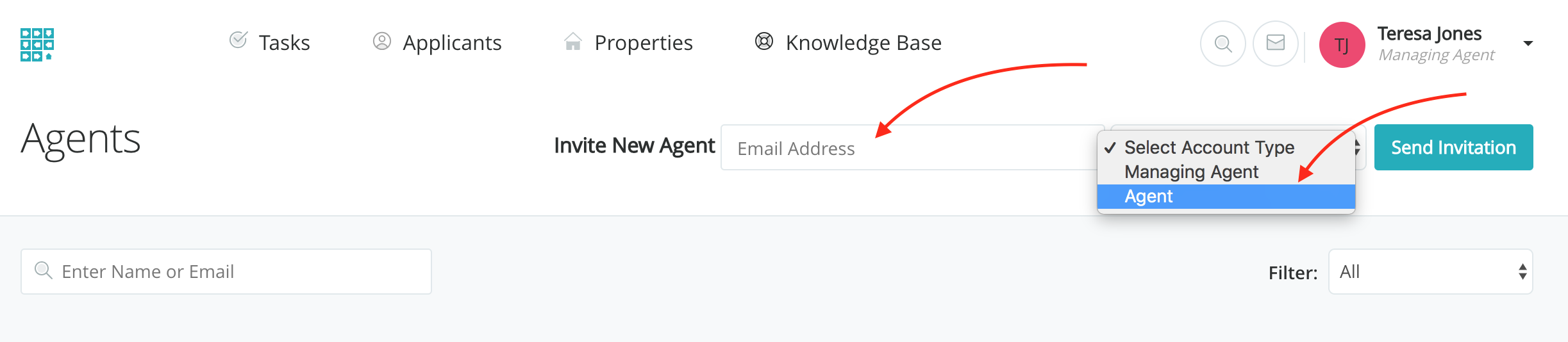
2. Agent account types are the second tier of an Organization and only able to see the properties they've created in their account and applications that were submitted directly to that Agent.
3. Sub Agent account types are the third tier of an Organization. Similar to an Agent account, a Sub Agent can only see the properties they've created in their account and the applications that have been submitted directly to that Sub Agent. Only an Agent can invite a Sub Agent.
If an Organization has all three tiers of accounts set up, the Managing Agent would be able to see the properties and applications in both the Agent and Sub Agent accounts.
Managing Agents have additional functionalities including, changing an Agent account type, moving, or changing the owner, of applications, and moving properties to different accounts.
Do you need additional information? Submit a support ticket or schedule a demo to learn more.