Through our partnership with Nova Credit, Intellirent helps you obtain credit reports from a growing list of countries.
An applicant has the option to import their international credit history before they have submitted their application, or after their application has been submitted.
- Before submitting their application
- Select Import Credit History
- Alternative Option
- After submitting their application
Before Submitting
On the first page of the application, Personal Information, the applicant is asked to select, "I have a social security number" or "I do not have a social security number".
If the applicant selects, I do not have a social security number, they will be shown a list of available countries Intellirent can pull credit history from.
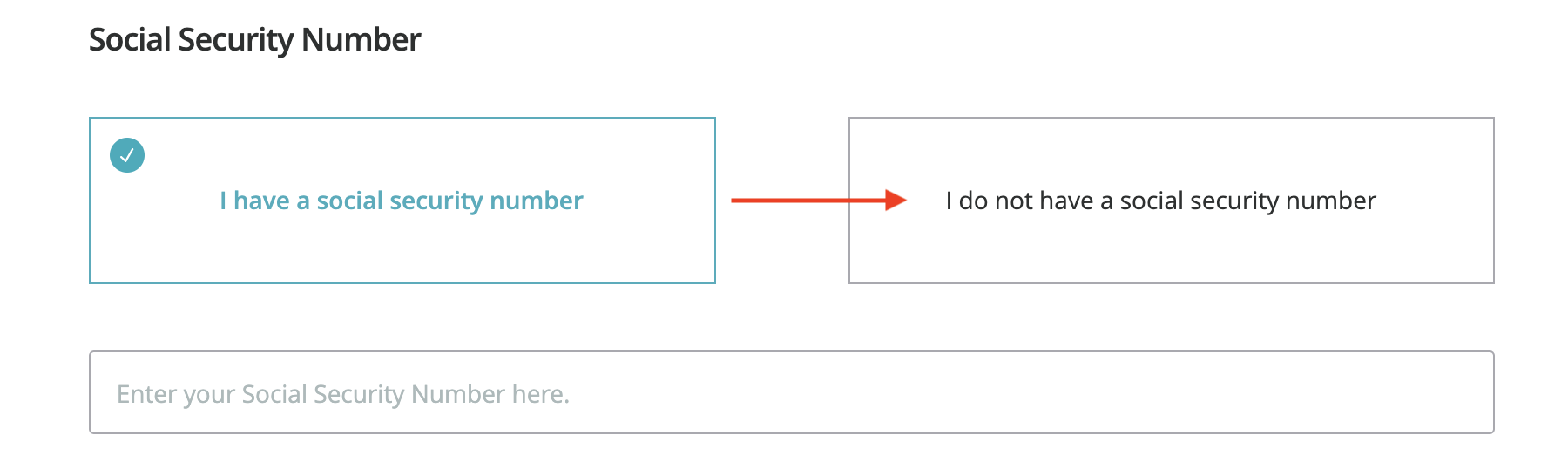
Select Import Credit Report
The applicant should select Import Credit Report and continue with the steps as directed.
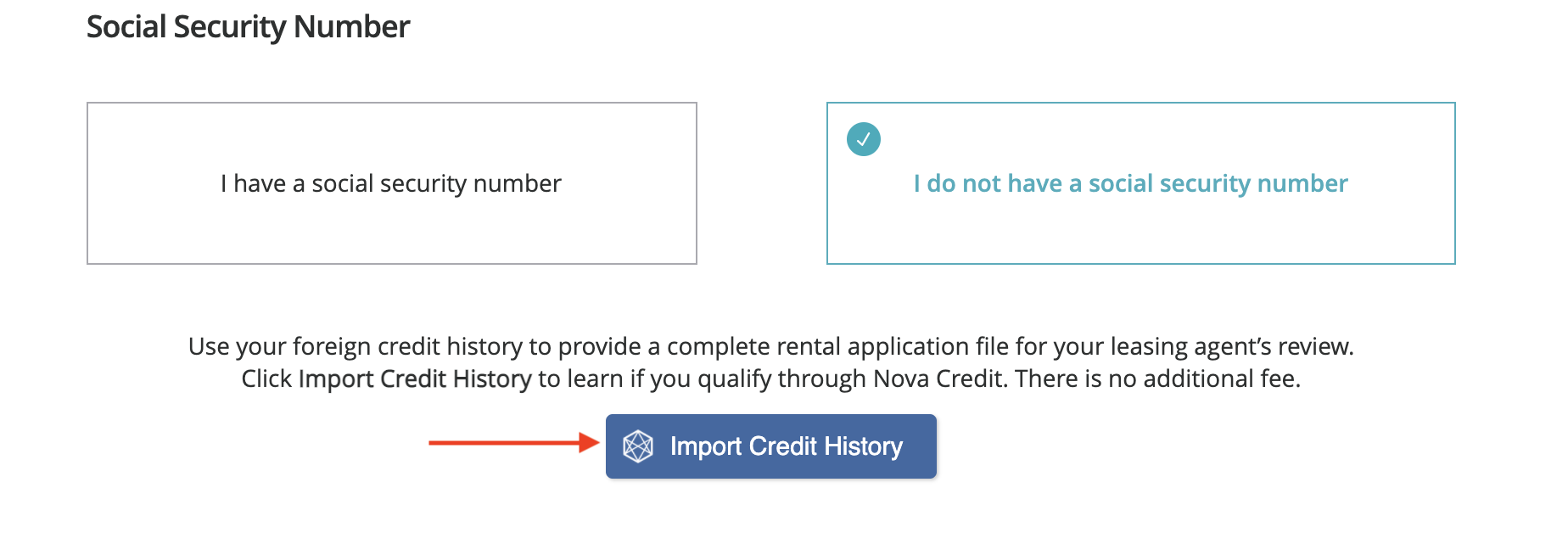
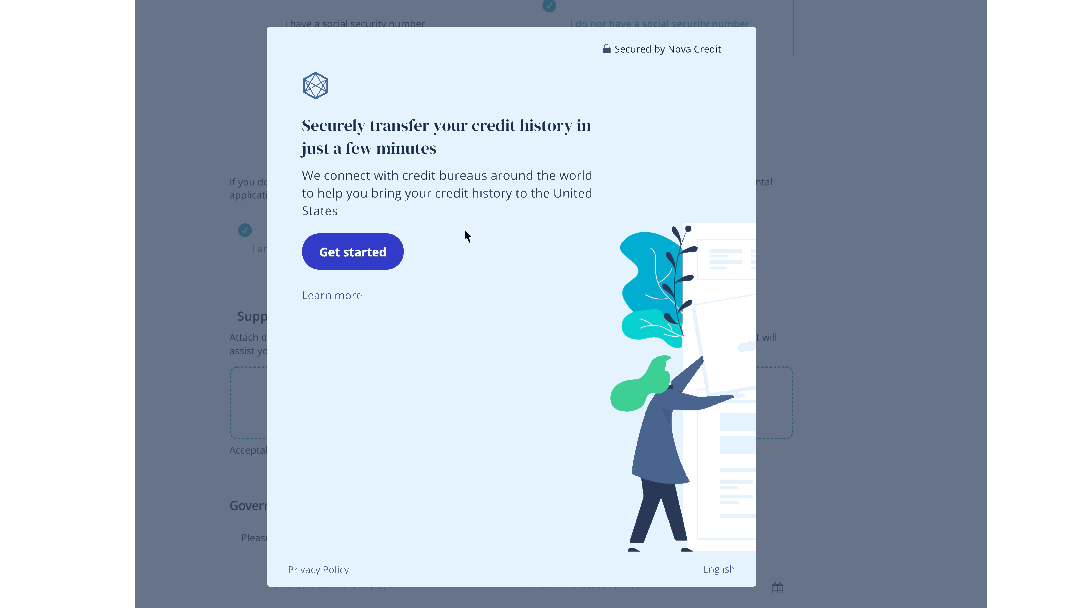
Similar to our U.S. applicant flow, Nova will verify the applicant's identity, and once the application is submitted, agent will receive a translated credit report with a FICO score.
Applicants will not have to pay an extra fee at this point. They will also receive a copy of their international reports directly from Nova.
Alternative Option
An applicant can still proceed if they do not have credit in any of the listed countries provided by simply continuing on the Intellirent Personal Information remaining questions.
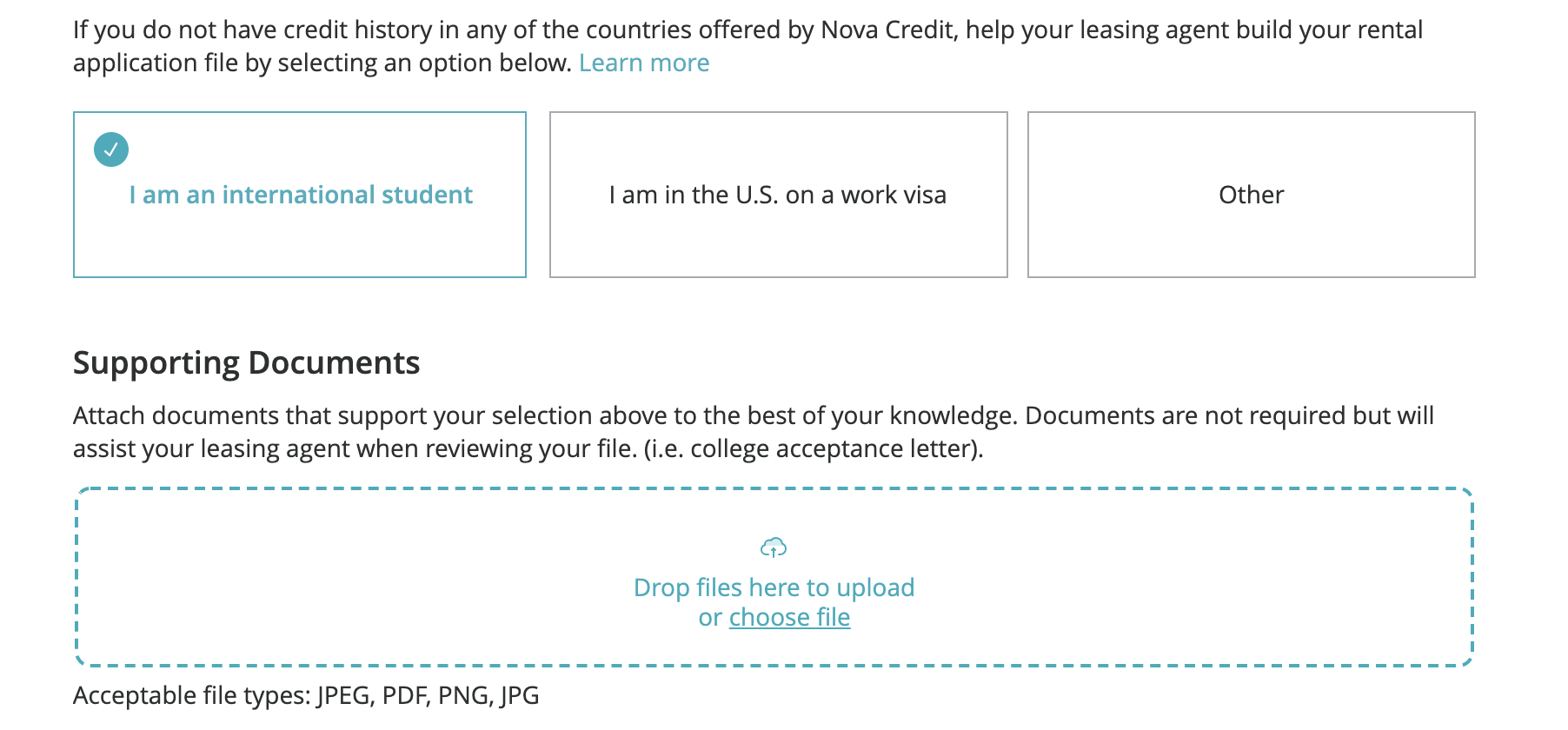
IMPORTANT: An applicant is advised not to add a copy of their Visa unless otherwise advised. Intellirent suggests applicants speak with their agent directly regarding acceptable types of documentation.
Globe Icon
When an agent sees the globe icon instead of a credit score, that applicant did not select from the list of countries.
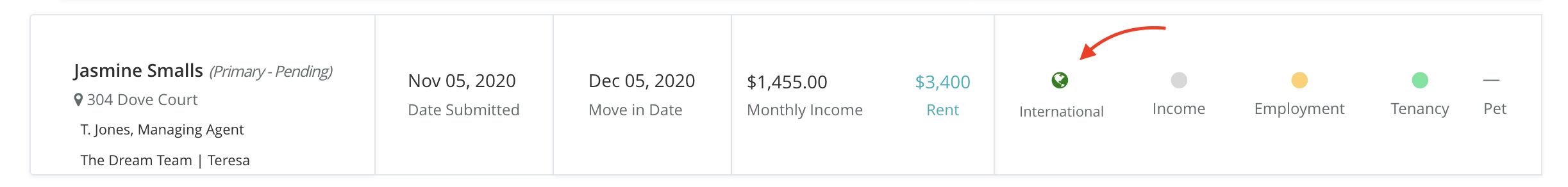
After Submitting
If an applicant did not complete the international flow before they submitted their application, they can still complete the process from their dashboard.
Ask the applicant to login to their Intellirent account, click on Personal Information. They will land on the Personal Details tab.
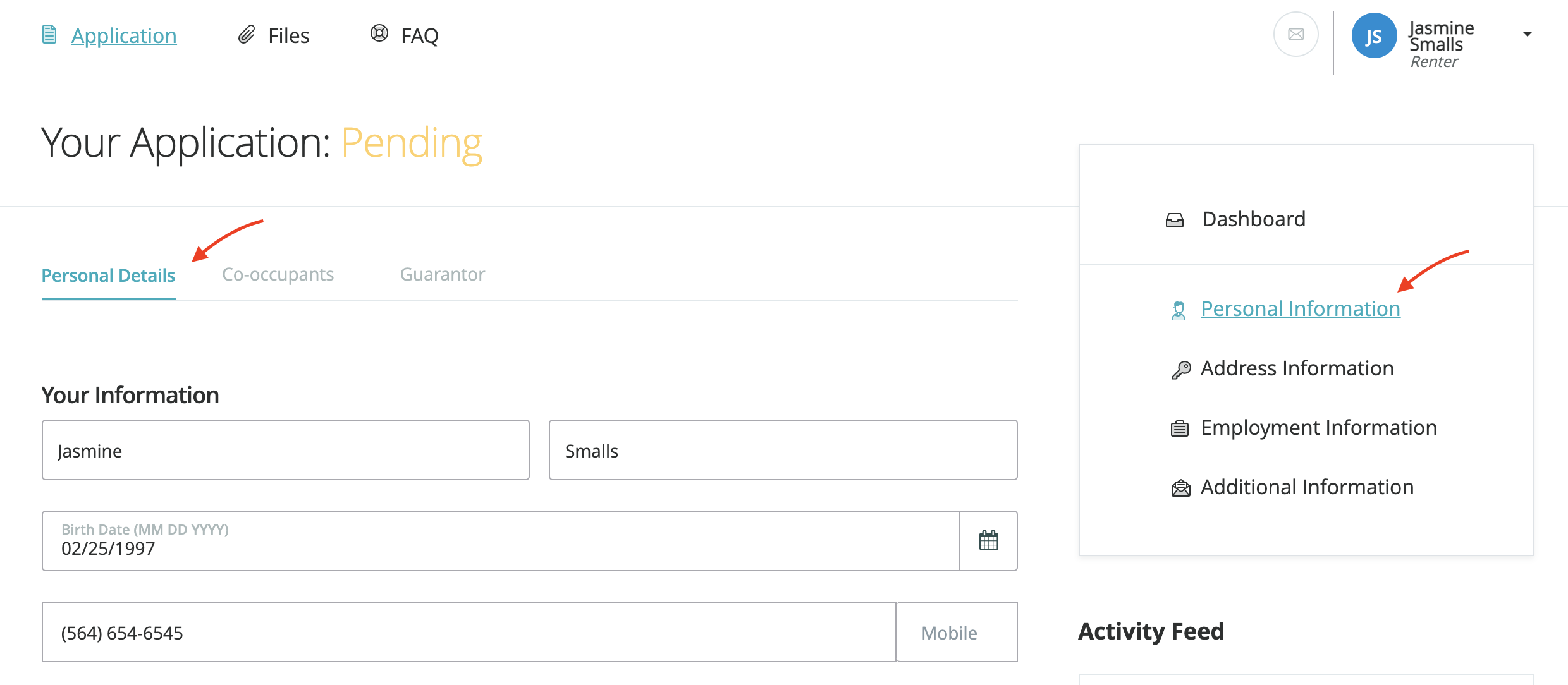
Scroll down to Social Security Number, the same options as the Application to Rent will appear.
Click Import Credit History and follow the prompts.
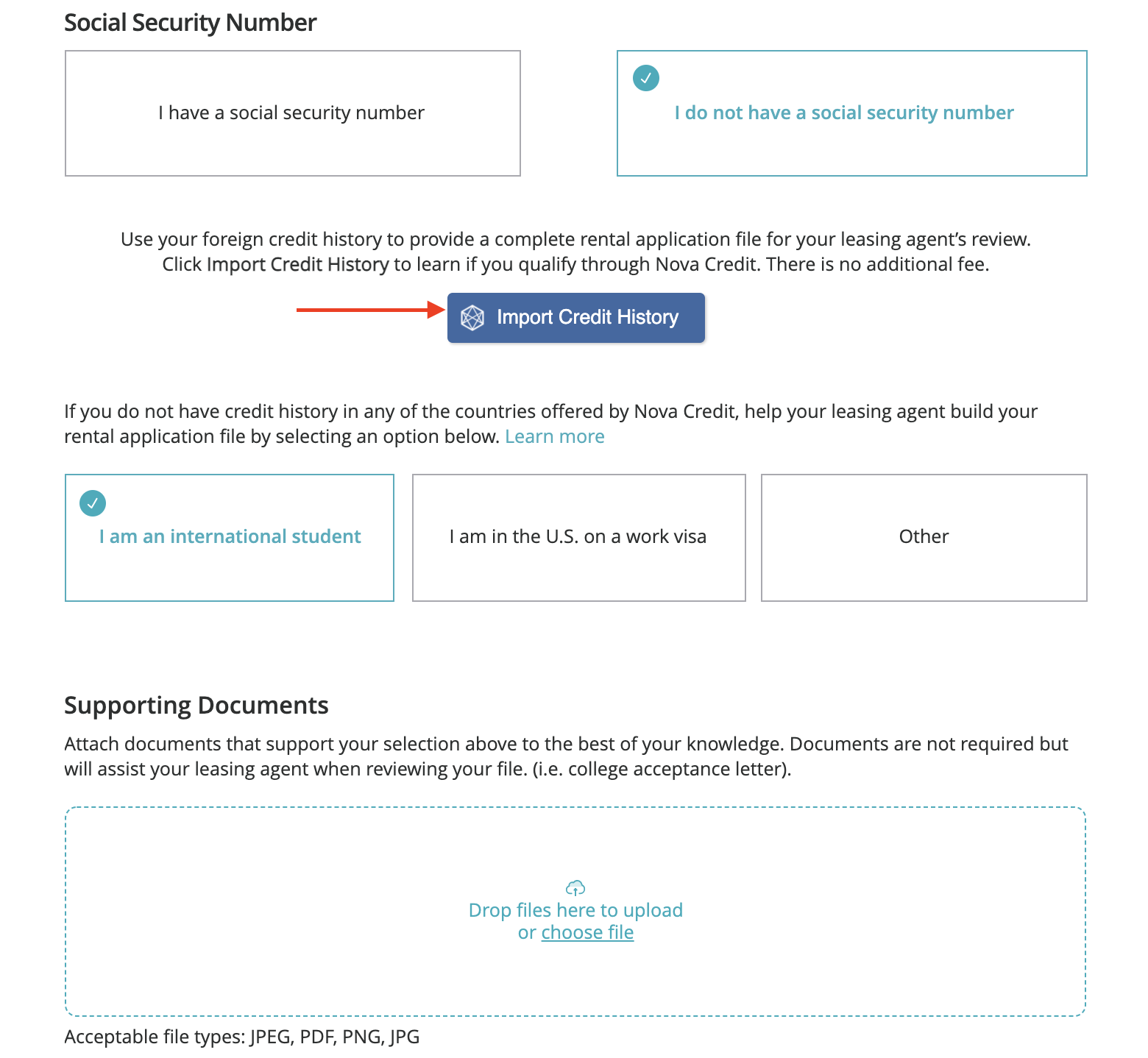
An applicant should be sure to always click Save & Continue at the bottom of the tab.

For more information on NOVA, see their help center here.
Still need help? Submit a support request here.