If you have a social security number but have little to no credit history (Thin File), after submitting the application an error message may appear.
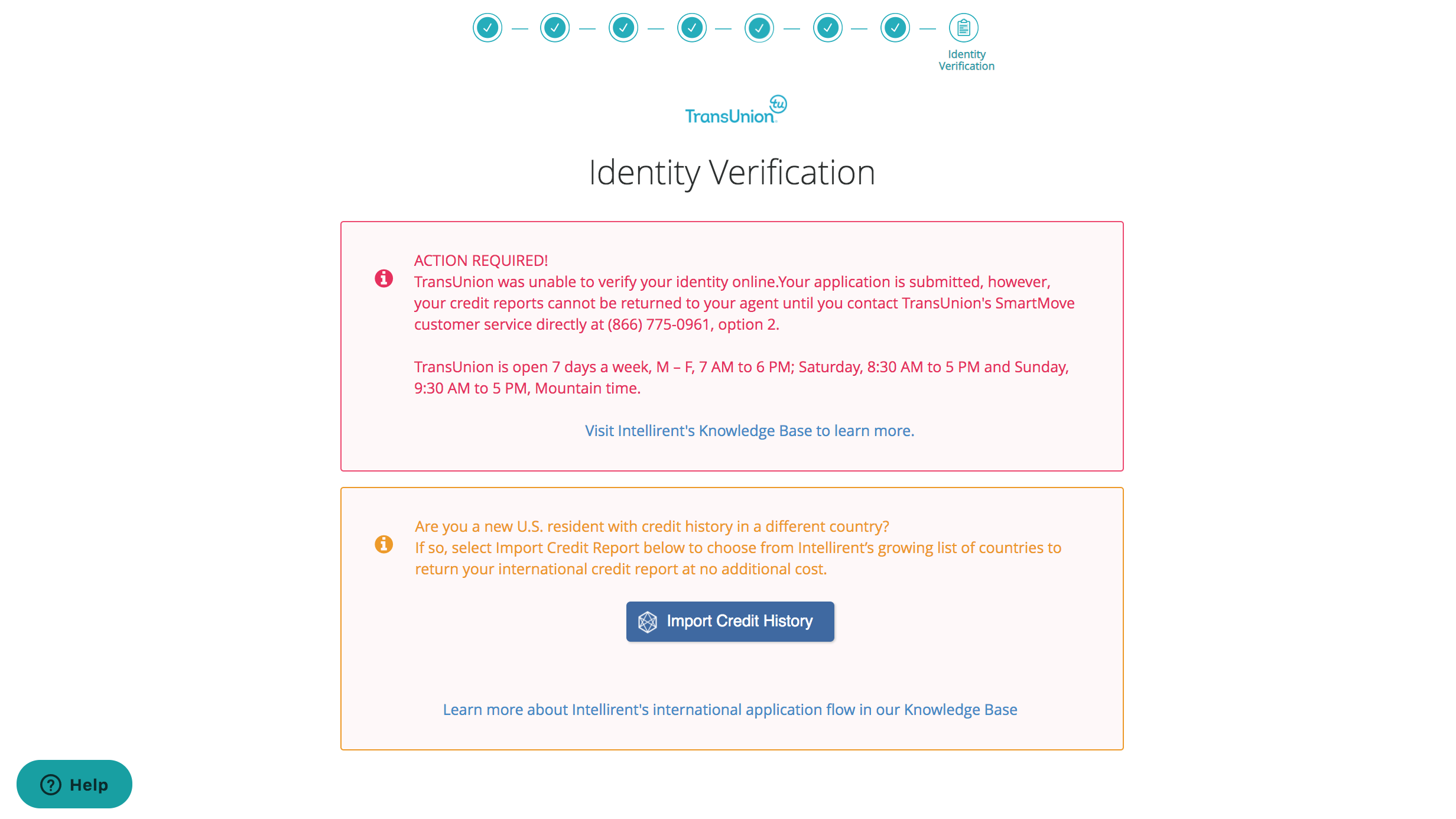
Intellirent can return international credit reports from a growing list of countries at no extra charge to you. To proceed, click Import Credit History from the error message displayed in your account, and simply follow the steps presented.
After you have completed the steps, you will land on your dashboard and your agent will be notified. Your agent should log back into their Intellirent account to securely view your credit reports.
Nova Credit also return a copy of the credit report directly to you, the applicant. Check your email for a credit report file from Nova Credit.
Still need help? Contact Intellirent support.