The social security number options will be found on the first page of the application, Personal Information. Review the list of participating countries.
This article covers the application options for the following processes,
ITIN
If you have an ITIN, this can be entered the same way you would enter a social security number, select I have a social security number, then enter your ITIN in the Social Security Number field.
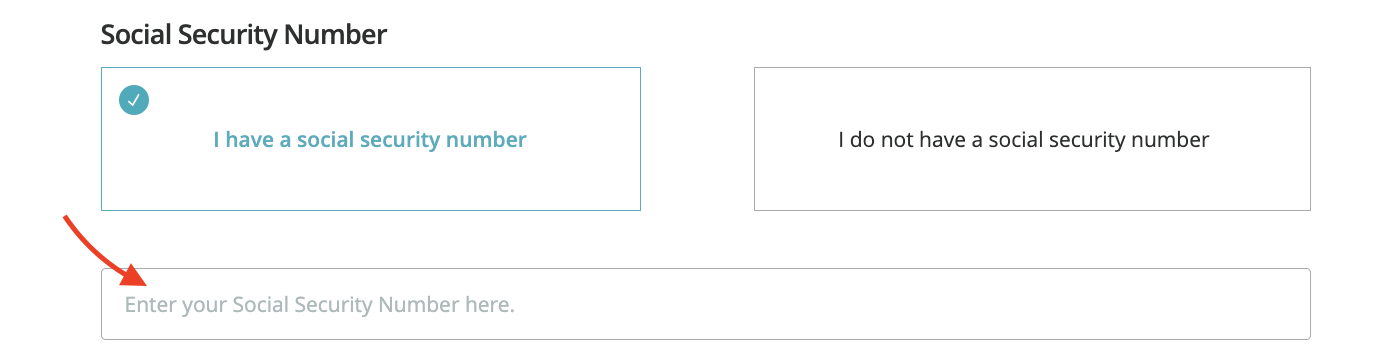
No SSN, No ITIN
If you are an international applicant and do not have an SSN or ITIN, you can indicate so on the first page of the rental application:
- Select, I do not have a social security number
- Select, Import Credit History

Complete the steps to import your file from one of the selected countries. There is no additional fee.
International applicants will receive a copy of the files directly from our partner Nova Credit.
Completing the international flow reduces the time spend for the agent after you've submitted your application file. A comprehensive file complete with credit reports is important when screening new renters.
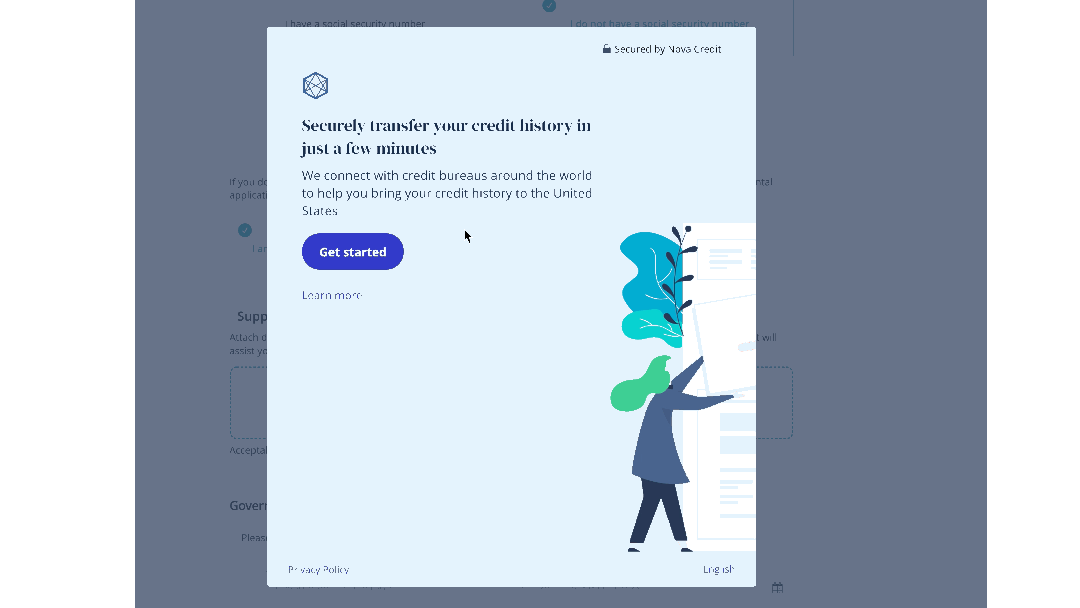
I do not have credit in the optional countries
For applicants that do not have credit history in any of the countries provided, please continue by selecting the remaining options that best fit your situation.
IMPORTANT: Applicants are advised not to add a copy of their Visa unless otherwise instructed by their associated agent. Intellirent suggests applicants speak with their agent directly regarding acceptable types of documentation.
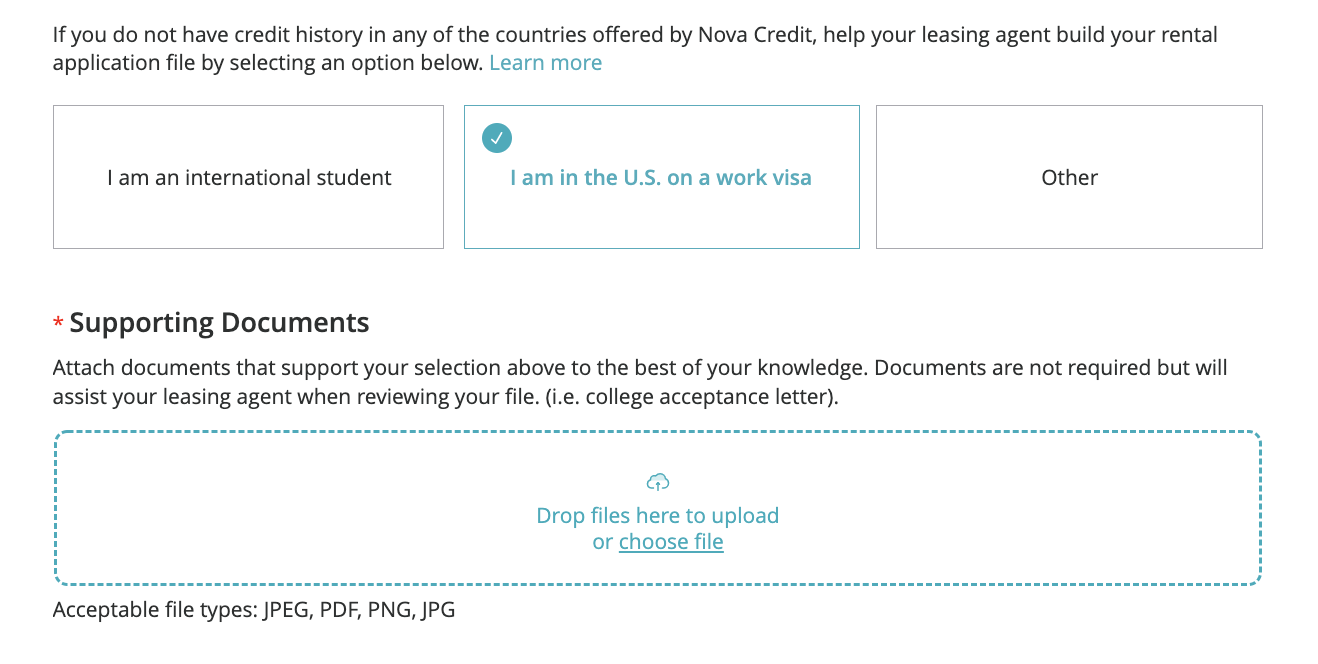
For more information on NOVA and to reach their support team, see their help center here.
Still need help? Submit a support request here.