Agents can resend the verification emails and the authorization to release forms from the Applicant Details Page.
Go to the Applicant Details page by clicking on the applicant's name.
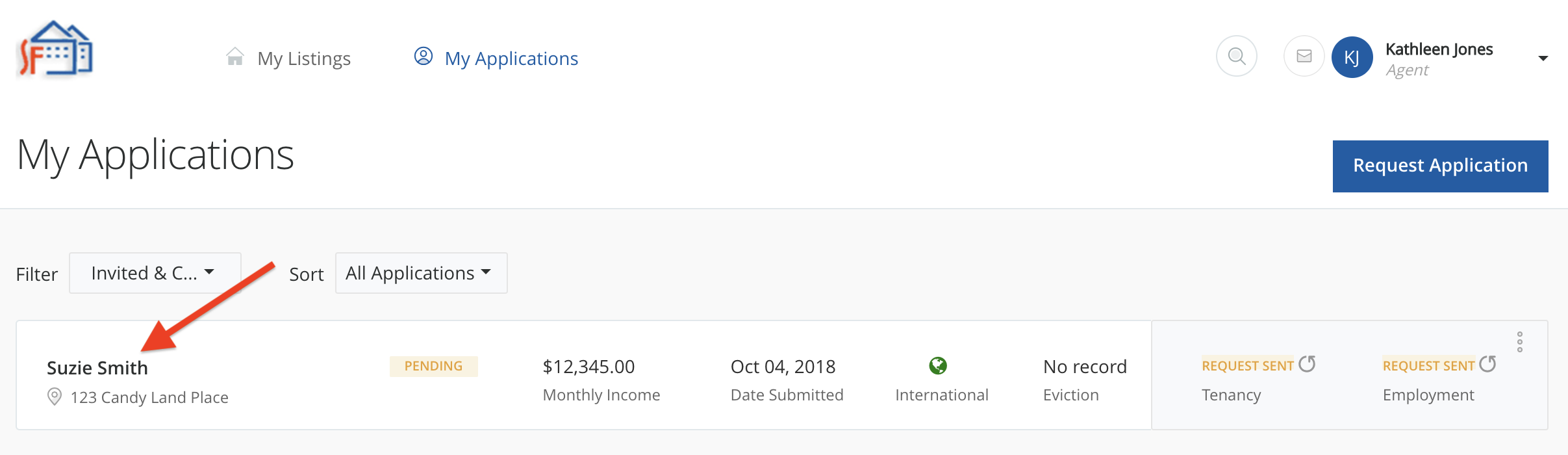
Click on the options icon (three dots) for either Employment or Tenancy and you will see the option to "Resend" the verification email.
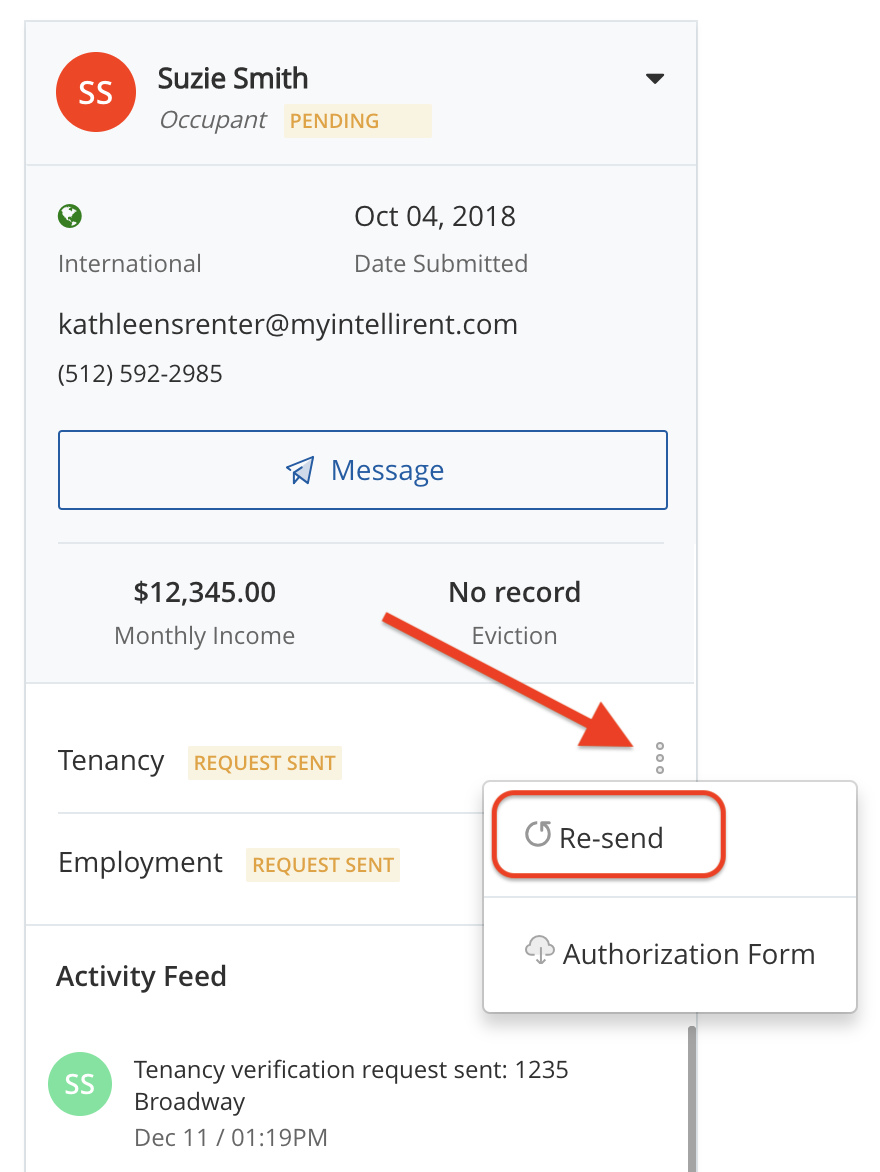
If your applicant has submitted incorrect contact information, please have the applicant log back into their account to edit the information. Once the contact information is updated, the verification process will restart from the beginning.
Still need help? Submit a support request here.